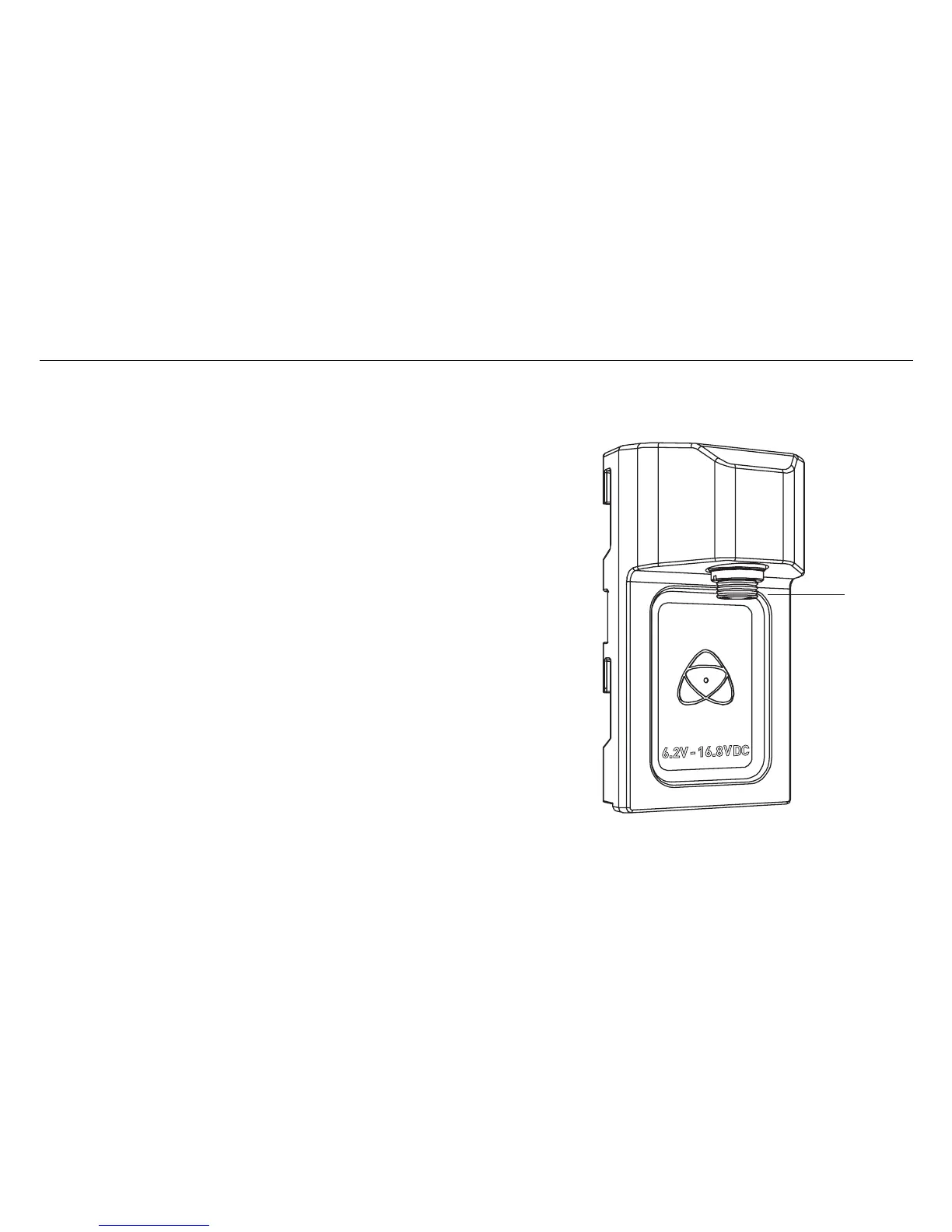NINJA V - Quick Start Guide 5
Connect and power-up
Battery
Ninja V has a single battery slot. To connect a compatible battery,
place the battery in front of the retaining lug, align with the
connectors and slide the battery into the lock position.
To connect the supplied Battery Eliminator, follow the same
procedure and lock battery into position. Once the Battery Eliminator
is in place, secure the supplied AC/DC power supply to the DC jack.
Alternatively, the Ninja V unit can be powered via a D-Tap power
source using D-Tap battery cable (ATOMDTPCB1).
Touching the Battery icon in the top right of your screen will allow you
to accurately see remaining battery life. Refer to the User Manual for
more information.
Expansion Port
The Ninja V features a built in Expansion Port that will soon enable
- Synchronization control
- I/O Expansion
- Continuous Power Module
(See page 7)
DC jack
Supplied Battery Eliminator
P/N: ATOMDCA001
