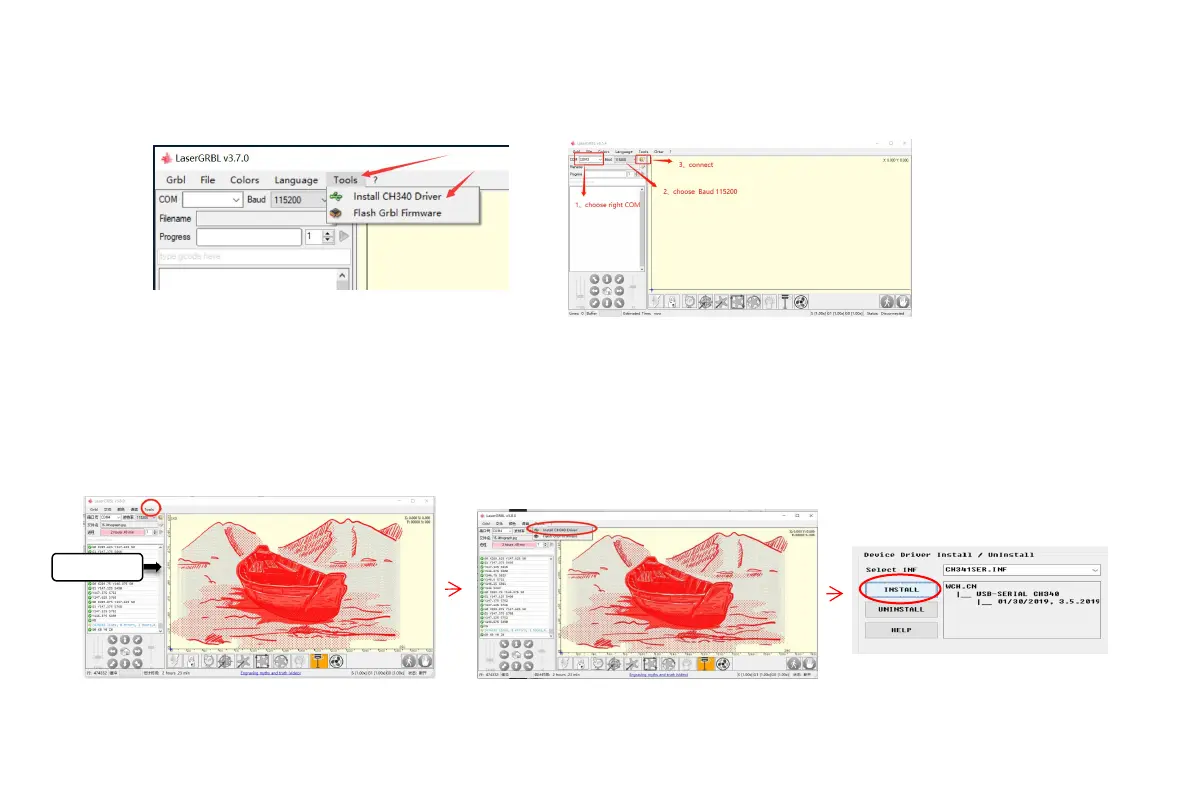E.First, install CH340 Driver. In the LaserGRBL software, click "Tools">"install CH340 Driver" to install the driver, and restart the computer
after installation to connect.
F.Click on the lightning connection logo in the software. When the lightning logo changes to a red X, the connection is success.
G. The computer and engraving machine chain machine failure, need to update the drive, the method is as follows
Connect the engraving machine
In LaserGRBL, click "Tools" > in turn.Linstall CH340 Driver "Update and install the Driver, restart the computer after the
update, and then connect, as shown in the picture below.