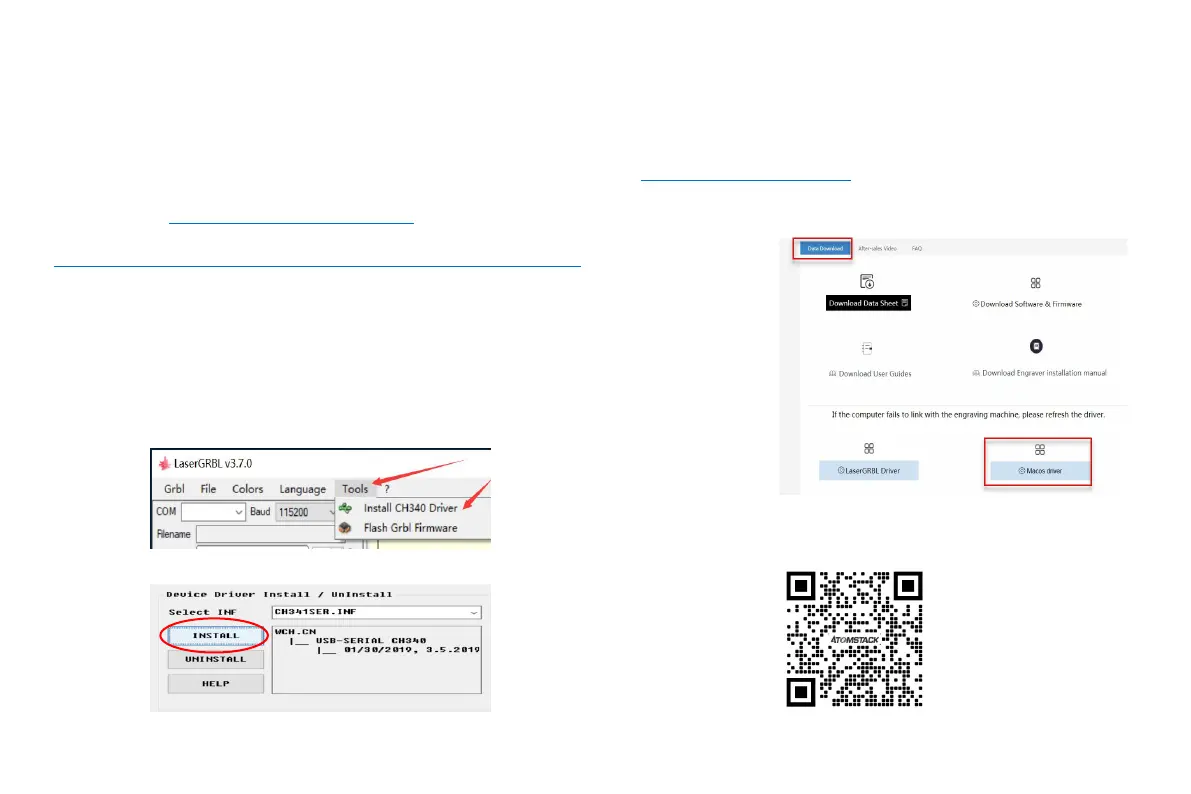S o f t w a r e I n s t a l l a t i o n
➢2. If the engraving machine and the computer fail to connect, you need
to update the driver. (For more information, please refer to the
instruction manual), In LaserGRBL, click "Tools" > in turn.Linstall CH340
Driver "Update and install the Driver, restart the computer after the
update, and then connect, as shown in the picture below.
FIG. 1-1
FIG. 1-2
To update the driver of macOS, log in to the website
http://atomstack3d.com/a5
and click to download the macOS
driver, (as shown below)
Scan for multi-language instruction
manual:
Scanner APP:
QR Code Reader
/Barcode Scanner
or any APP with scanner
➢1.Atomstack laser engraver currently supports LaserGRBL and
LightBurn.
➢Windows supports the both of LaserGRBL and Lightburn ,This is the
download link: http://lasergrbl.com/download/
➢Mac OS only supports Lightburn, This is the download link:
https://lightburnsoftware.com/pages/trial-version-try-before-you-buy