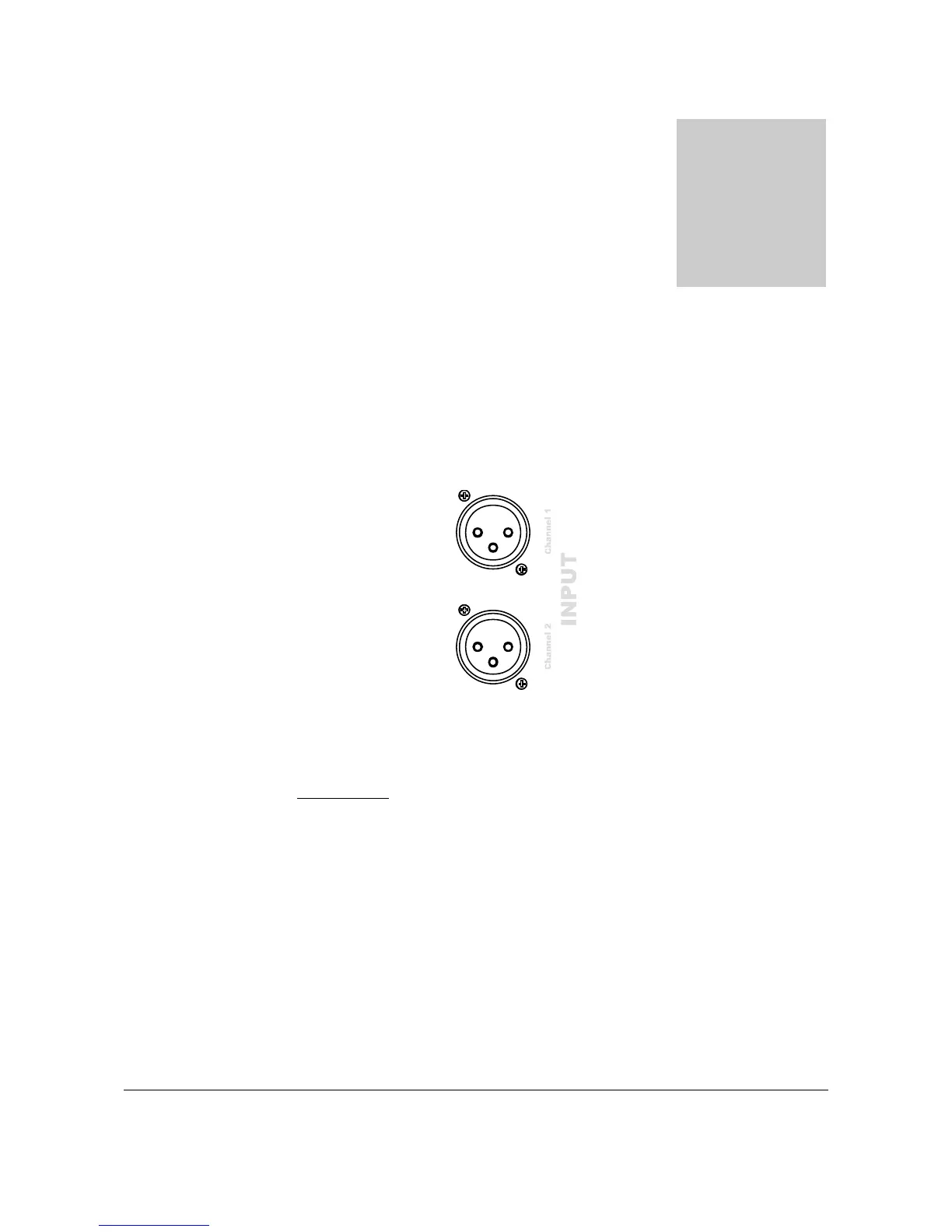Connecting the Amplifier
Input connections
The input connections of the amplifier are performed using balanced XLR connectors. Every
channel has an XLR input connector. The input signal from the signal source, pre-amplifier or
mixer should be connected to the XLR input connections.
By means of the operation mode switch, the operational mode for the amplifier can be selected
between Stereo mode and Bridge mode. The diagrams below show the connection possibilities for
both Stereo and Bridge mode.
1) Stereo Mode:
This is the default mode of how the amplifier is set in the factory, and will be the
most common used setting for most applications (Left position of the switch).
Connect both outputs from the stereo signal source to the Channel 1 and Channel 2
XLR input connectors of the amplifier.
Chapte