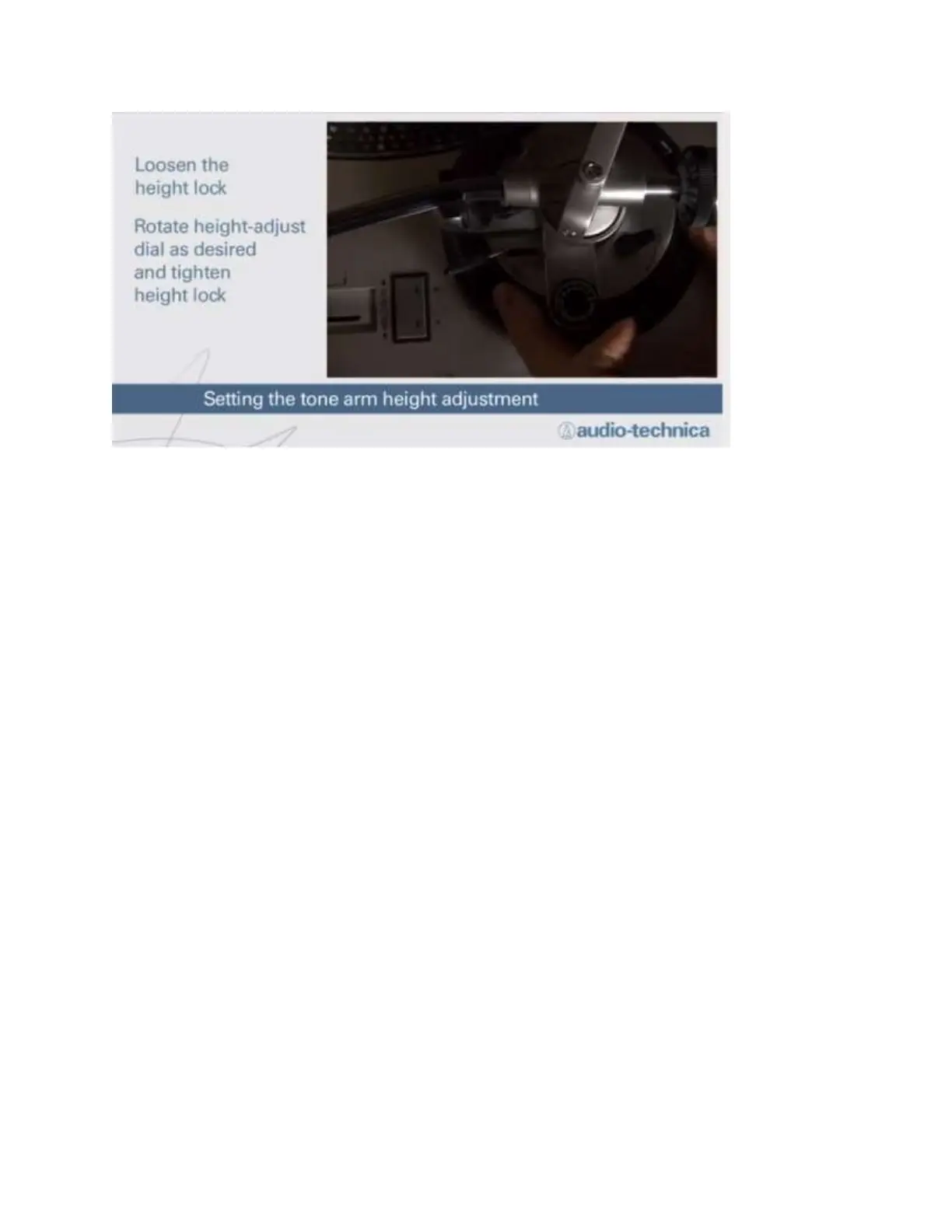Finally, adjust the PHONO/LINE selector switch on the back of the turntable to set the proper
output. If the turntable is connected to a receiver or other device with a dedicated phono input,
move the switch to PHONO. If the turntable is connected to a sound card, powered speakers or
AUX-type inputs, set the selector to LINE, which will activate the turntable’s internal pre-amp.
If you are using the USB output to connect the turntable to a computer, the selector switch can be
set to either PHONO or LINE as the switch doesn’t affect USB output in any way.