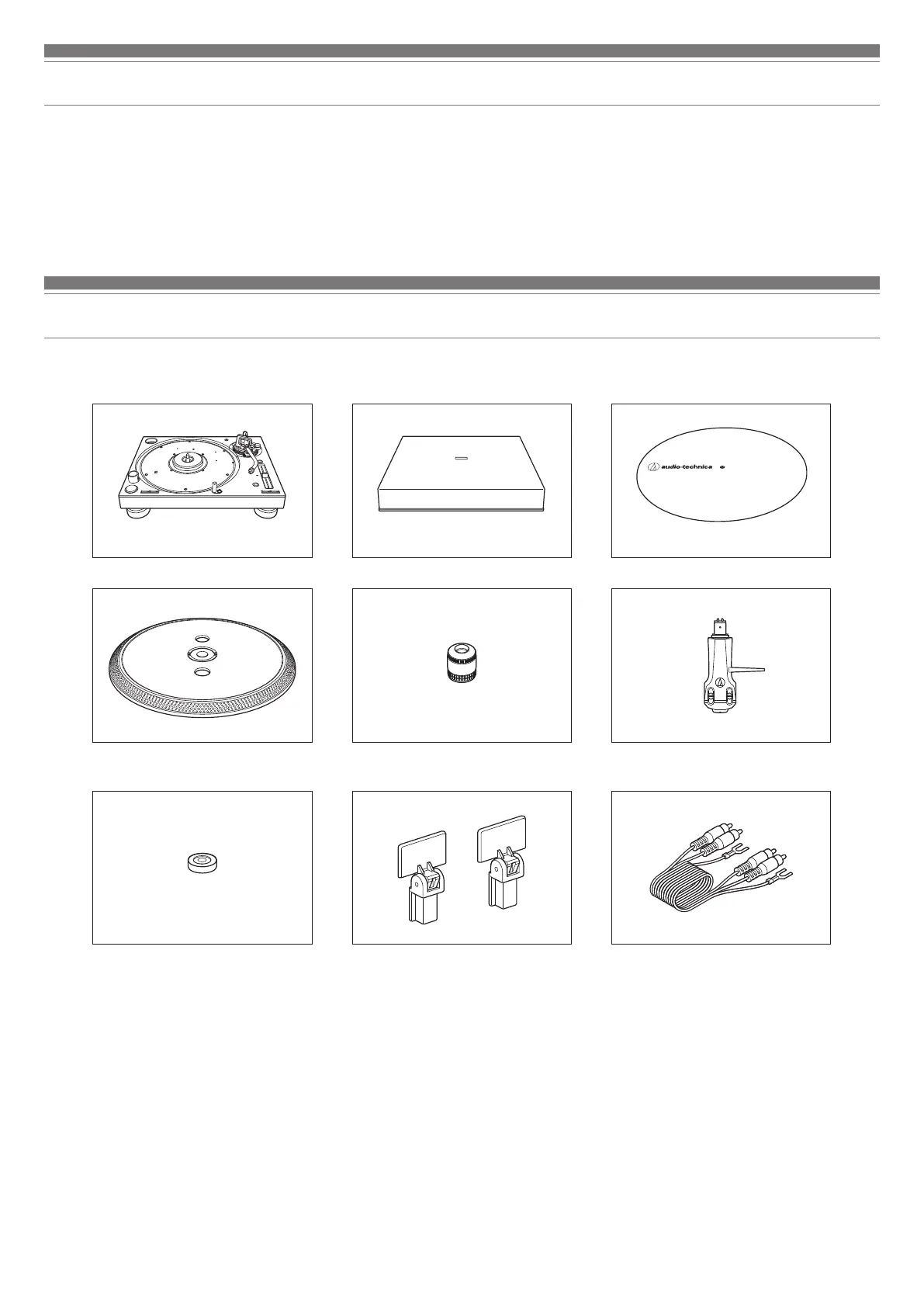1
Introduction
Thank you for purchasing this Audio-Technica product.
Before using the product, read through this user manual to ensure that you will use the product correctly. Please keep this manual for future
reference.
This product can be used only in the countries where the product is sold. Make sure that the operating voltage of the product is correct for the
country you live in.
Package contents
Make sure that you have all the included items listed below before using this product.
If some items are missing or damaged, contact your local Audio-Technica dealer.
• Turntable body • Dust cover • Felt mat
• Platter • Counterweight • Headshell (AT-HS6) with VM stereo
cartridge (AT-XP3)
• 45 RPM adapter • Dust cover hinges • RCA audio cable (approx. 1.4 m (4.6'))
• Power cable
• Quick start guide
• Caution guide
After purchase, we suggest that you save all packaging materials for possible future storage, moving, or shipping.