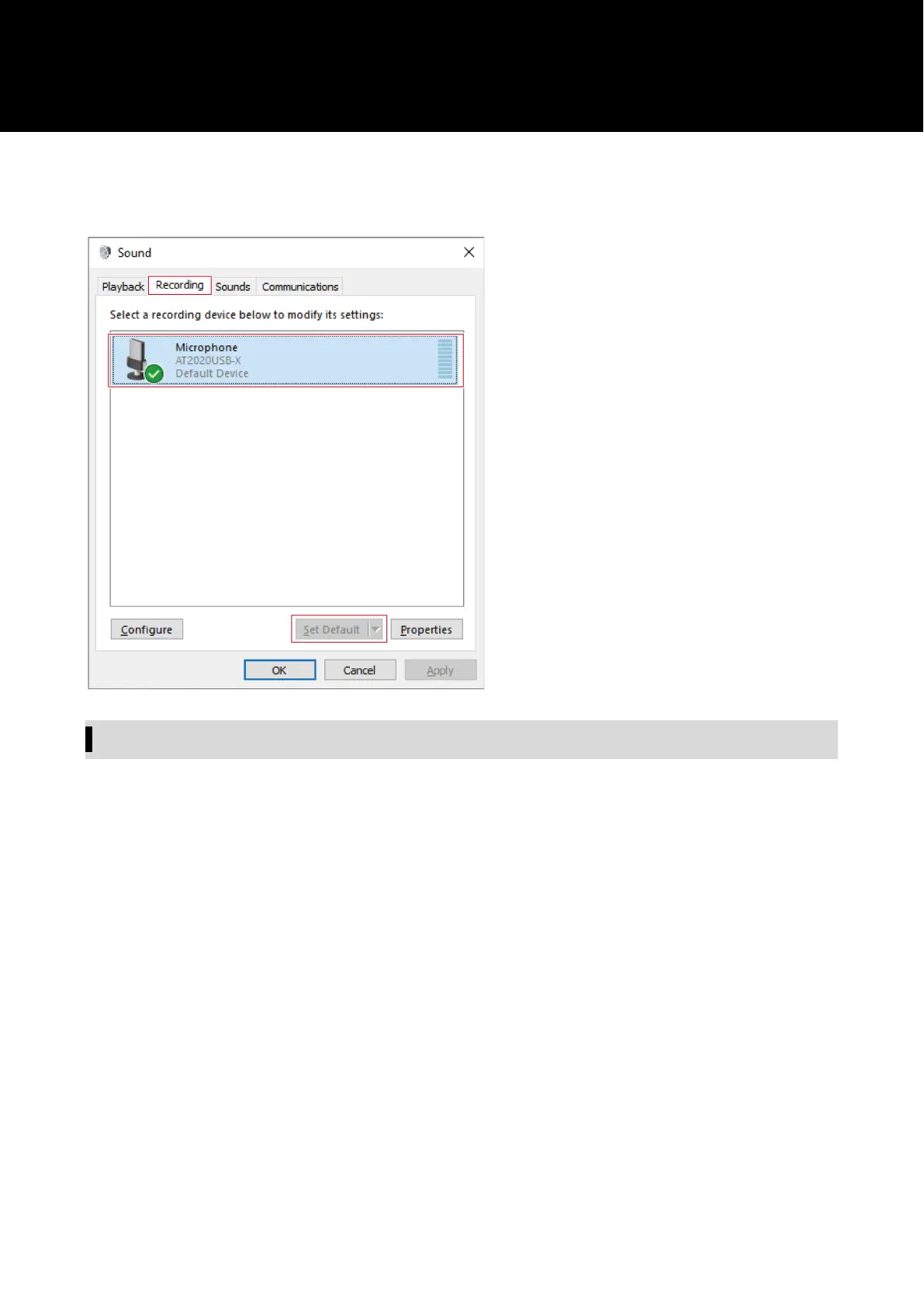32
6
In the "Recording" tab, confirm that the product is selected.
• If the product is not selected, select the product, and then click "Set Default".
Microphone privacy settings
If you are using commercially available recording software, check the microphone privacy settings.
1
Click "Start Menu" and select "PC settings".
2
Select "Privacy".
3
Select "Microphone".
4
Check that "Let apps use my microphone" is set to "On".
5
Check that the recording software you are using is set to "On" under "Let these apps use my microphone".
• If it is not set to "On", change the setting of the recording software you are using to "On".
