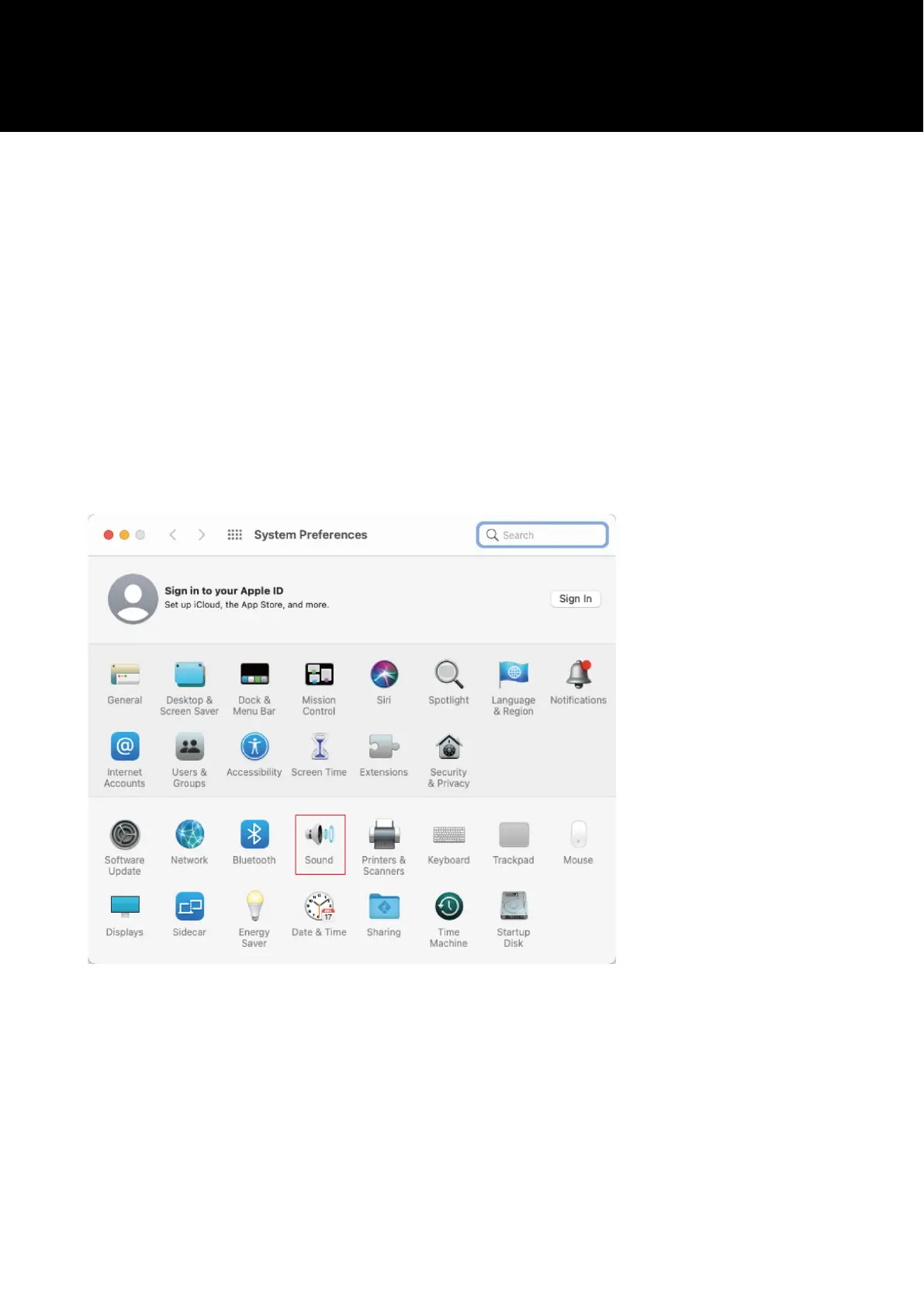38
Computer settings (macOS)
macOS Catalina, macOS Big Sur, and macOS
Monterey
1
Use the USB cable to connect the product to a computer.
2
Confirm that the mute indicator lamp on the product lights.
• The computer automatically recognizes the product and the driver is installed on the computer.
3
From the Apple icon, select "System Preferences".
4
Select "Sound".
