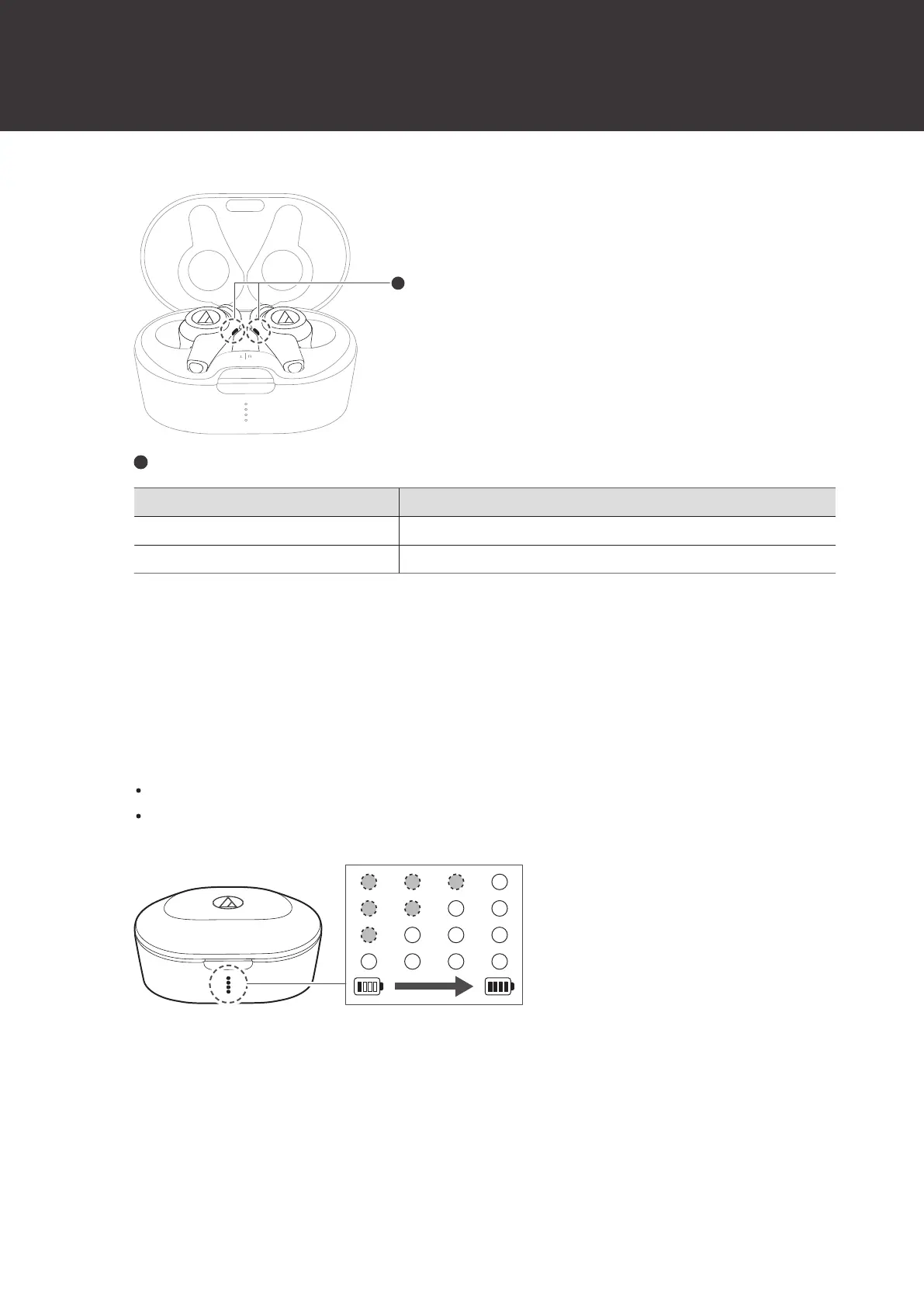Charging the battery
13
Indicator lamps
Indicator lamp Status
Lights in white Charging
Off Charging complete / Charging case battery has no power
Checking the battery level of the charging case
When opening/closing the cover of the charging case, the four charging indicator lamps light to indicate the battery level
of the charging case.
1
Open/close the charging case cover.
The indicator lamps light as follows. The number of lit charging indicator lamps indicates the battery level.
If the bottom charging indicator lamp flashes twice in a row, the charging case is fully discharged. Charge the
charging case.
