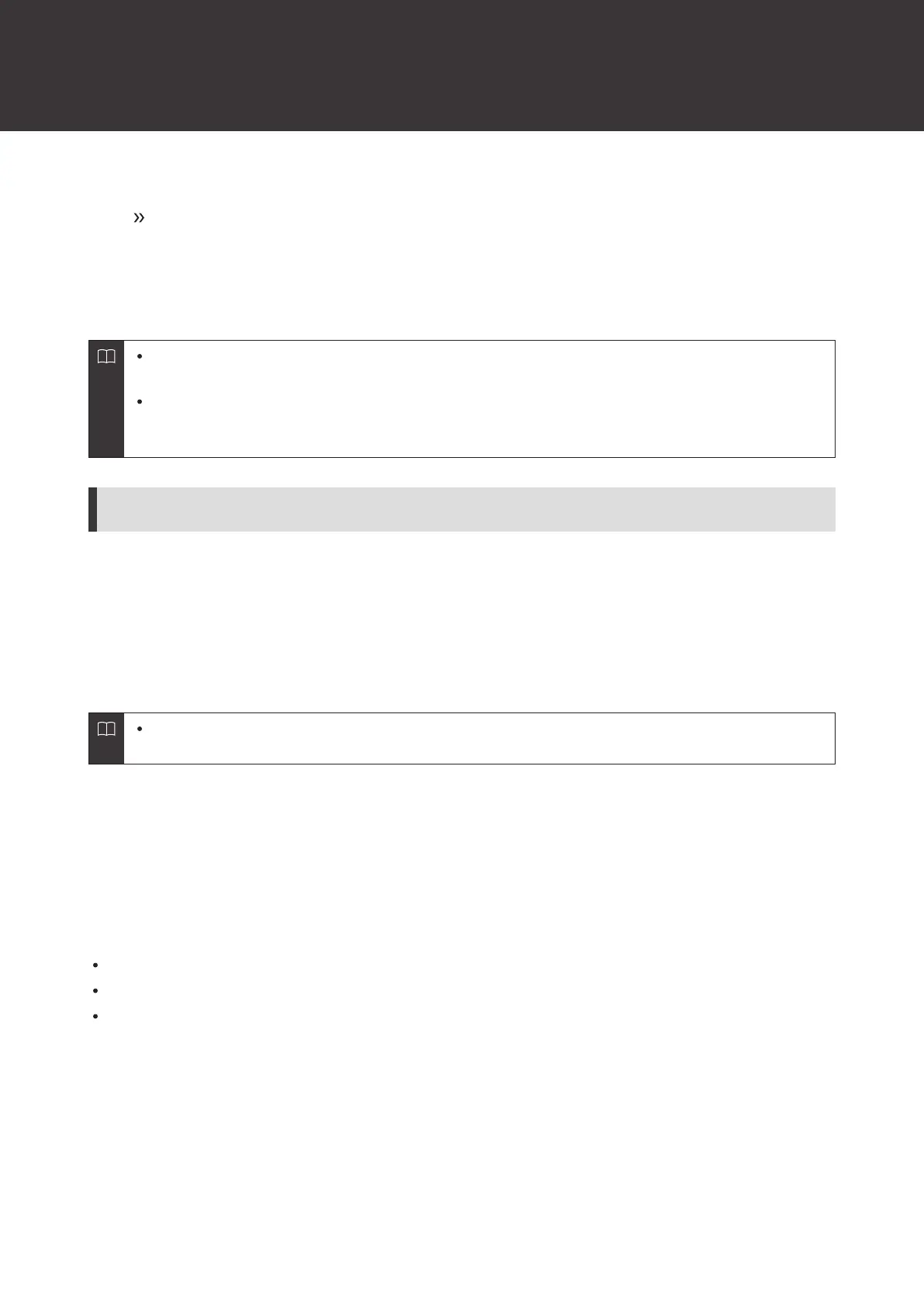Connecting via Bluetooth
16
4
Pair the other headphone if a pairing confirmation screen is displayed.
The voice guidance will play the message “Bluetooth connected” when pairing is complete. The
indicator lamps will begin flashing slowly in white.
The Bluetooth device will show the following.
R_ATH-CKR70TW: Connected
L_ATH-CKR70TW: Not connected (May not be displayed depending on the device)
“R_ATH-CKR70TW”, “BLE_R_ATH-CKR70TW”, or both may be displayed when pairing. If both are
displayed, select “R_ATH-CKR70TW”. If only one is displayed, select that one.
If only one headphone is removed from the charging case, pairing will be performed with either “L_ATH-
CKR70TW” or “BLE_L_ATH-CKR70TW” displayed for the L (left) side, or “R_ATH-CKR70TW” or “BLE_R_
ATH-CKR70TW” displayed for the R (right) side.
About Qualcomm TrueWireless™ Stereo Plus
The product supports Qualcomm TrueWireless™ Stereo Plus, which reduces sound interruption and latency through
independent transmission on each side. This feature requires connection with a Bluetooth device that supports
Qualcomm TrueWireless™ Stereo Plus, such as a compatible smartphone. When the Qualcomm TrueWireless™ Stereo
Plus connection process is complete, the following messages will be displayed on the Bluetooth device.
R_ATH-CKR70TW: Connected
L_ATH-CKR70TW: Connected
When connecting with Qualcomm TrueWireless
™
Stereo Plus, the Qualcomm
®
aptX
™
audio codec will be
enforced.
About pairing
When connecting a new Bluetooth device, you need to pair it with the product. Once the Bluetooth device and the
product are paired, you do not need to pair them again. The product supports multipairing, in which a connection
history is saved. However, in the following cases you will need to pair again even if the Bluetooth device was paired
once:
If the product is deleted from the Bluetooth device’s connection history.
If the product is sent out for repair.
If the product is reset.
