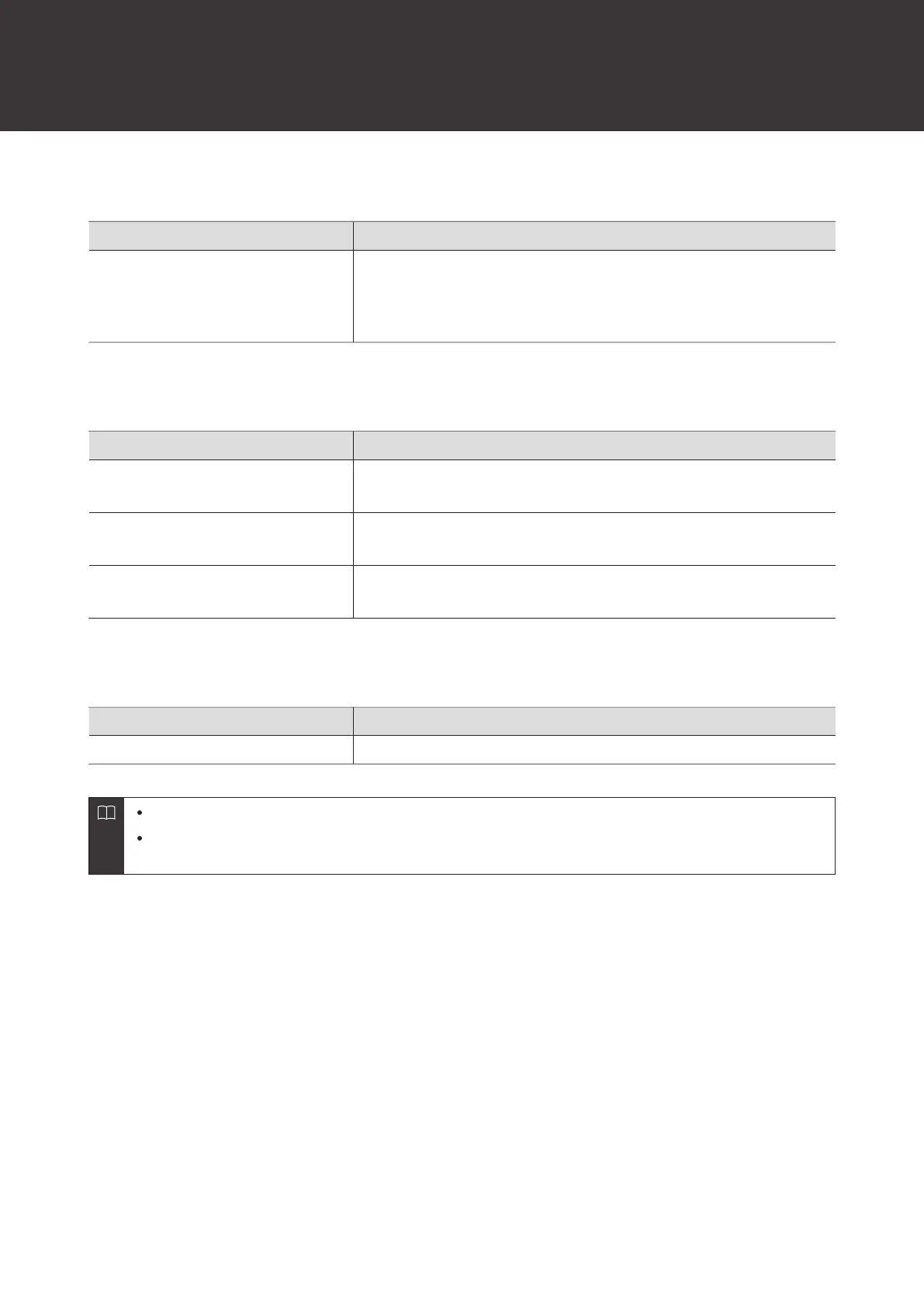28
Indicator lamp display
Pairing
Status Indicator lamp display pattern
Searching for devices
Flashing white (gradually lighting up)
(The indicator lamp on one side will flash white quickly, and the other will
flash white slowly.)
Connecting
Status Indicator lamp display pattern
Waiting to be connected
Flashing white (twice) in 4-second intervals
Connecting
Flashing white in 5-second intervals
Music is playing
Off
Battery level
Status Indicator lamp display pattern
Battery level is low White in the pairing or connection status turns red.
The indicator lamps turn off when the headphones are inserted into the ears.
The indicator lamps may turn off if the ear detection function sensor is activated even when the headphones
are not inserted into the ears, such as when the headphones are held a certain way.
