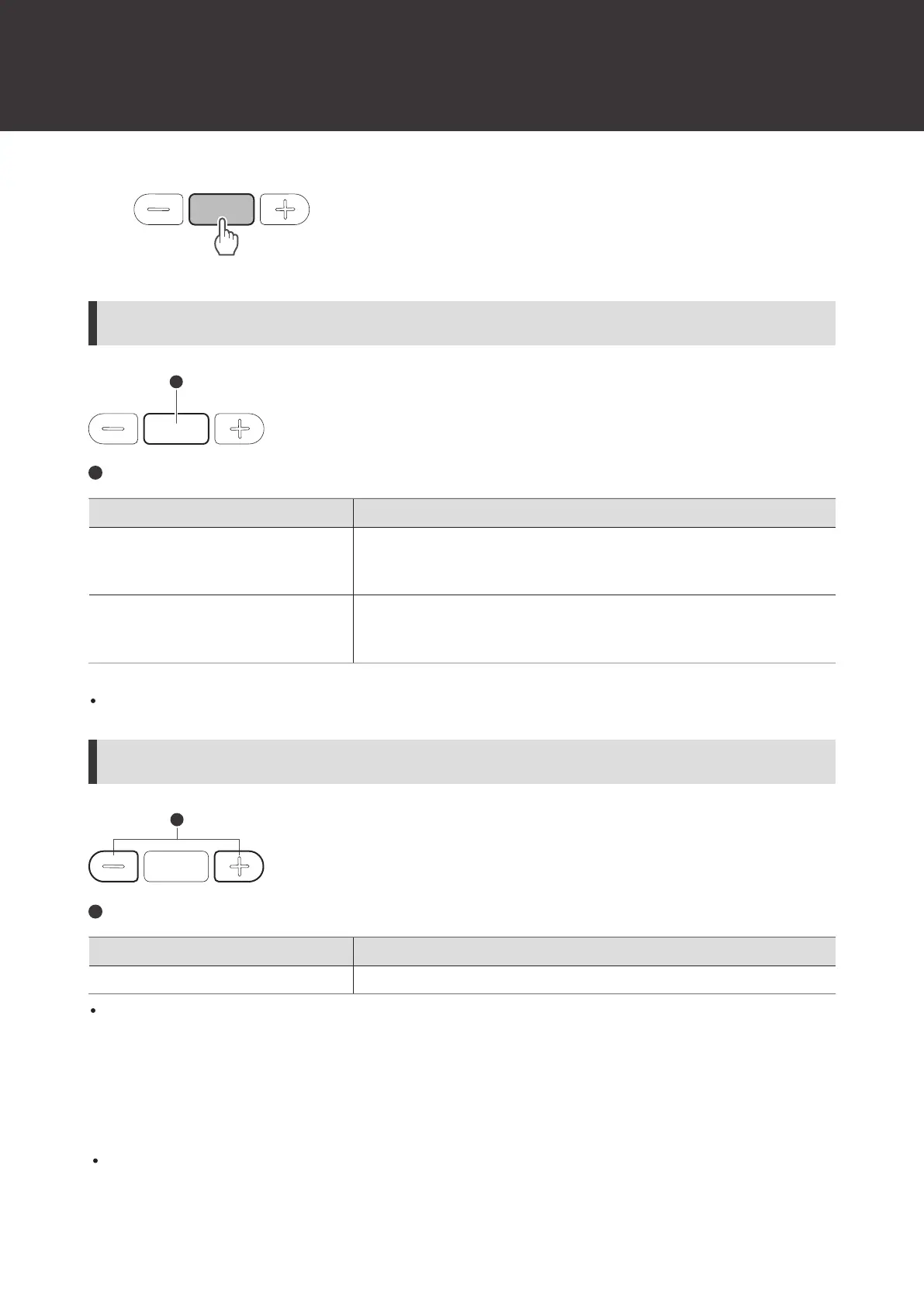Using the product
16
Power supply / control button operation
Power supply / control button
Operation Function
Press
Receiving a call: Answers the call.
Making a call: Cancels the call.
During a call: Ends the call.
Press and hold (about 2 seconds)
Receiving a call: Rejects the call.
Making or during a call: When pressed and held, the call switches
between the product and your Bluetooth device.
[1]
[1] When you hear a confirmation tone, release the power supply / control button.
The controls explained above may not be available on some smartphones.
Volume button operation
Volume buttons
Operation Function
Press Increases/decreases the call volume by 1 level.
The controls explained above may not be available on some smartphones.
Low latency mode
Low latency mode reduces sound delay when playing games or watching videos.
Bluetooth communication can be easily affected by obstacles and radio wave conditions.
