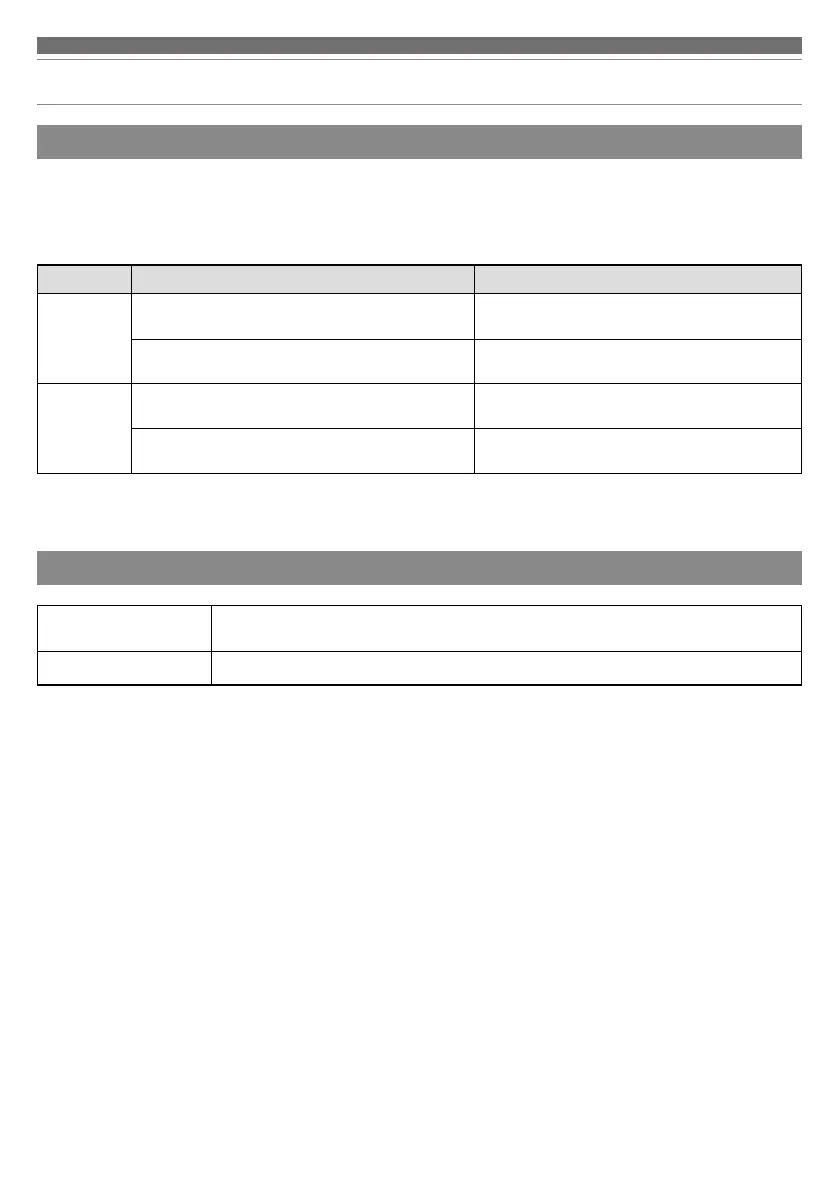16
Using the product
Auto power off function
Bluetooth
communication mode
The product automatically turns off after 5 minutes of not being connected to a device
that has its power turned on.
Music player mode The product automatically turns off after being paused for 15 minutes.
Talking on the phone (in Bluetooth communication mode)
• If your Bluetooth device supports telephone features, you can use the product to talk on the phone.
• When your Bluetooth device receives a phone call, the product's ringtone sounds.
• If a call is received while you are listening to music, music playback is paused. When you finish the call, music playback
resumes. *
When
Function Operation
Receiving a
call
Press the power supply/control button. Answers the call.
Press and hold the power supply/control button
(for about 2 seconds).
Rejects the call.
Talking on the
phone
Press the power supply/control button. Ends the call.
Press a volume button (+ or -). Adjusts the volume (+ or -) of the call.
*Depending on your Bluetooth device, music playback may not resume.
• These phone call controls may not be available on some smartphones.
