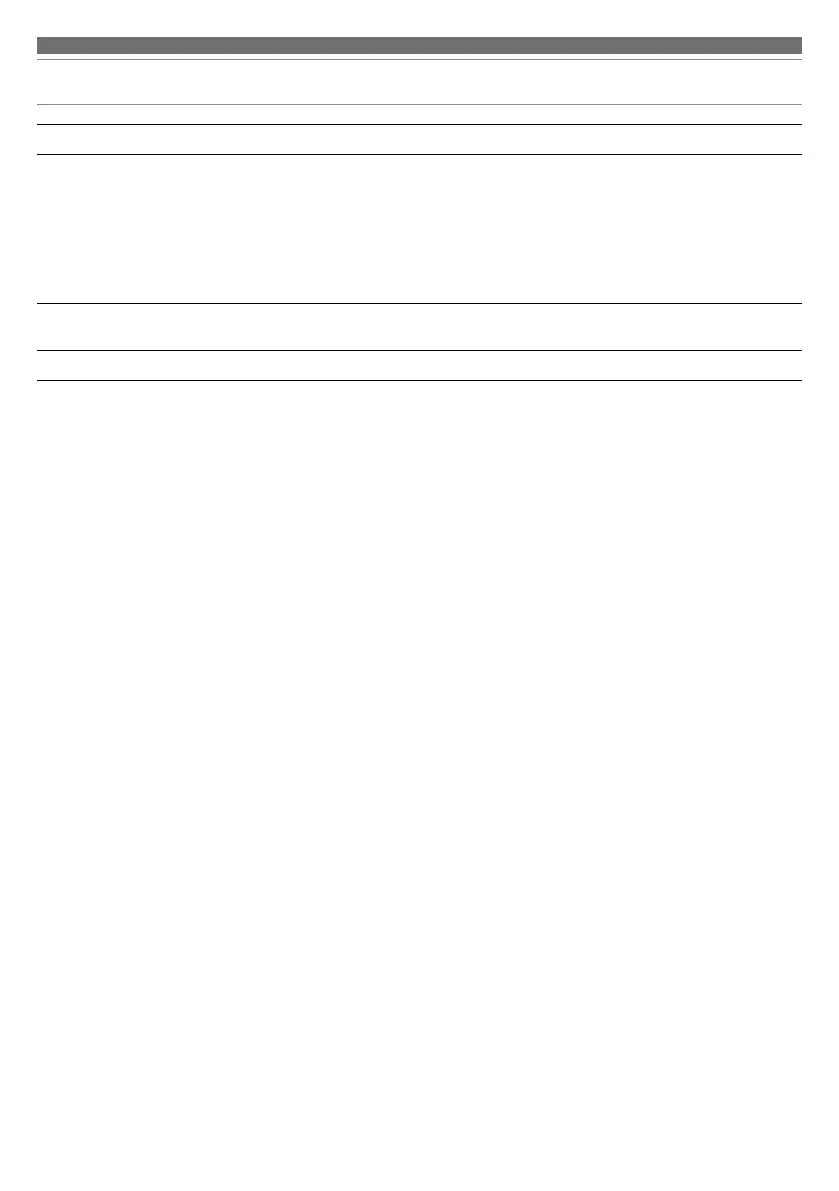21
Troubleshooting
Problem Solution
Cannot hear the voice of the caller /
Voice of the caller is too quiet.
• Turn on the power of the product and the Bluetooth device.
• Turn up the volume.
• Make sure that the product and Bluetooth device are connected by the HFP (or
call connection).
• Remove the pairing information for the product and Bluetooth device, then pair
the product with this device again.
• Switch the output of the Bluetooth device to the product.
The product cannot be charged /
Music files cannot be transferred.
• Securely connect the included exclusive USB cable.
Hear-through mode does not work
• Turn off the product and then turn it on again.
• For details about how to operate your Bluetooth device, refer to the device’s user manual.
