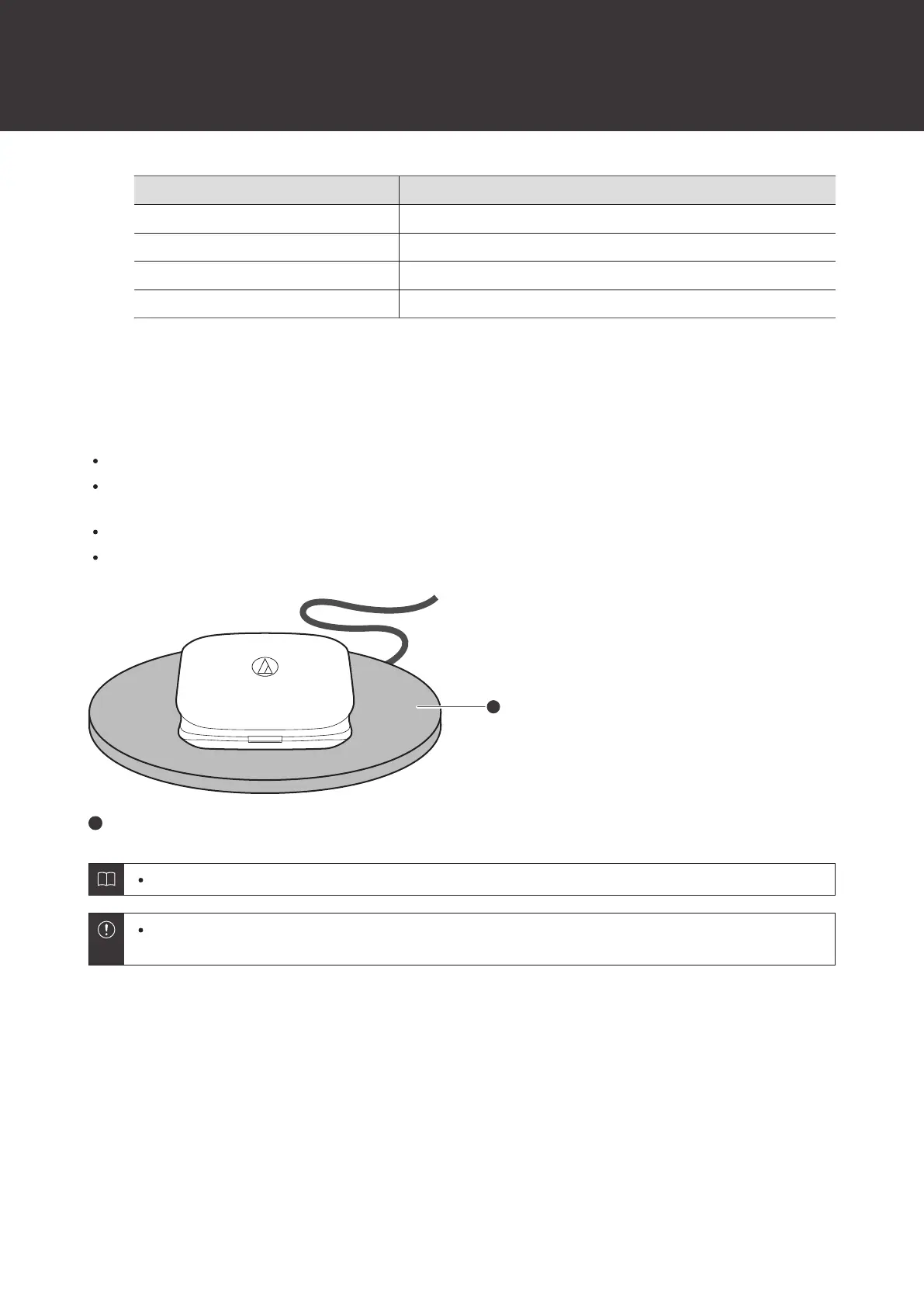Charging the battery
16
Indicator lamp Status
Flashing orange slowly (once) Battery level low
Flashing yellow slowly (once) Battery level medium
Flashing green slowly (once) Battery level high
Flashing orange quickly (twice) Battery is discharged. Charge the charging case.
Wireless charging
Wireless charging is possible using commercially available Qi wireless chargers.
A wireless charger is not included. Please purchase one separately.
Close the charging case cover and place the charging case on the wireless charger. The indicator lamp of the
charging case lights and flashes in the same manner as when charging with a USB charging cable.
When charging, refer to the user manual for the wireless charger to confirm the correct placement method.
The maximum power that can be received by this product is 2.5 W.
Wireless charger
Charging simultaneously with a wireless charger and USB charging cable is not possible.
Do not allow any objects between the charging case and the wireless charger when charging. For details,
refer to the user manual of your wireless charger.
