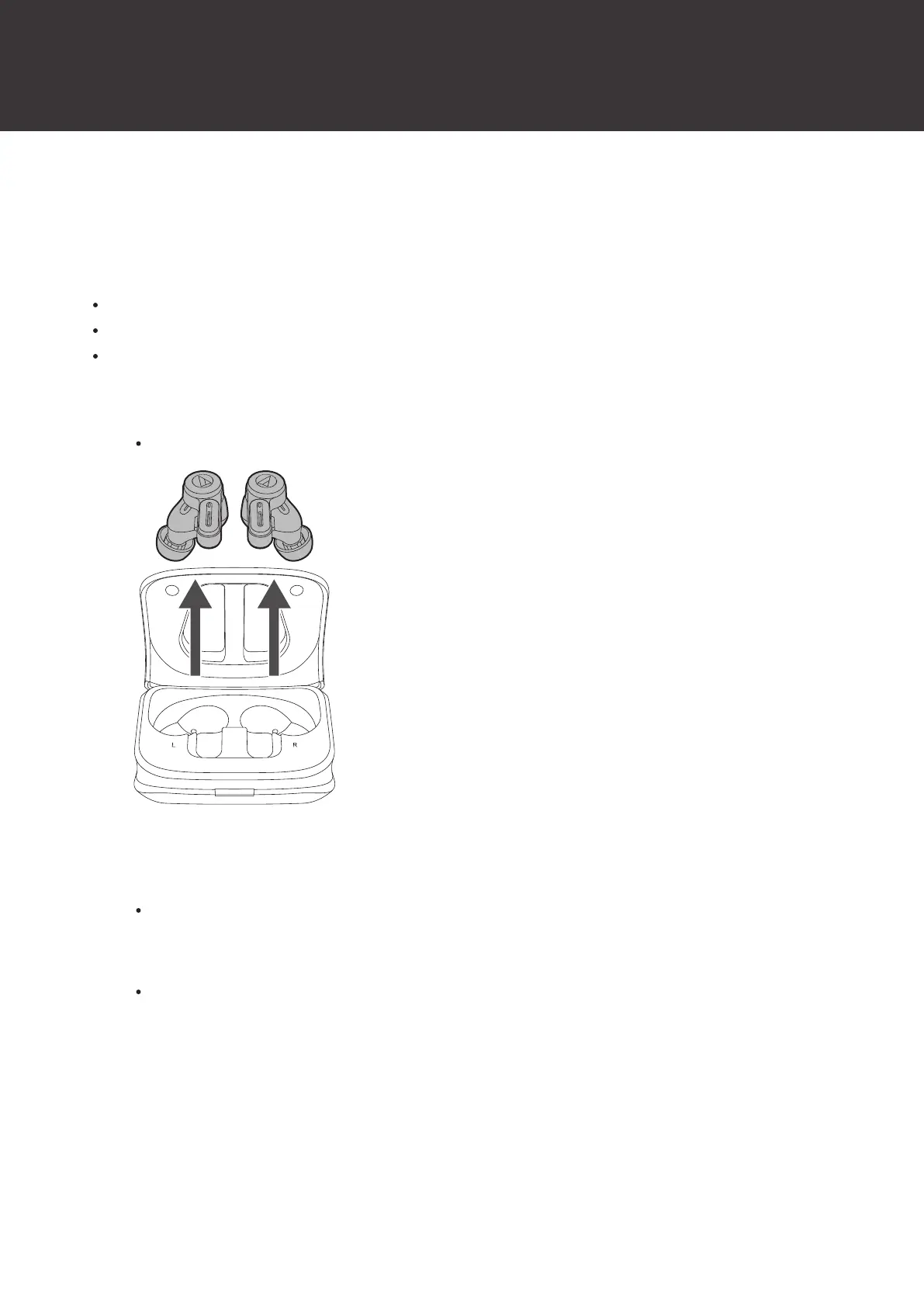19
Connecting via Bluetooth
To connect the product to a Bluetooth device, the product needs to pair (register) with the device.
Pairing a Bluetooth device
Read the user manual for the Bluetooth device.
Place the Bluetooth device within 1 m (3.3') of the product to perform pairing correctly.
Wear the product to hear voice guidance during pairing.
1
Remove the headphones (L (left) and R (right)) from the charging case.
The indicator lamps on the headphones will light in white, and then flash.
2
Use your Bluetooth device to begin the pairing process and search for the product. When your
Bluetooth device finds the product, “ATH-TWX7” will be displayed on the device.
For information about using your Bluetooth device, refer to the device’s user manual.
3
Select “ATH-TWX7” to pair the product and your Bluetooth device.
Some devices may ask for a passkey. In this case, enter “0000”. The passkey may also be called a passcode,
PIN code, PIN number, or password.
