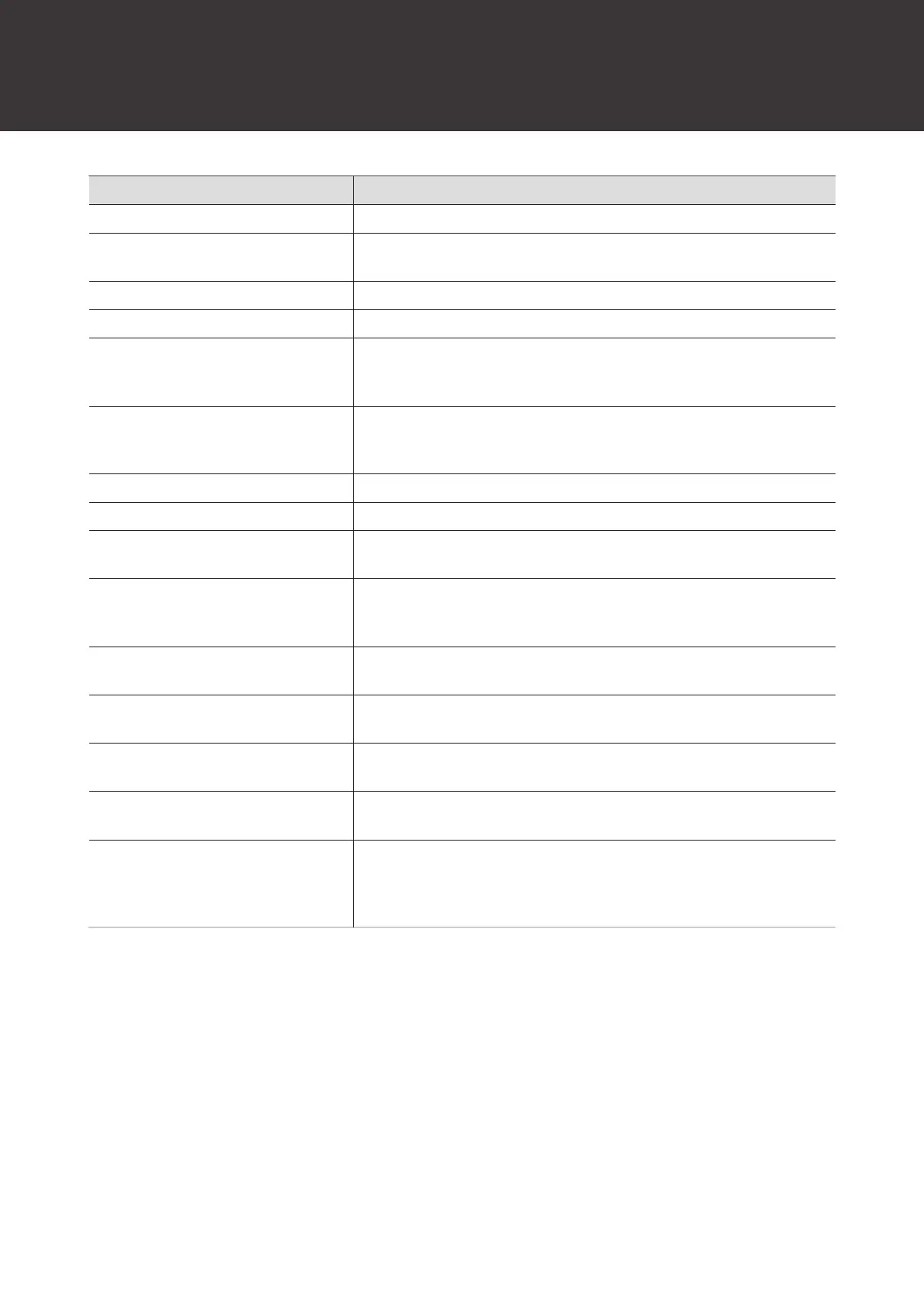Using the product
31
Function Description
Ambience Control You can switch between the noise-cancelling and hear-through functions.
Talk-Through
You can turn the talk-through function on or off, set the talk-through type,
and adjust the music playback volume for talk-through.
Equalizer You can adjust the equalizer settings.
Audio Codecs You can change the connection codec.
Soundscape
You can download and play relaxing nature sounds designed for
improving sleep and calmness, masking noises to enhance concentration,
and healing sounds for refreshing your mind and body or meditating.
Low Latency Mode
Limit playback sound delay while playing games or watching videos.
Bluetooth communication can be easily affected by obstacles and radio
wave conditions. Turn this mode off in such situations.
Volume Adjustment Level The number of volume adjustment steps can be changed.
L/R Balance Adjustment You can adjust the left-right volume balance.
Call Microphone
Select from two modes for the audio delivered to the other party during a
call: Natural Mode or Noise-Reduction Mode.
Private Timer
Select whether to hear alarm sounds from the headphones to notify you of
set timers. This function will only be enabled when the headphones are
turned on.
Key Assign
You can set the function assigned to the multifunction button or touch
sensor.
Touch Sensors
You can turn touch sensors on or off and set their sensitivity levels. You
can also configure the touch sensor lock setting.
Auto Power Off
You can turn the auto power off function on or off and set the time until
the headphones are turned off.
Voice Guidance
You can change the product’s voice guidance to a confirmation tone, or
switch the voice guidance language.
Connected Device Management
You can switch the connection by selecting the Bluetooth device you want
to connect from the list of Bluetooth devices you have connected to so far.
You can also remove connected devices and turn multipoint connectivity
on or off.
