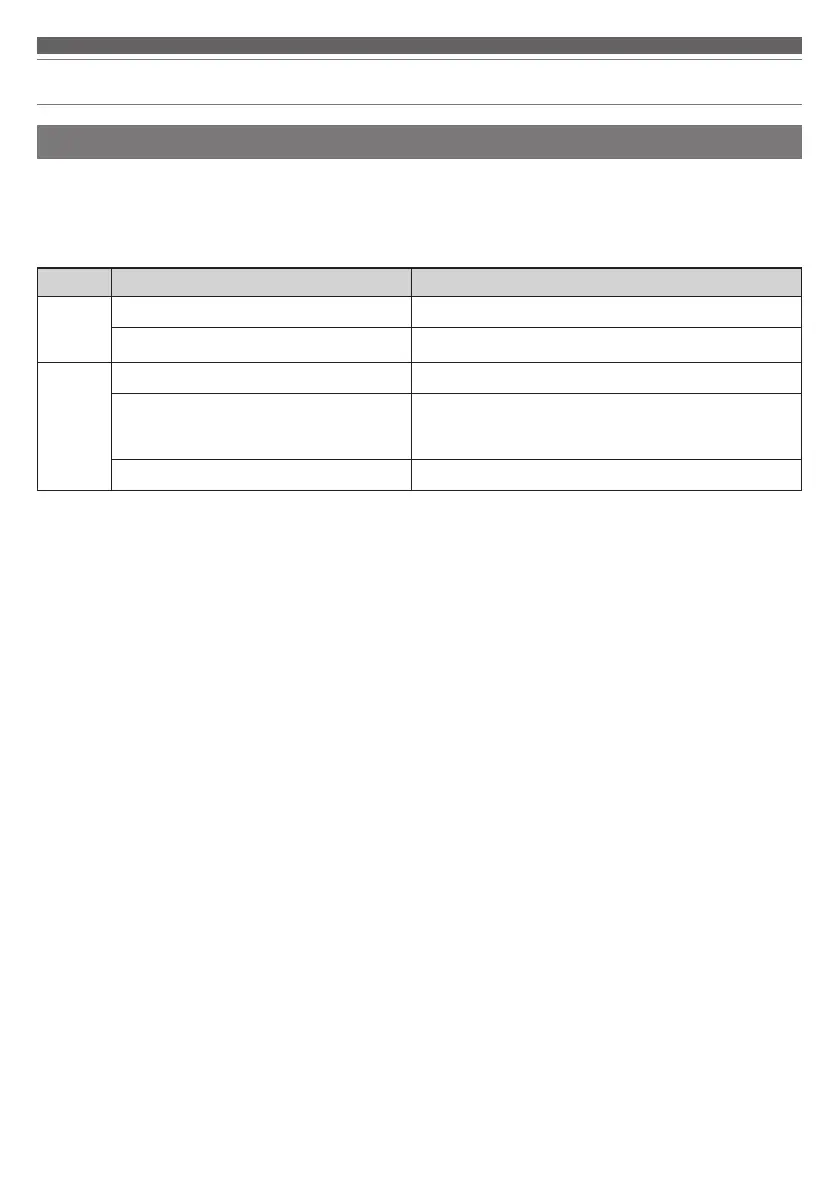10
Using the product
Talking on the phone
• If your Bluetooth device supports telephone features, you can use this product to talk on the phone.
• When your Bluetooth device receives a phone call, the product's ringtone sounds.
• If a call is received while you are listening to music, music playback is paused. When you finish the call, music
playback resumes.
*1
When
Operation Function
Receiving
a call
Press the jog switch. Answers the call.
Press and hold the jog switch
(for about 2 seconds).
Rejects the call.
Talking on
the phone
Press the jog switch. Ends the call.
Press and hold the jog switch
(for about 2 seconds).
Each time you press and hold the jog switch (about 2
seconds), you switch the call to your mobile phone or to
the product.
*2
Slide the jog switch toward + or −. Adjusts the volume (+ or -) of the call.
*1 Depending on your Bluetooth device, music playback may not resume.
*2 When you hear the confirmation tone, release your finger from the jog switch.
• The phone call operations above may not be available on some smartphones.
