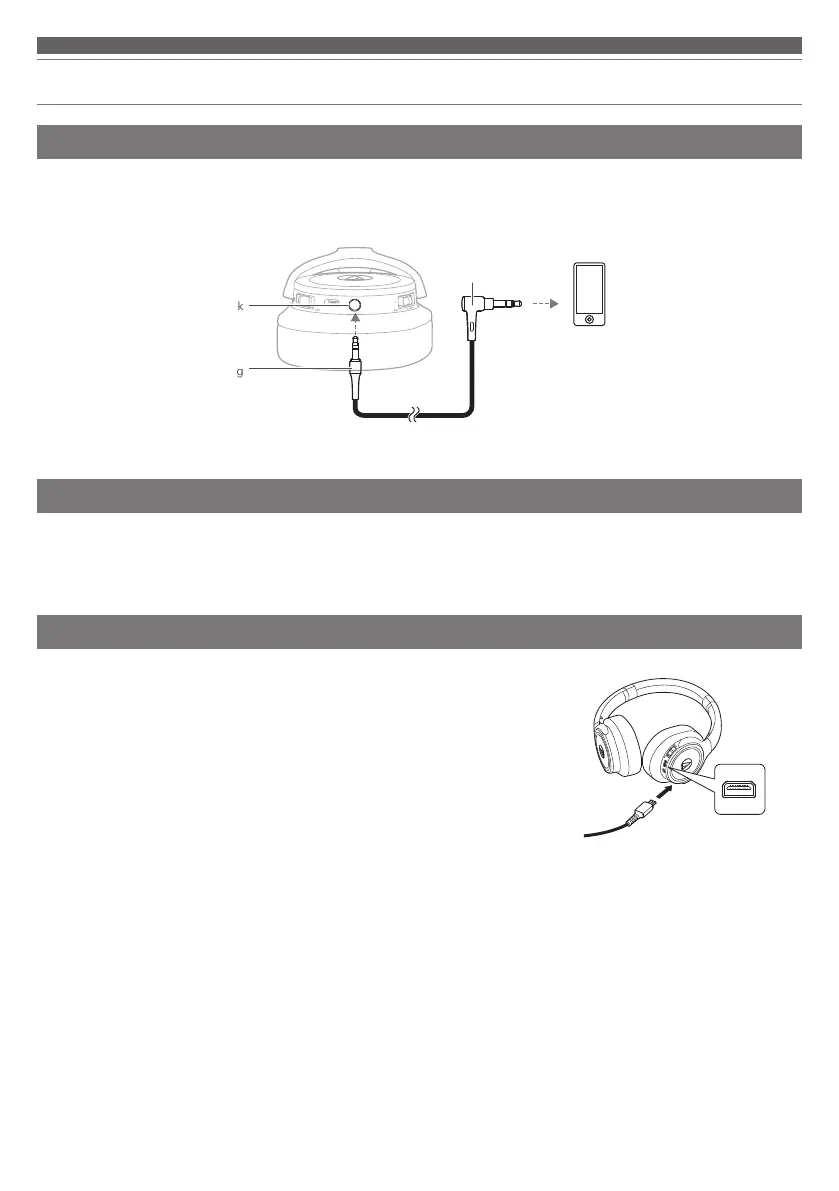11
Using the product
Reset function
If the product does not work, or if any other malfunctions occur, refer to
"Charging the battery" (p.5) for information on inserting the USB charging
cable to provide power, and then do a reset.
Disconnecting and then reconnecting the included USB charging cable will reset
the product and should resolve any problem you are experiencing. If the problem
persists, please contact your local Audio-Technica dealer.
Resetting the product does not initialize any settings, such as those for pairing
and volume. *
* The SBC priority connection (p.14) is disconnected.
Auto power o function
The product automatically turns off after 5 minutes if the product is not connected to a device that is turned on.
Wired connection (playthrough function)
The product is equipped with a playthrough function so you can use it as portable headphones to play music even if the
battery runs out. Connect the connector plug of the included cable to the product's connector jack, and then connect
the input plug to your portable player so you can use it.
Connector jack
Connector plug
Input plug
Portable player
