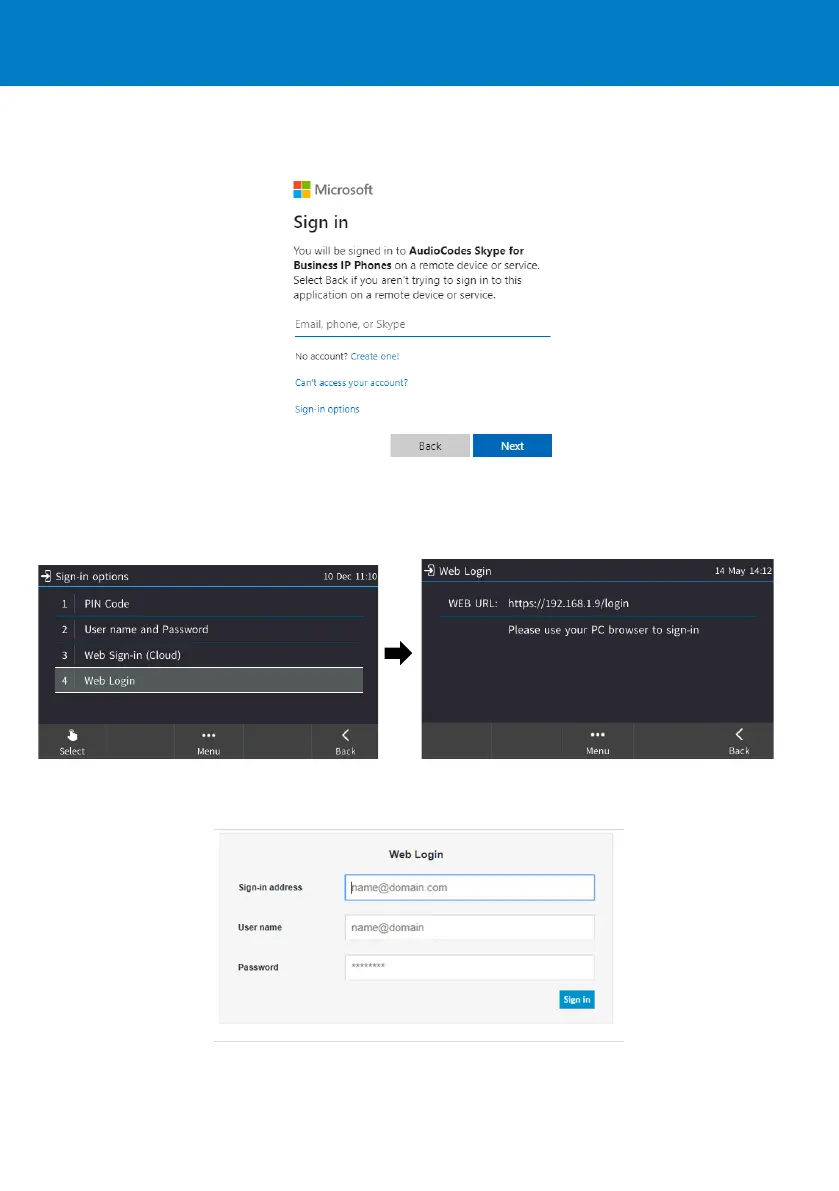Page | 5
4. Enter the ‘Sign-in address’ (SIP address), (e.g., john.doe@enterprise.com) and ‘User name’, (e.g.,
johnd@enterprise.com), and then enter the password.
To sign in with Web Login:
1. In the Offline idle screen, touch Sign In, and then touch the Web Login option.
2. Using your web browser, navigate to the URL shown in the Web Login screen (above).
3. Enter the ‘Sign-in address’ (SIP address), ‘User name’ and 'Password', and then click Sign in.