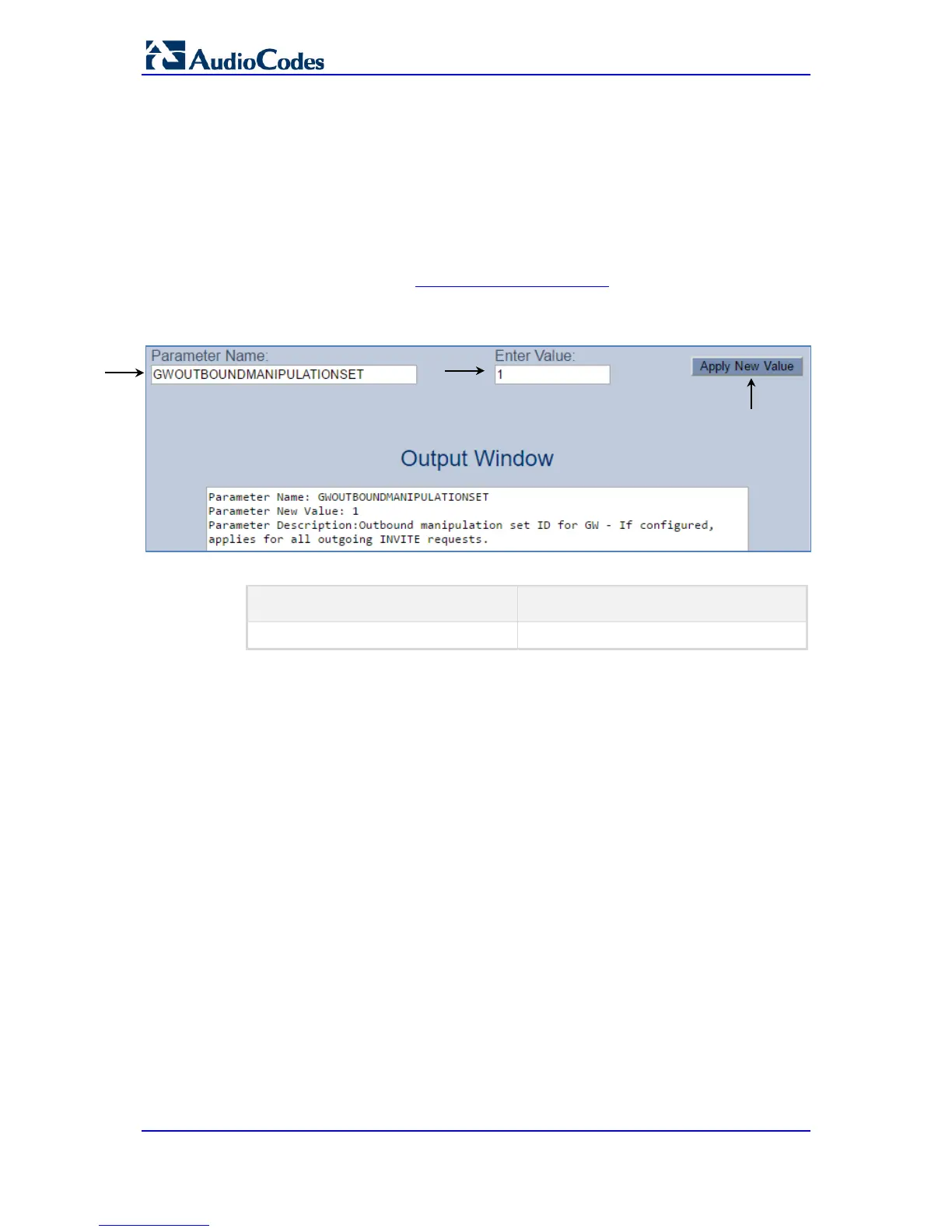BroadSoft SIP Trunk
Quick Guide 34 Document #: LTRT-14020
5.6.4 Configure Gateway Manipulation Set
This step describes how to configure the Mediant Gateway outbound manipulation set
number.
To configure Gateway Outbound Manipulation Set number:
1. Open the Admin page.
2. Append the case-sensitive suffix ‘AdminPage’ to the device's IP address in your Web
browser's URL field (e.g., http://10.15.77.55/AdminPage).
3. In the left pane of the page that opens, click ini Parameters.
Figure 5-24: Configuring Gateway Outbound Manipulation Set number in AdminPage
4. Enter these values in the 'Parameter Name' and 'Enter Value' fields:
Parameter Value
GWOUTBOUNDMANIPULATIONSET 1
5. Click the Apply New Value button for each field.
