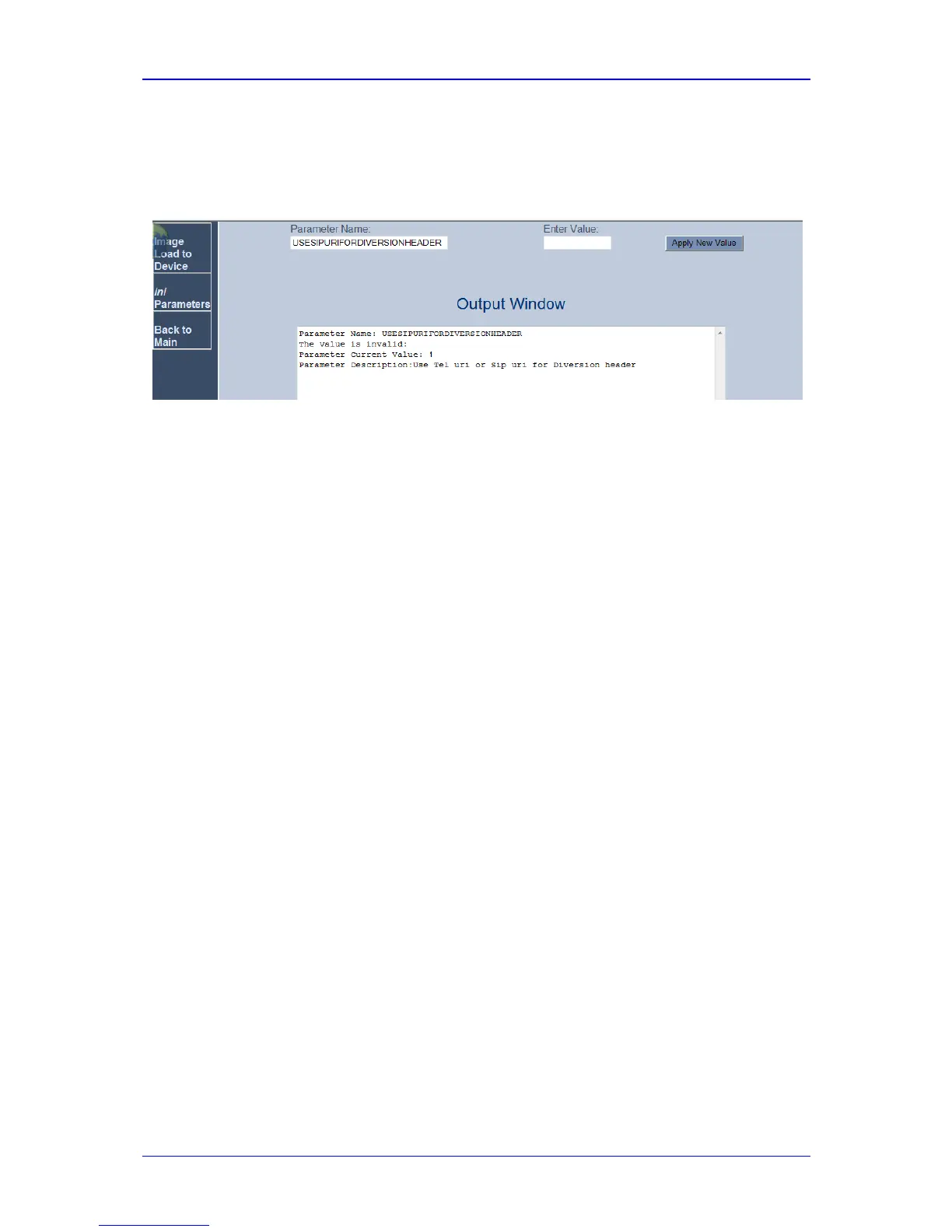Configuration Note 5. Configuring the E-SBC Device
Version 1.0 Issue 1.0 63 October 2011
5. Open the 'Admin" page by appending the case-sensitive suffix ‘AdminPage’ to
the Media Gateway's IP address in your Web browser's URL field (e.g.,
http://10.15.4.15/AdminPage).
6. In the left pane, click ini Paramete
rs.
Figure 5-28: Output Window
7. In the 'Parameter Name' field, enter USESIPURIFORDIVERSIONHEADER.
In the 'Enter Value' field, enter “1”.
8. Click Apply New Value.
