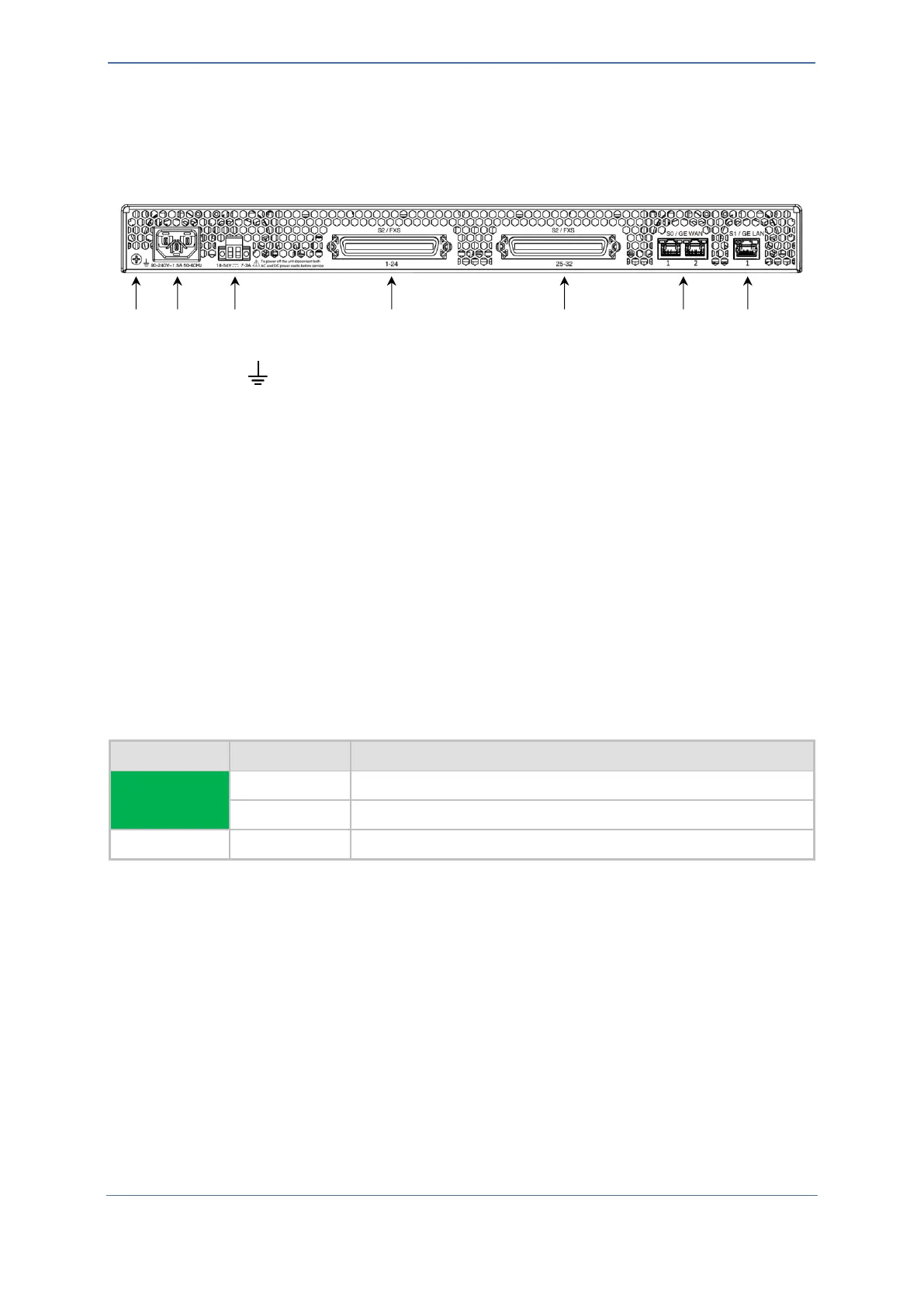- 10 -
3.3 Rear Panel Description
The device's rear panel is shown in the figure below and described in the subsequent table.
Figure 2: Rear Panel (e.g., MP-532)
Protective earthing (grounding) screw.
50-Pin D-Sub female connector for FXS ports 1-24.
50-Pin D-Sub female connector for FXS ports 25-32.
Note: This connector is available only on MP-532.
Two Gigabit Ethernet (GbE) ports (RJ-45) for WAN copper interfaces.
GbE (10/100/1000Base-T) port (RJ-45) for LAN interface.
3.3.1 WAN LED Description
The WAN ports on the rear panel provide LEDs that indicate the status of the WAN interface.
Table 8: WAN Port LED Description
Data is being received or transmitted.
No WAN GE link or power not received by the device.
