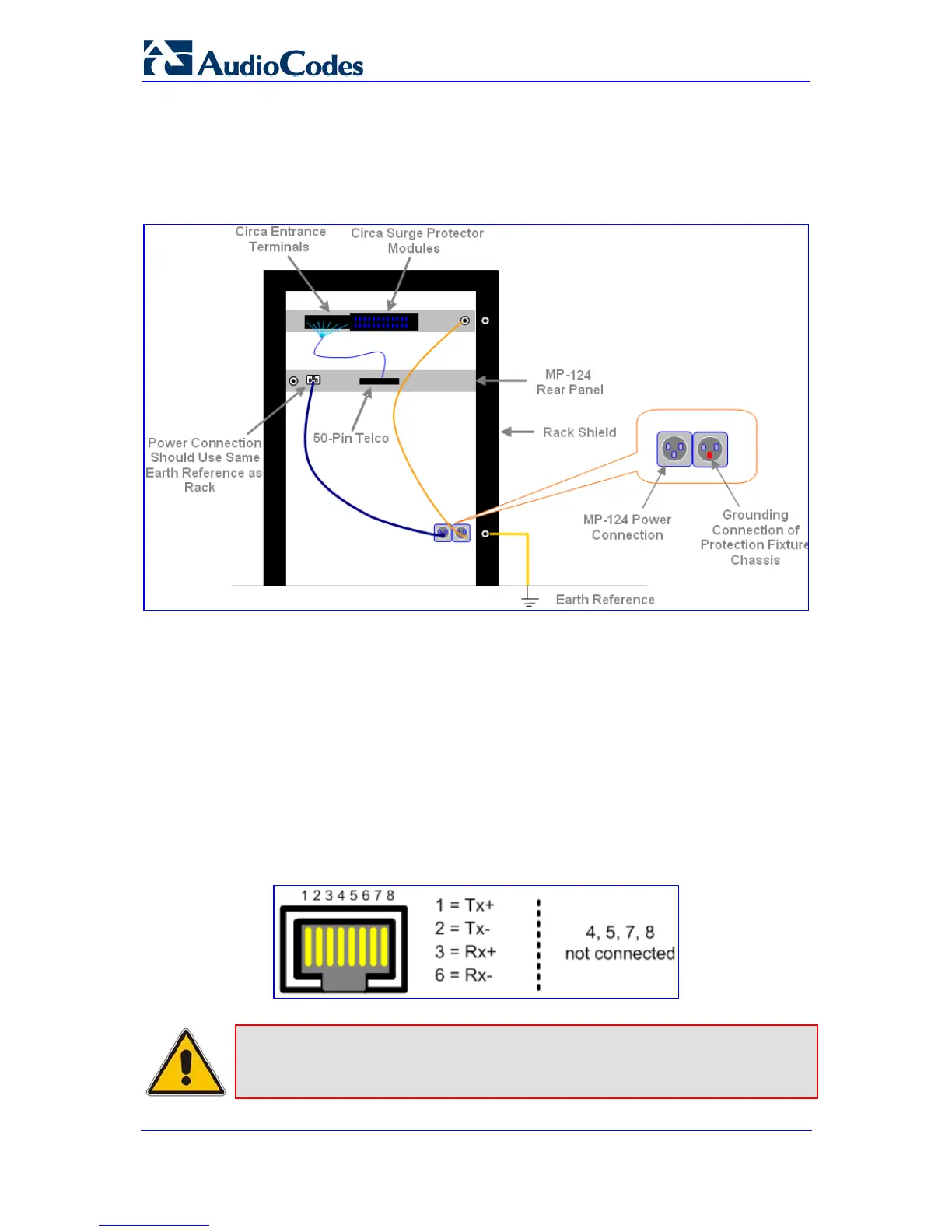Installation Manual 24 Document #: LTRT-59809
MediaPack Series
If the MP-124 does not provide an earthing screw, then connect the surge protector to
the grounding pin of the standard electrical outlet located alongside the power outlet
that is powering MP-124 (see figure below). The wire used for this must be less than
two meters in length with a minimum of 16 AWG. Both these inlets must be connected
to the same ground reference.
Figure 2-16: MP-124 Wiring Without Using Earthing Screw
2. Using 26-AWG wires (less than 36 inches / 91 cm in length), connect the MP-124 FXS
ports (female 50-pin Telco connector) to the surge protector.
2.2.4.2 Connecting MP-124 to the Ethernet Network
Follow the procedure below for connecting MP-124 directly to the Ethernet network.
¾ To connect MP-124 directly to the Ethernet network, take this step:
Using a crossover Ethernet cable with RJ-45 connectors on either end, connect the
MP-124 Ethernet port (labeled ETHERNET), directly to the network. For RJ-45
connector pinouts, refer to the figure below:
Figure 2-17: RJ-45 Connector Pinouts
Note: When assigning an IP address to the MP-124 using HTTP (refer to 'Assigning
an IP Address Using HTTP' on page 30), you may be required to disconnect
the Ethernet cable and re-cable it differently.
