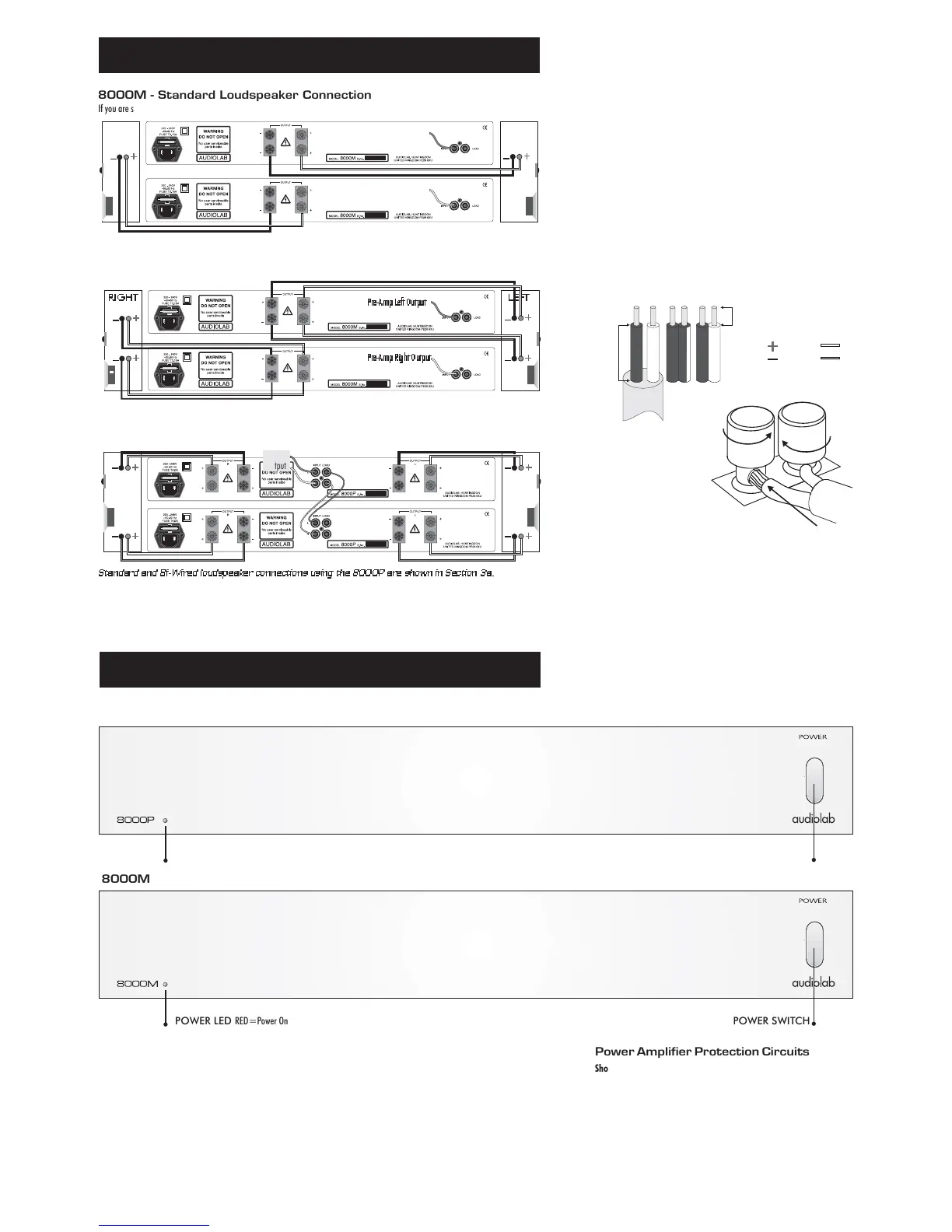Connecting Loudspeakers
Switchpower off whenconnecting loudspeakers.
Usegood quality lowresistance loudspeakercable.
Connect the Positive RED (+) terminal of the amplifier to the Positive (+) RED
terminalof the loudspeaker. Connectthe Negative (-)BLACK terminals similarly.
Tighten the loudspeaker terminals securely by hand. Make there are no loose
strandsof wire whichcould causeshorts.
When bi-wiring loudspeakers, make sure you remove the straps connecting the HF
andLF terminal pairs.
Connecting
Cables
RED
BLACK
Speaker
Cables
7mm
20mm
4: Connecting Loudspeakers
Unpacking Power Switch
Unpackthe product fully. Each cartonshould contain
Theappropriate Audiolab PowerAmplifer
OneIEC power cordsuitable foryour area
Thisinstruction manual
Reportanydamage orshortage to yourdealer as soonas possible.
Retain the packing if possible. If you dispose of the packing, do so
withregard to anyrecycling regulationsin your area.
When any Audiolab power amplifier is switched on, the output
remains muted for 8 seconds. After 8 seconds you will hear the
safetyrelay switch onand thesystem will nowbe operational.
Whenthe amplifier ispowered thered power indicatorwill light.
(
(
(
2b: Introduction- 8000P & 8000M
POWER LED RED=Power On
POWER SWITCH
8000P
RIGHT LEFT
Pre-Amp Right Output
Pre-Amp Left Output
RIGHT LEFT
Pre-Amp Right Output
Pre-Amp Left Output
8000M - Standard Loudspeaker Connection
If you are stacking the 8000M, by convention the Left Channel is the upper connection
8000M - Bi-Wired Loudspeaker Connection
Bi-wiring offers improved sound quality because high and low frequency signals are carried individually to the loudspeaker drive units.
8000P - Bi-Amplified Loudspeaker Connection
The principle of Bi-wiring can be extended by using a dedicated power amplifier for each loudspeaker drive unit
Standard and Bi-Wired loudspeaker connections using the 8000P are shown in Section 3a.
Switch power off when making connections
Pre-Amp
Output
8000M
POWER LED RED=Power On
POWER SWITCH
Power Amplifier Protection Circuits
Short Circuit Protection:
DC Offset Protection:
Thermal Protection:
If the output terminals are connected together or there
is a short caused by a faultyspeaker or connecting lead, the amplifier will muteand
un-muteuntil the fault condition isremoved.
If there is an internal or external faultwhich maycause DC
voltage to bepresented to the loudspeaker, the amplifier will mute andstay muted
untilthe fault isremoved.
If the amplifier is driven excessively for long periods, or the
output devices are pushed beyond their safe operating area, the amplifier will
switchoff and thenswitch backon again whenit hascooled down.
Inall cases, ifthe amplifierdoes not respondto remedialaction, consult yourdealer.
