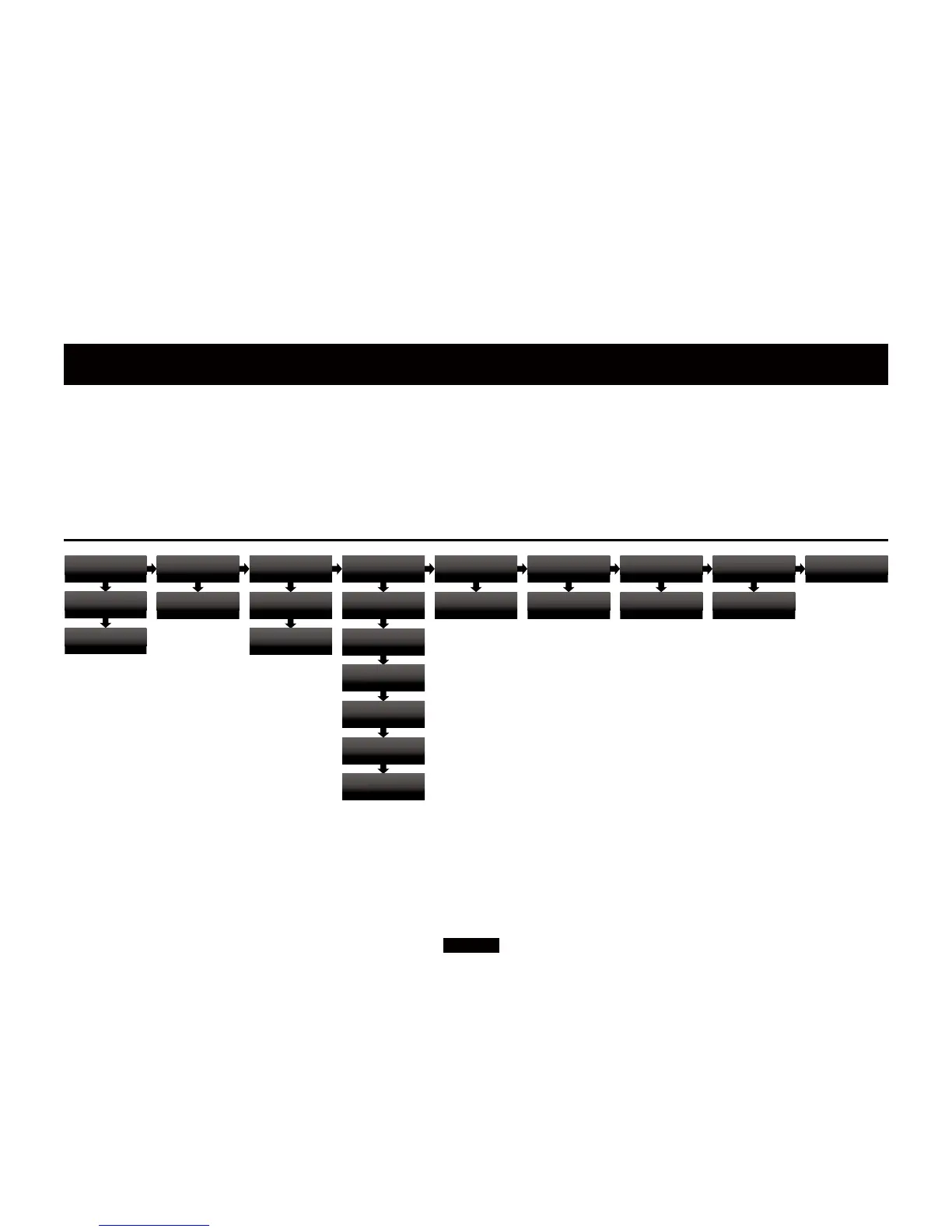Page 8
7: The Menu
The menu enables you to customize the unit and optimize the interface with other equipment in your system.
8300A has 9 different menu pages. Pressing the MODE knob on the front panel can also enter the menu mode, rotating this knob turns through the menu pages, press the MODE knob again to enter any menu page
and rotate the knob to change the setting, press the MODE knob again to select a setting. No operation for 5 seconds will exit the menu mode automatically. The settings will not take effect if the MODE knob is not
pressed.
The Menu Tree
The chart shows the menu options, main menu with default settings are at the top.
Phono Mode
MM
Default Mode
Integrated
Default Input
AUX 1
Trigger Out Control
Enable
Trigger In Control
Enable
Auto Standby
Never
Auto Standby
20 Minutes
Factory Reset
No
Software Version
Ver : 0.012
Phono Mode
MC
Default Mode
Pre-Power
Default Mode
Pre
Default Input
AUX 2
Default Input
VIDEO
Default Input
TUNER
Default Input
CD
Default Input
PHONO
Default Input
XLR
Trigger Out Control
Disable
Trigger In Control
Disable
Factory Reset
Reset
Display Brightness
High
Display Brightness
Low
Display Brightness
Off
