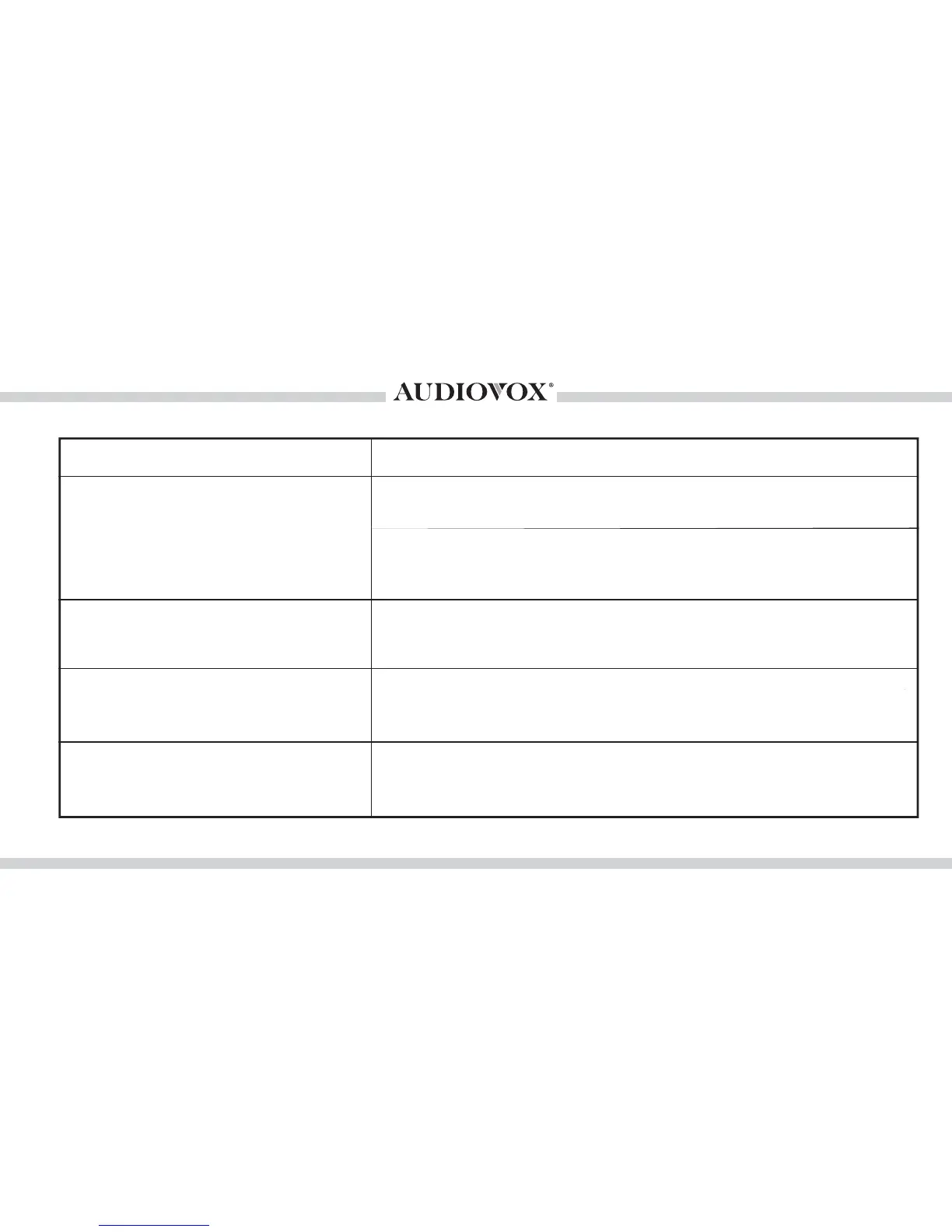26
Ensure the cable connecting SIRIUS tuner is securely connected to the
correct receptacle.
Sirius tuner can’t be selected.
Problem Solution
Cannot select the interface.
Verify using the Audiovox OEI firmware apdater application that the inter-
face module is properly set to work with the Satellite radio tuner type.
Verify the cable connections. Double check the DIP switch settings. Verify
the firmware version using the Audiovox OEI firmware updater.
No TUNER shown / AUX mode is
not available
AUX input is only accessible if the Sirius SCC1 / AUX firmware version
is installed on the CarStream unit. This can be verified and changed with
the Audiovox OEI firmware updater application.
SiriusXM SXV200/300 tuner cannot
be connected to interface port
To use a SiriusXM SXV200/300 tuner a firmware update and an accessory
adapter cable is required. Part number AACCSATCBL.
