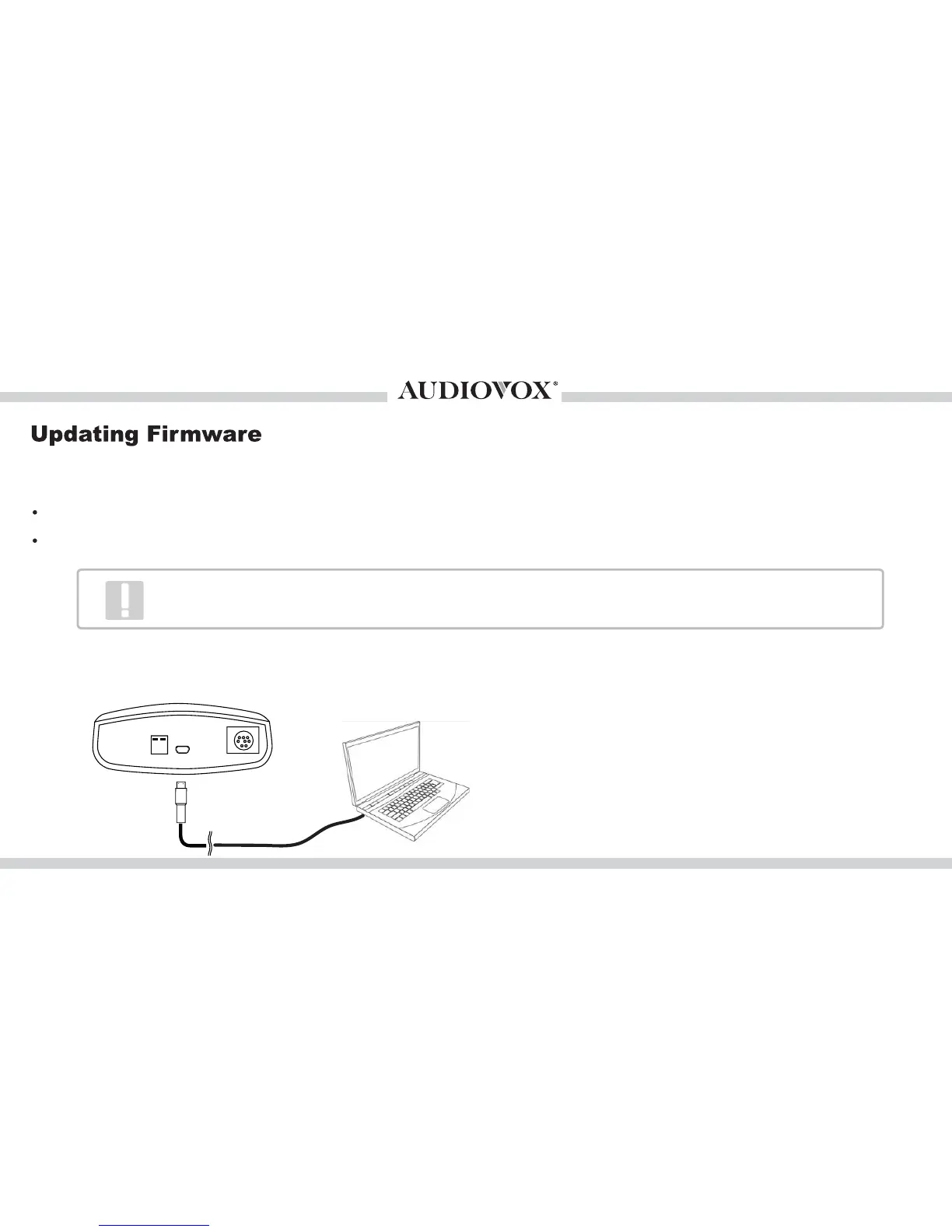27
(Mac OS illustrated)
Step 1. Download the Audiovox OEI firmware updater
Consumer version can be accessed at www.audiovoxoei.com/firmware.
.Dealer updater can be accessed at www.voxxuniversity.com
Consumer version of the firmware updater requires the interface module to be registered.
Installers, please use the dealer updater located at www.voxxuniversity.com
Step 2. Disconnect from vehicle harness and connect the interface module to the computer using a standard
USB A to USB mini B cable
Update
USB A to mini B cable not
included
