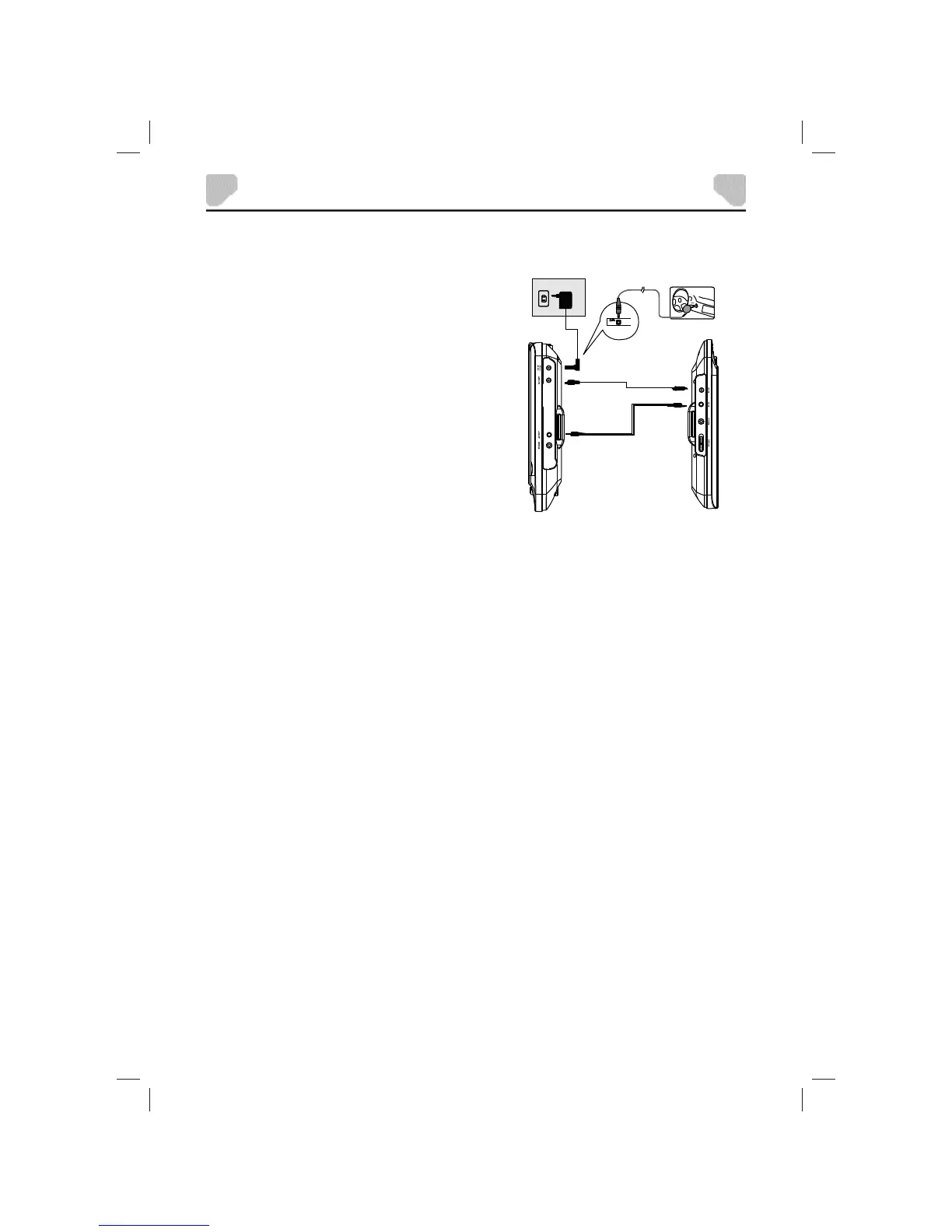15
VIDEO CONNECTIONS
Connecting the Two Screens
1. Connect the supplied AV cable to the AV OUT
jack on the Main Unit and to the AV IN jack on the
Satellite Unit.
2. Connect the power cable to the DC OUT jack on
the Main Unit and to the DC IN jack on the Satellite
Unit.
3. Connect the power source:
• To connect power from household power
sources, connect the AC/DC adapter cable to
the DC IN jack of the Main Unit and to the power
outlet.
• To connect power from inside a car, connect the
vehicle power adapter cable to the DC IN jack
of the Main Unit and to the vehicle accessory
socket of a car.
After all the connections are made, you can view the video on both screens.
Main Unit Satellite Unit
