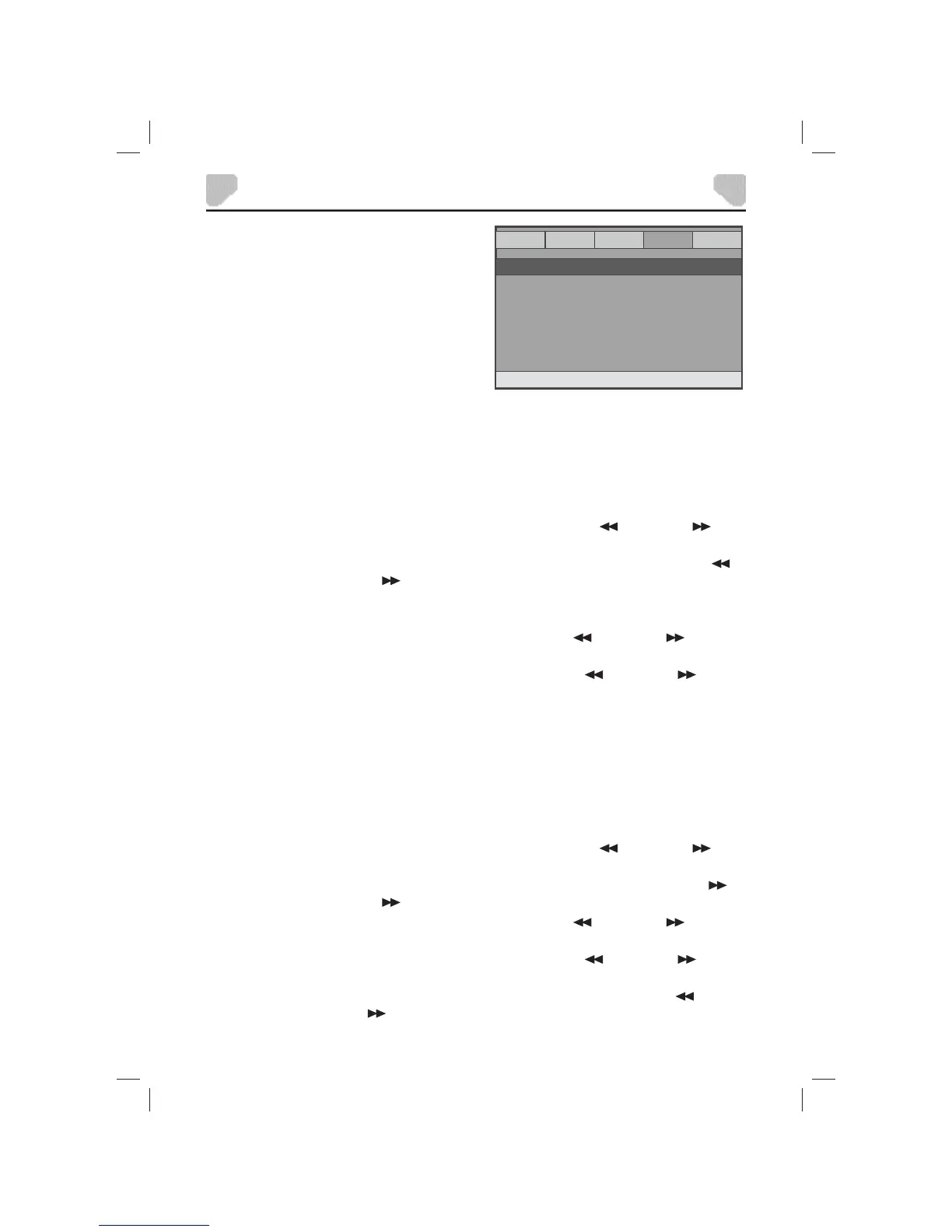21
SYSTEM SETUP
GENERAL
AUDIO
DOLBY
VIDEO Preference
GOTO VIDEO SETUP PAGE
-- VIDEO SETUP PAGE --
COLOR SETTING
PANEL QUALITY
Video Setup Page
There are two items in the VIDEO SETUP PAGE.
They are COLOR SETTING and PANEL QUALITY.
COLOR SETTING
The COLOR SETTING menu is used to adjust the picture quality when the player is connected to
an external TV set.
Options:
SHARPNESS: Adjusts the edge enhancement of the picture. There are three options: HIGH,
MEDIUM, and LOW.
BRIGHTNESS: Adjusts the black level in the picture. Press LEFT (
) or RIGHT ( )
adjust the value, then press ENTER to confi rm it.
CONTRAST: Adjusts the level of the brightest highlights in the picture. Press LEFT ( )
or RIGHT ( ) to adjust the value, then press ENTER to confi rm it.
GAMMA: Adjusts the balance between bright and dark areas in the picture. There are
four options: HIGH, MEDIUM, LOW, and NONE.
HUE: Adjusts the level of tint balance. Press LEFT ( ) or RIGHT ( ) to adjust
the value, then press ENTER to confi rm it.
SATURATION: Adjusts the level of color intensity. Press LEFT ( ) or RIGHT ( ) to
adjust the value, then press ENTER to confi rm it.
PANEL QUALITY
The PANEL QUALITY menu is used to adjust the picture quality of the player’s LCD screen.
Options:
SHARPNESS: Adjusts the edge enhancement of the picture. There are three options: HIGH,
MEDIUM, and LOW.
BRIGHTNESS: Adjusts the black level in the picture. Press LEFT ( ) or RIGHT ( )
adjust the value, then press ENTER to confi rm it.
CONTRAST: Adjusts the level of the brightest highlights in the picture. Press LEFT ( )
or RIGHT ( ) to adjust the value, then press ENTER to confi rm it.
HUE: Adjusts the level of tint balance. Press LEFT ( ) or RIGHT ( ) to adjust
the value, then press ENTER to confi rm it.
SATURATION: Adjusts the level of color intensity. Press LEFT ( ) or RIGHT ( ) to
adjust the value, then press ENTER to confi rm it.
BACKLIGHT: Adjusts the level of illumination of the LCD screen. Press LEFT ( ) or
RIGHT ( ) to adjust the value, then press ENTER to confi rm it.
