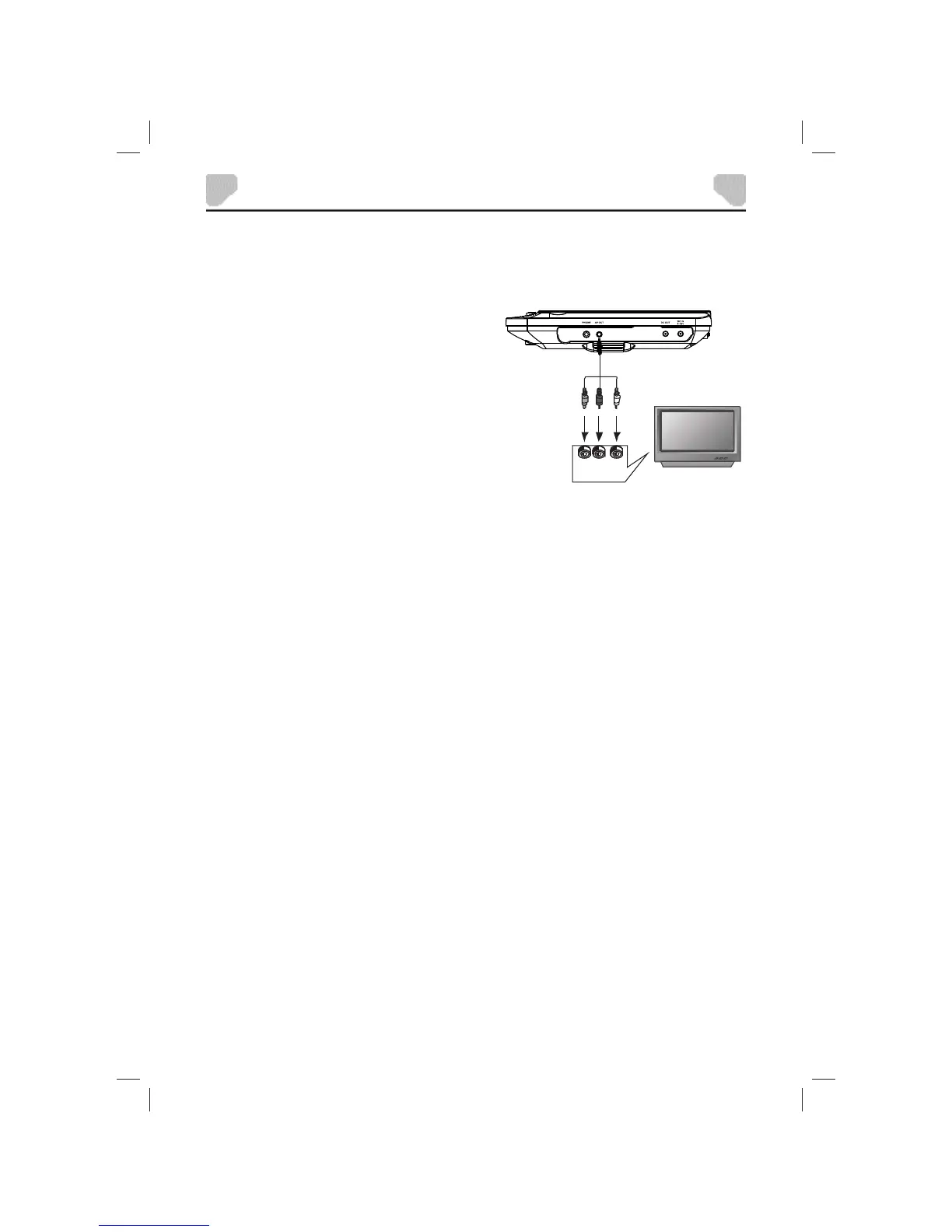16
VIDEO CONNECTIONS
Yellow
Red
White
VIDEO
Input
AUDIO
Input
R
L
TV
Main Unit
Connecting to a TV
The player has an AV OUT jack. You can connect it to a TV for viewing.
1. Use an AV output cable (not supplied) to connect
the AV OUT jack on the main unit to the video
input terminal and L/R channel audio input
terminals of a TV.
2. After the connection has been correctly
made, turn on the connected TV
and set it to AV mode. You can then
view the video with the connected TV.
