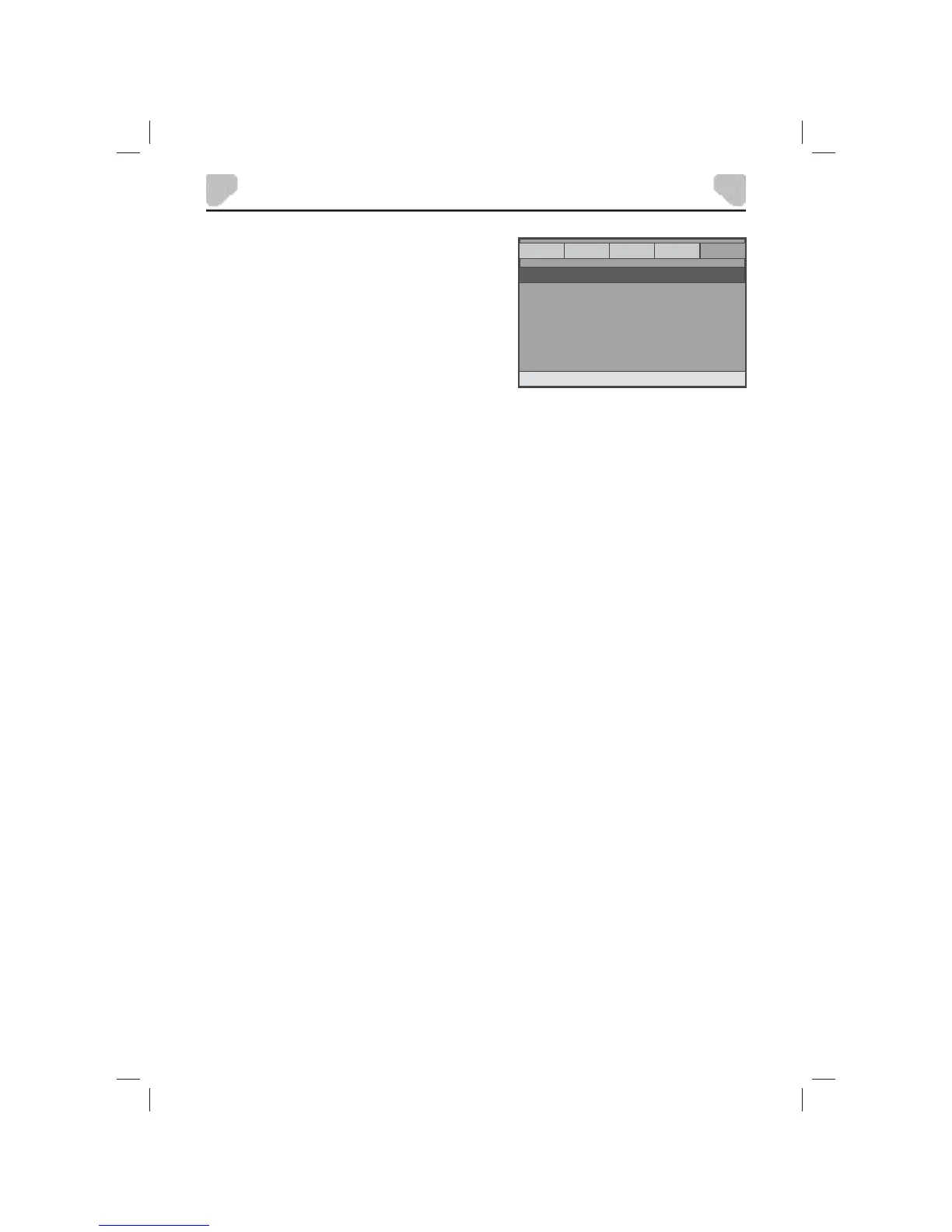25
SYSTEM SETUP
GENERAL
AUDIO
DOLBY
VIDEO Preference
PASSWORD MODE
-- PASSWORD SETUP PAGE --
PASSWORD MODE ON
PASSWORD
Password Setup Page
There are two items in the PASSWORD PAGE. They
are PASSWORD MODE and PASSWORD.
PASSWORD MODE
You can activate or disable the password function by setting it to ON or OFF. You must key in the
correct password and press ENTER to confi rm before you can turn the password mode on or off.
The default password is 3308.
PASSWORD
This item allows you to change the password.
To change the password:
1. Enter the old password in the OLD PASSWORD row.
2. Enter the new password in the NEW PASSWORD row.
3. Enter the new password again in the CONFIRM PWD row.
4. Press ENTER.
Note: You may reset the password if you forget the old password by using the default password:
3308.
Note: The default password is 3308. This password is always active even after you have selected
your own password and changed it. To avoid the possibility of others using the default
password to set the parental level and change the password, record the default password
in another area and delete it from this manual.
