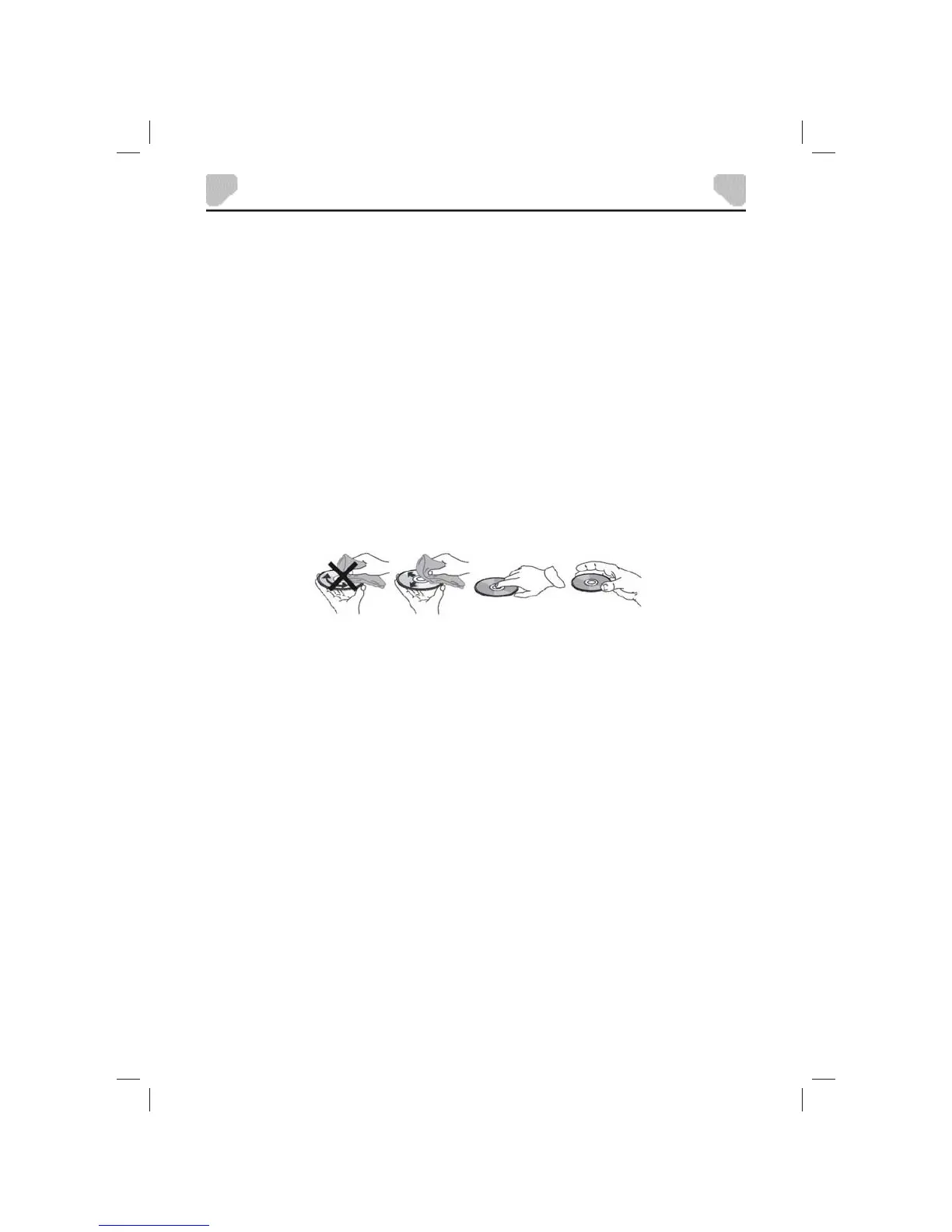4
WARNINGS AND CAUTIONS
Headphones
• Excessive sound pressure from headphones can cause hearing loss.
• Connect earphones or headphones to the headphone jack with the volume set low and
increase it if required. When earphones or headphones are connected, no sound will be emitted
from the built-in speaker system.
Disc
• Do not use irregularly shaped discs such as heart or star-shaped discs as they may cause the
unit to malfunction.
• Do not stick paper, tape or glue on the disc.
• Do not expose the disc to direct sunlight or heat sources such as hot air ducts.
• Do not touch the surface of the disc.
• Handle the disc by its edge.
• Clean the disc by wiping the disc from the center out with a cleaning cloth.
• Remove the disc from the unit and store it in its case after playing.
Cleaning and handling the disc.