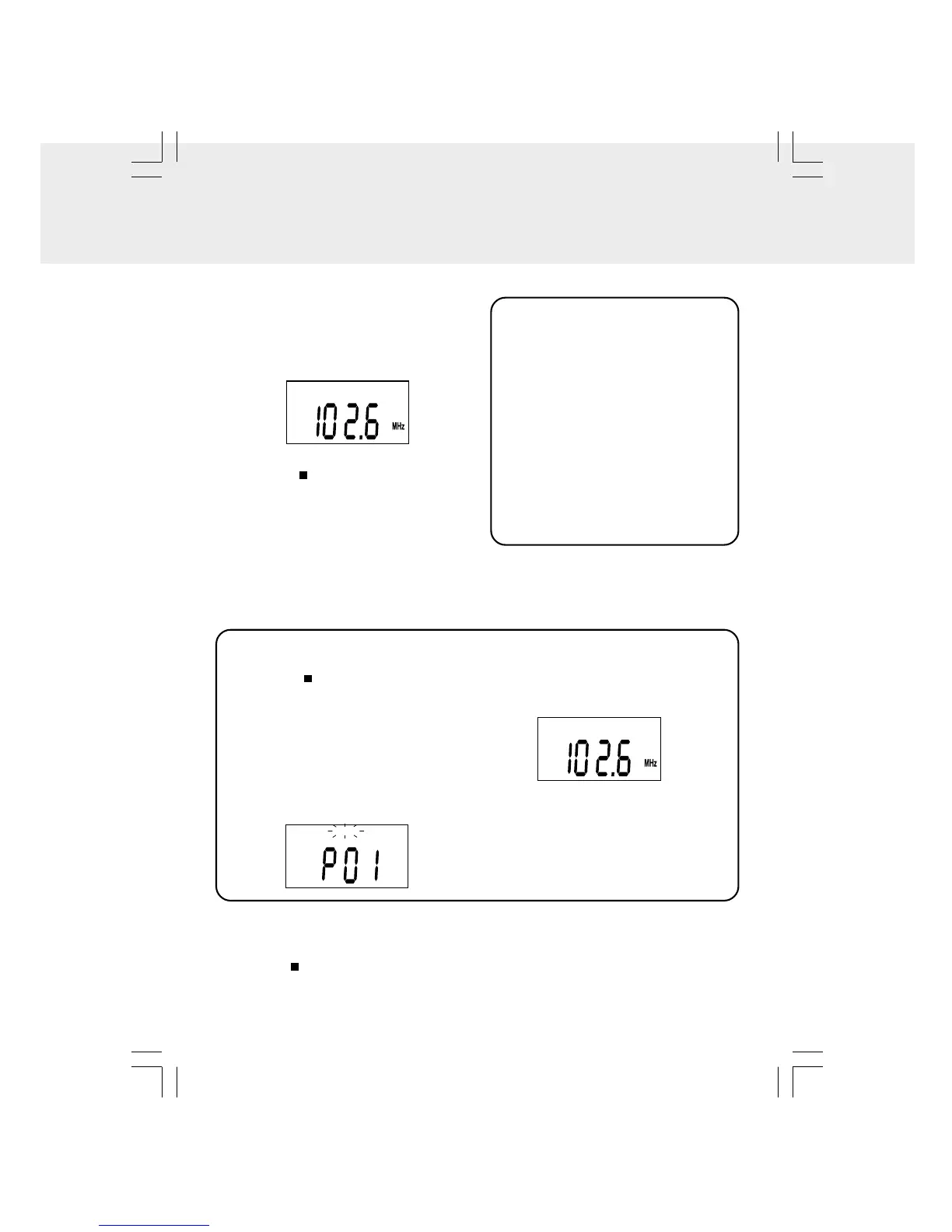- 15 -
LISTENING TO THE RADIO
SETTING A RADIO STATION PRESET
The unit can store a total of 20 stations in memory (10 FM, 10 AM). Presetting allows you
to tune in to a station directly.
TUNING IN TO A STATION MANUALLY
1
. Press the POWER button to turn on the
unit.
2. Press the CD · RADIO FUNCTION
button until TUNER is displayed.
3. Press the STOP/BAND button to
select AM or FM.
4. Press the TUNING • SKIP/TIMER +/-
buttons to tune in to a desired station.
To Quickly Search for a Station
Press and hold the TUNING • SKIP/
TIMER +/- button until the tuner starts
searching for a station, then release.
The tuner will stop on the next station.
To Turn Off the Radio
Press the CD · RADIO FUNCTION
button to CD or press the POWER
button to turn the unit off.
NOTE: When using the radio, the
station will disappear and the clock
will appear if no button is pressed
within 5 seconds.
1. Press the CD · RADIO FUNCTION
button until to TUNER.
2. Press the STOP/BAND button to
select AM or FM.
3. Press the TUNING • SKIP/TIMER +/-
buttons to tune in to a desired station.
4. Press the MEMORY/CLOCK SET
button until the “MEMORY” blinks and
"P 01" appears in the display. The "P
01" is the order of the preset station
(1-10).
5. Press the REPEAT/PRESET button to
select the preset number.
6. Press the CLOCK SET/MEMORY
button to store the station.
7. Repeat steps 2 to 6 for the next
preset.
TUNING IN TO A PRESET RADIO STATION
1. Press the CD · RADIO FUNCTION button until TUNER is displayed.
2. Press the STOP/BAND button to select AM or FM.
3. Press the REPEAT/PRESET button to select a preset station.
TUNER
FM
TUNER
MEMORY
FM
TUNER
MEMORY
FM
