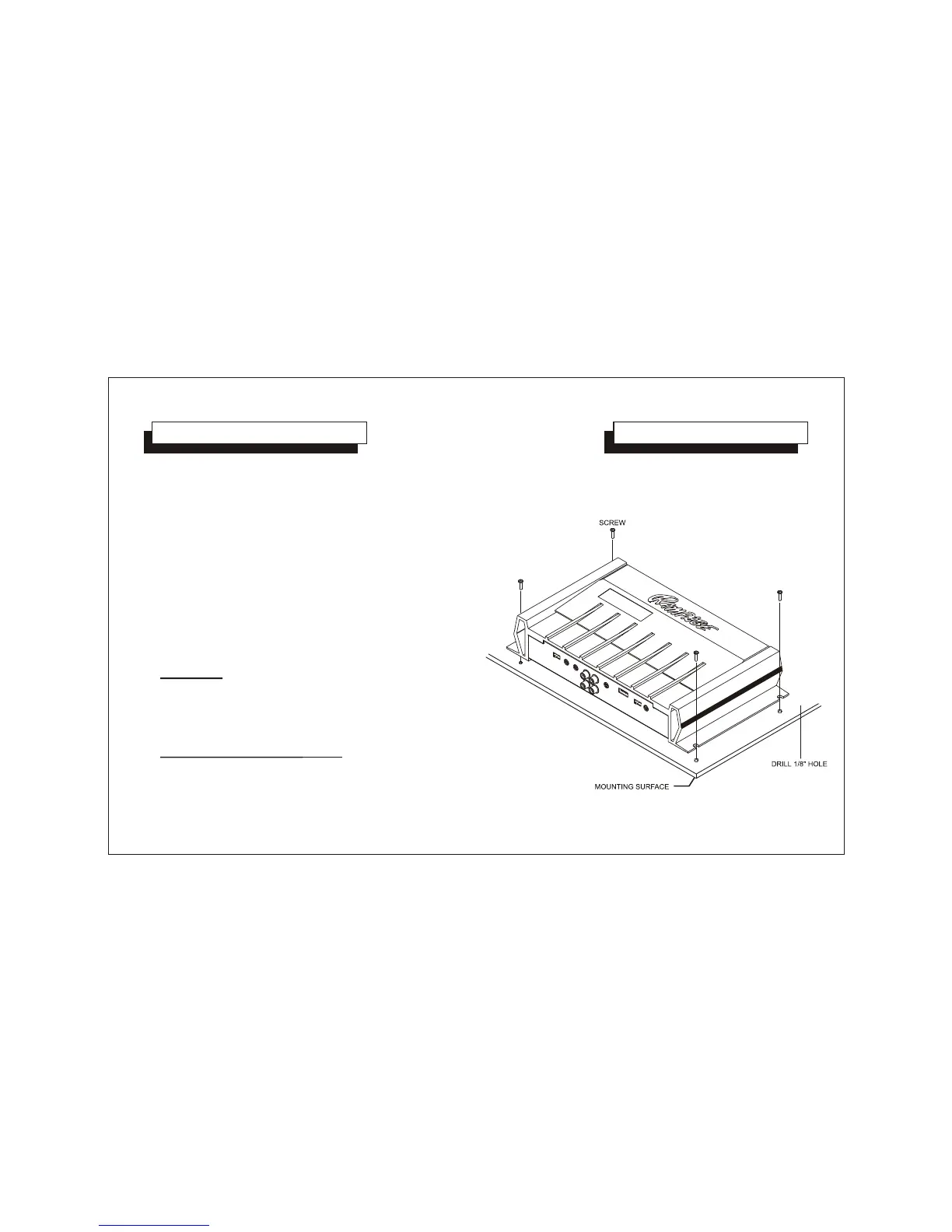1. Select a mounting area where the amplifier will
have sufficient air circulation for proper cooling.
Inadequate air circulation will cause the temperature
of the amplifier to rise and will trigger the thermal
protection mode.
2. Place the amplifier on the mounting surface and
mark the locations of the four mounting holes as
shown in the illustration.
3. Remove the amplifier and drill a 1/8" hole at
each of the four locations.
CAUTION: Before drilling the holes, look at the
underside of the mounting surface. Always check
carefully to avoid drilling into wiring, braces, fuel
or brake lines.
CHECK BEFORE YOU DRILL!
4. Secure the amplifier to the mounting surface using
The self-tapping screws provided.
-5-
INSTALLATION INSTRUCTIONS
INSTALLATION DIAGRAM
