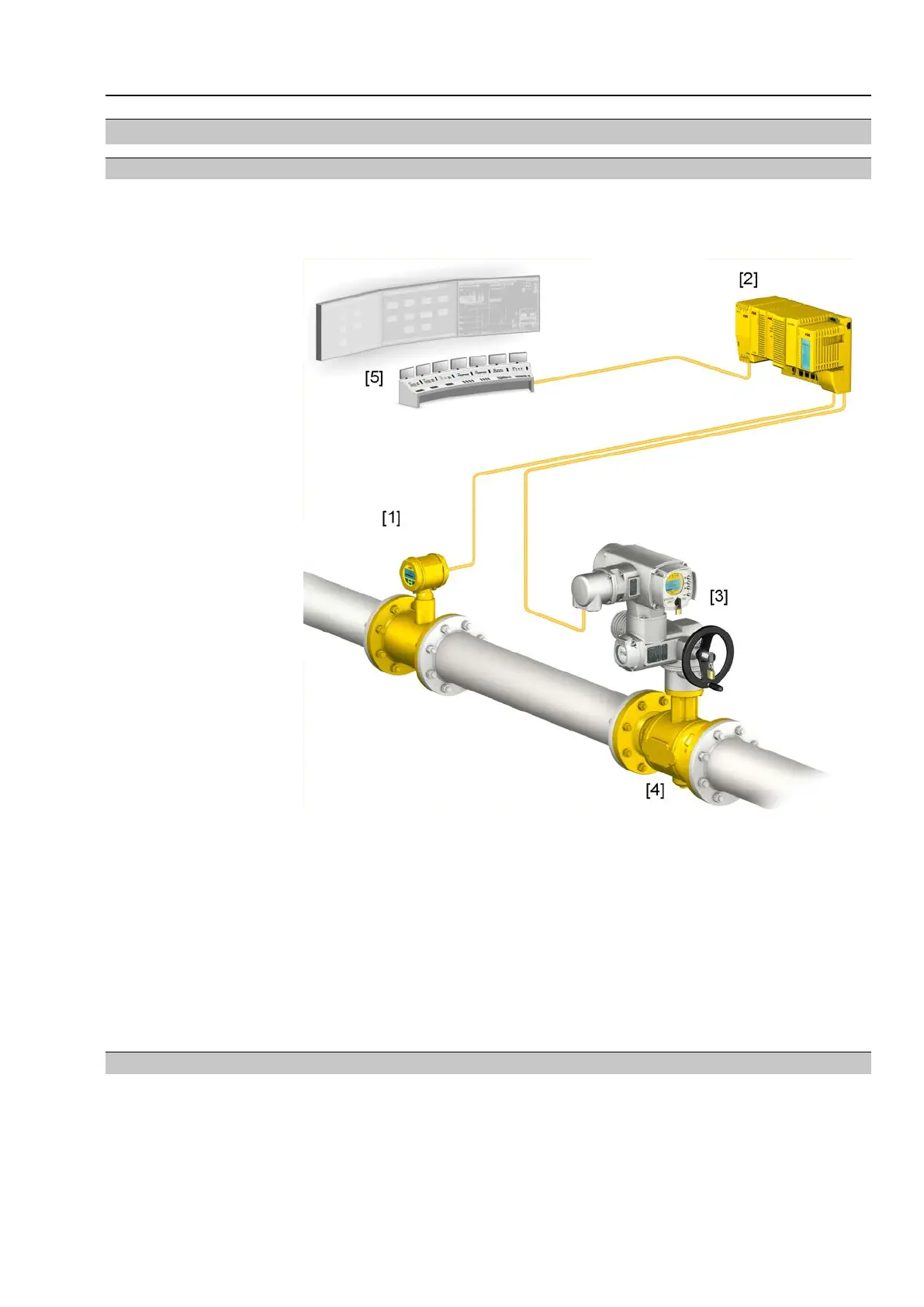4. Safety instrumented systems and safety functions
4.1. Safety instrumented system including an actuator
Typically, a safety instrumented system including an actuator is composed of the
components as shown in the figure.
Figure 3: Typical safety instrumented system
[1] Sensors
[2] Controls (safety PLC)
[3] Actuator with actuator controls
[4] Valve
[5] Process control system
The safety integrity level is always assigned to an overall safety instrumented system
and not to an individual component.
For an individual component (e.g. an actuator), safety figures are determined.These
figures are used to assign the devices to a potential safety integrity level (SIL).The
final classification of the safety instrumented system can only be made after assessing
and calculating all subsystems.
4.2. Safety functions
In calculating the safety figures of actuators, the following safety functions are taken
into account:
●
Safe ESD function (Emergency Shut Down): Safe OPENING/CLOSING
- Redundant Safe ESDa and Safe ESDb signals (default: low active) make
the actuator run into the configured direction (OPEN/CLOSE), irrespective
of the selector switch position.
13
Part-turn actuators
with AC 01.2-SIL/ACExC 01.2-SIL Safety instrumented systems and safety functions
