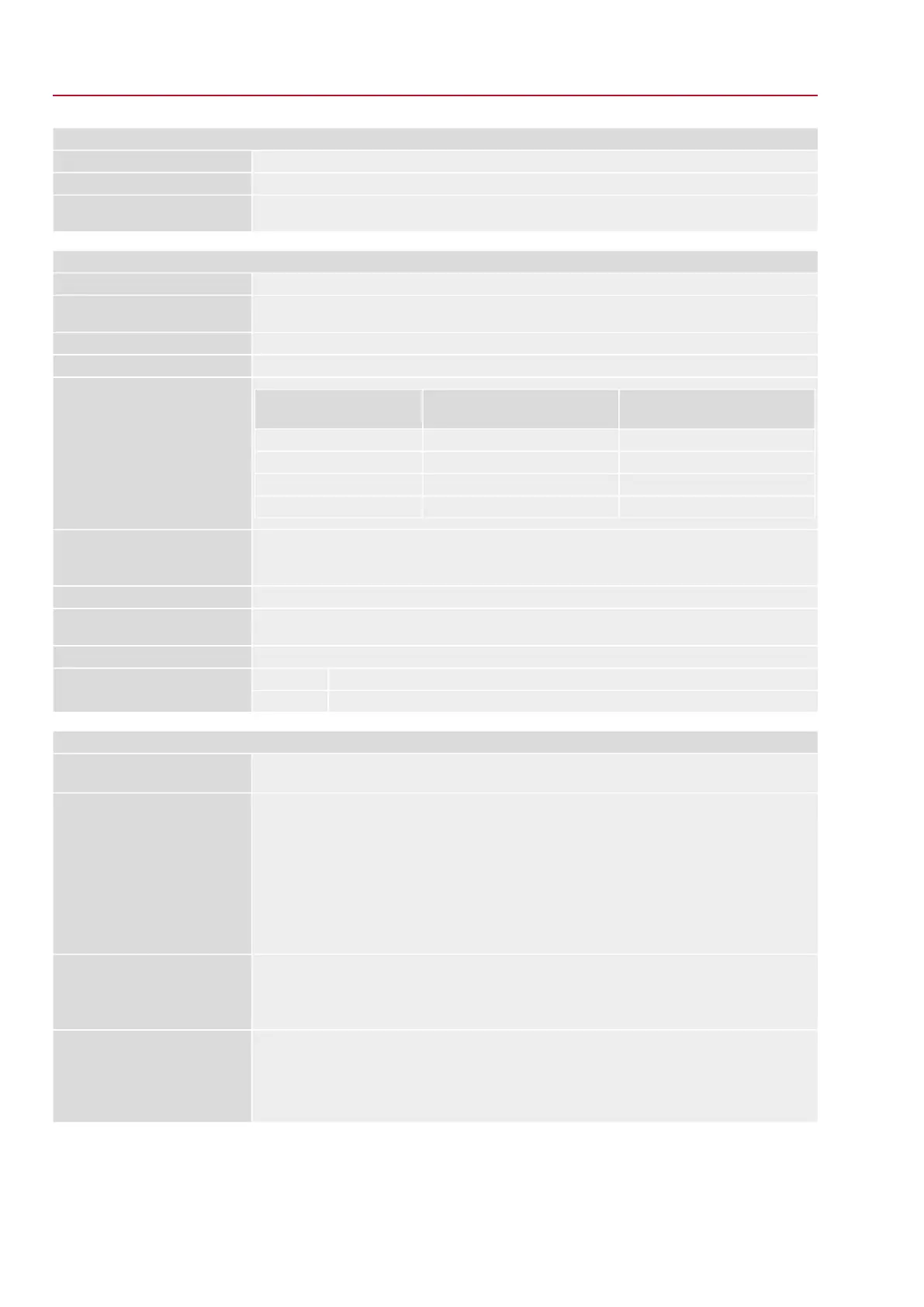Settings/programming the Profibus DP interface
Automatic baud rate recognitionBaud rate setting
The Profibus DP address is set via the display of the device.Setting the fieldbus address
For an optimum adaptation to the process control system, the process representation input (feedback
signals) can be configured as desired.
Configurable process representation
via GSD file
General Profibus DP interface data
Profibus DP according to IEC 61158 and IEC 61784Communication protocol
Line (fieldbus) structure.When using repeaters, tree structures can also be implemented. Coupling and
uncoupling of devices during operation without affecting other devices is possible.
Network topology
Twisted, screened copper cable according to IEC 61158Transmission medium
EIA-485 (RS-485)Profibus DP interface
Possible cable length with repeater
(total network cable length):
Max. cable length
(segment length) without repeater
Baud rate (kbit/s)
approx. 10 km1,200 m9.6 – 93.75
approx. 10 km1,000 m187.5
approx. 4 km400 m500
approx. 2 km200 m1,500
Transmission rate/cable length
DP master class 1, e.g. central controllers such as PLC, PC, ...
DP master class 2, e.g. programming/configuration tools
DP slave, e.g. devices with digital and/or analogue inputs/outputs such as actuators, sensors
Device types
32 devices without repeater, with repeater expandable to 126Number of devices
Token-passing between masters and polling for slaves. Mono-master or multi-master systems are pos-
sible.
Fieldbus access
Cyclic data exchange, sync mode, freeze mode, fail safe modeSupported Profibus DP functions
Standard applications with Profibus DP-V0 and DP-V10x0C4F:Profibus DP ident no.
Applications with Profibus DP-V20x0CBD:
Commands and signals of the Profibus DP interface
OPEN, STOP, CLOSE, position setpoint, RESET, EMERGENCY operation command, enable local
controls, Interlock OPEN/CLOSE
Process representation output
(command signals)
●
End positions OPEN, CLOSED
●
Actual position value
●
Actual torque value, requires MWG in actuator
●
Selector switch in position LOCAL/REMOTE
●
Running indication (directional)
●
Torque switches OPEN, CLOSED
●
Limit switches OPEN, CLOSED
●
Manual operation by handwheel or via local controls
●
Analogue (2) and digital (4) customer inputs
Process representation input
(feedback signals)
●
Motor protection tripped
●
Torque switch tripped in mid-travel
●
One phase missing
●
Failure of analogue customer inputs
Process representation input
(fault signals)
The behaviour of the actuator is programmable:
●
Stop in current position
●
Travel to end position OPEN or CLOSED
●
Travel to any intermediate position
●
Execute last received operation command
Behaviour on loss of communication
96
SQEx 05.2 – SQEx 14.2/SQREx 05.2 – SQREx 14.2 Control unit: electronic (MWG)
Technical data ACExC 01.2 Non-Intrusive Profibus DP
