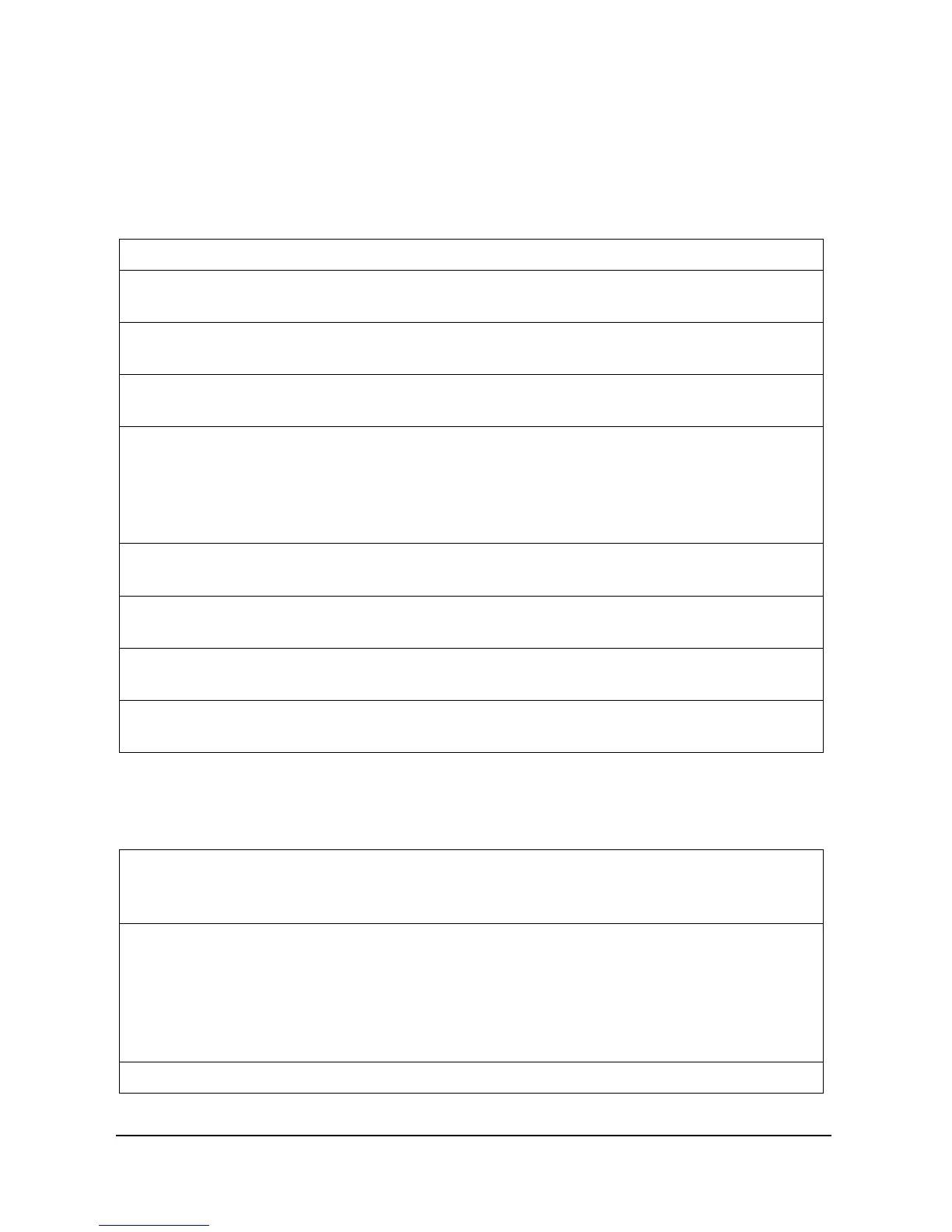installation and operation manual
6.3 Information
The MX series inverters main menu provides access to operational data and information. The information is
displayed by selecting "Information" from the main menu. By default the inverter display will scroll through the
information states below. Pressing the ENTER key will lock or unlock the current display. You can also press UP
or DOWN keys to manually scroll through. By pressing the ESC key returns to the main menu.
V_DC1 %VALUE%
I_DC1 %VALUE% A
Shows the input voltage (V) of the MPPT1
Shows the input current (A) of the MPPT1
V_DC2 %VALUE%
I_DC2 %VALUE% A
Shows the input voltage (V) of the MPPT2
Shows the input current (A) of the MPPT2
V_AC %VALUE%
I_AC %VALUE% A
Shows the voltage (V) of the grid
Shows the current (A) of the grid
Status: %VALUE%
Power: %VALUE% W
Shows the status of the inverter
Shows current output power (W) of the inverter
For any status other than “Generating” and “Initializing” please refer to
chapter 10 for troubleshooting
Grid frequency
F_Grid %VALUE% Hz
Shows current frequency (Hz) of the grid
Shows total energy output (kWh)
This Month: %VALUE% kWh
Last Month: %VALUE% kWh
Total energy output in this month (kWh)
Total energy output of last month (kWh)
This day: %VALUE% kWh
Last day: %VALUE% kWh
Total energy output in this day (kWh)
Total energy output of yesterday (kWh)
6.4 Settings
The following options are available under the Settings submenu:
Press UP/DOWN keys to set change element
Press ENTER key to move to next element
Press ESC key to save date and return
Assign a number (##) to the inverter to distinguish between multiple inverters
on a single monitoring device. Not necessary for installations of single inverters.
Press UP/DOWN keys to set change number
Press ENTER key to save the setting
Press ESC key to return
Delete alarm messages that have been generated
