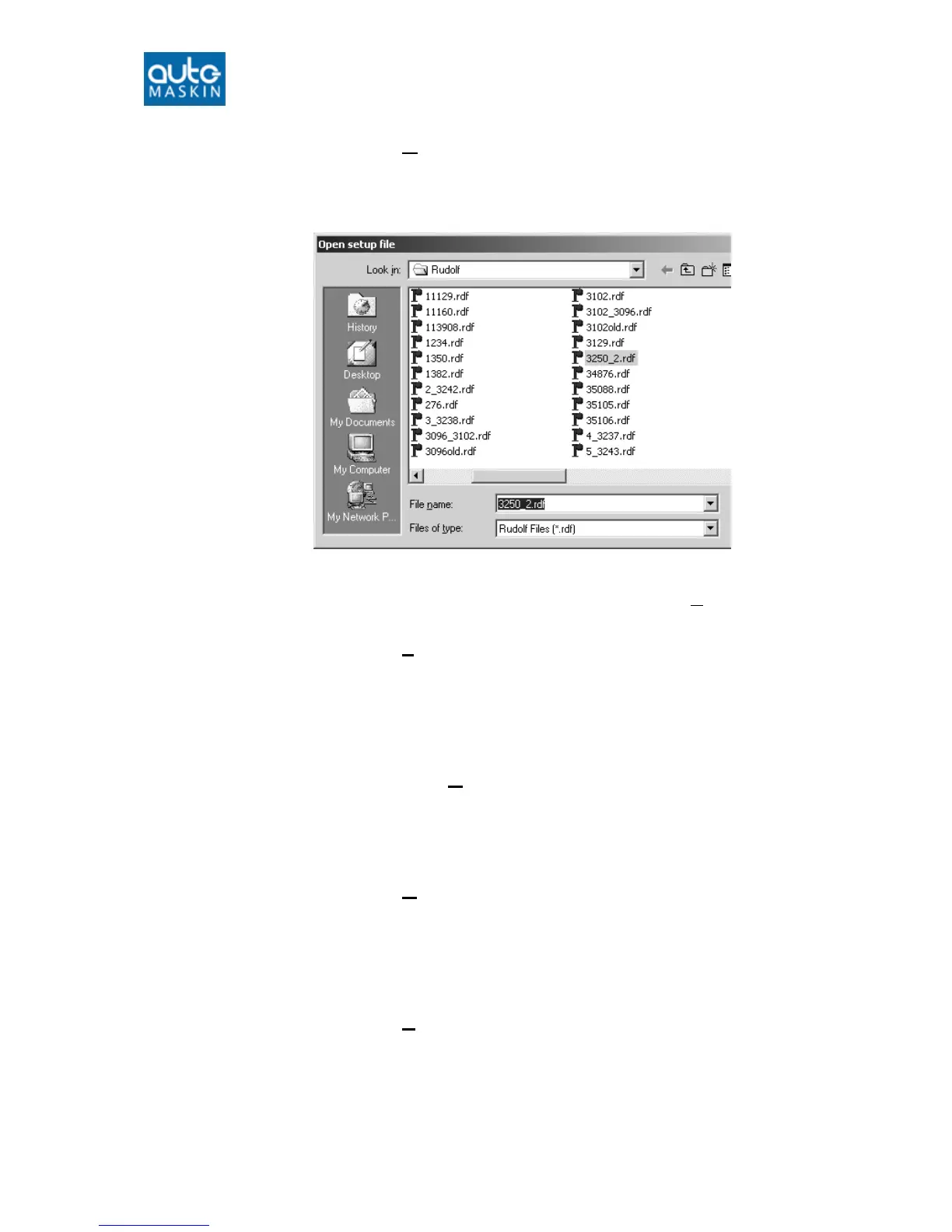Select a file with the .RDF extension, and click Open.
2.1.3 Save
Alt+F+S
Select File-Save. If this is the first time the project is saved,
Rudolf will prompt for a file name.
Type a file name. The extension .RDF is added automatically.
2.1.4 Save As…
Alt+F+A
This menu is used when saving a project with a new name.
Type the new name and press Save.
2.1.5 Close
Alt+F+C
