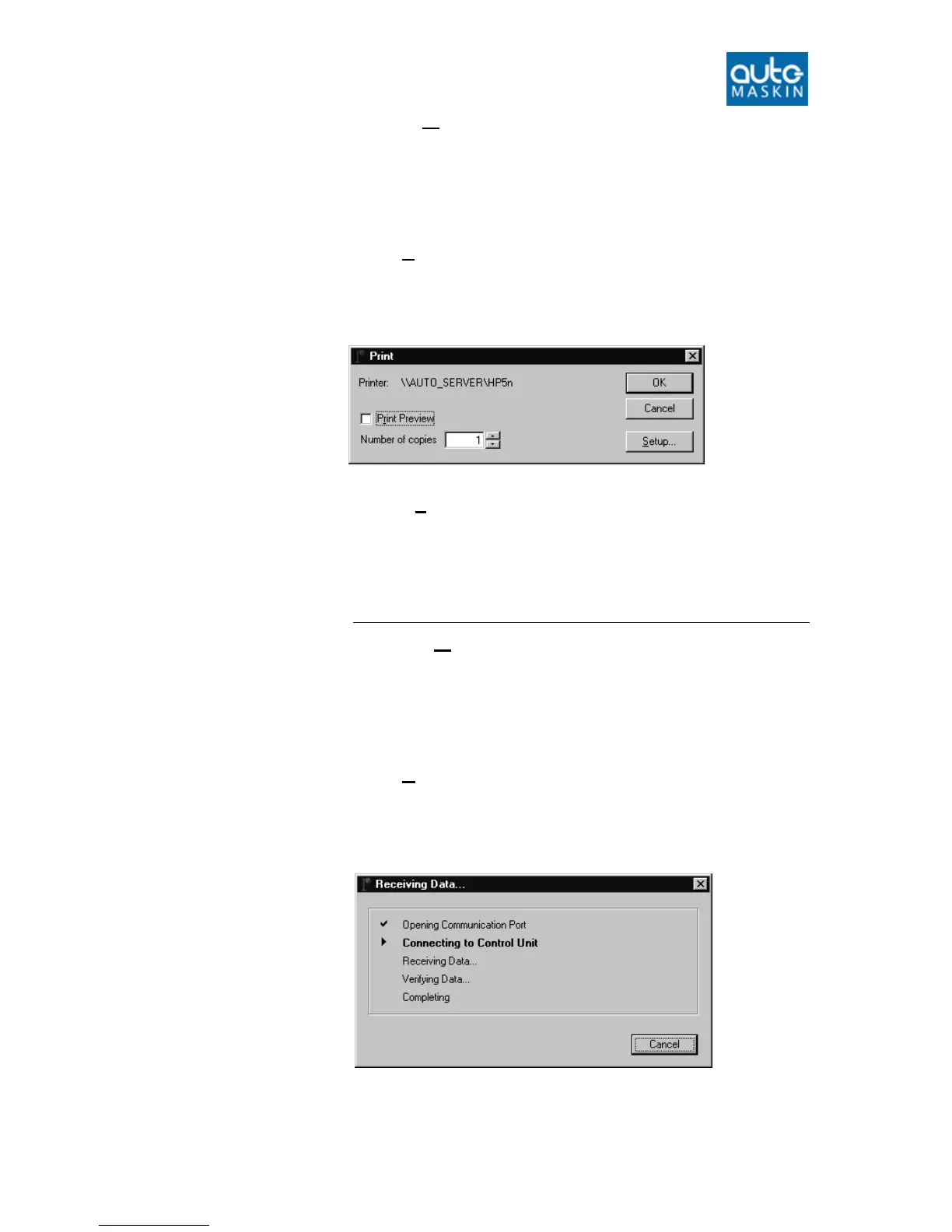Rudolf R2 User's Manual
1BMenu Overview - 8BCommunication • 9
2.1.7 E-mail…
Alt+F+M
Select this option to send the opened Rudolf file as e-mail. This
requires an installed version of Microsoft Outlook®.
2.1.8 Print…
Alt+F+P
Select this option to get a paper printout. It is possible see a preview
2.1.9 Exit
Alt+F+X
Select File-Exit to quit Rudolf. If the current project is not saved,
you will be prompted to do so.
2.2 Communication
This menu handles up- and download of project files between
the PC with Rudolf and the control unit.
Connect the Rudolf Cable between the control unit and the PC.
2.2.1 Load from control unit…
Alt+C+L
Receive the project currently in a control unit to Rudolf. This
The following dialog will appear:
