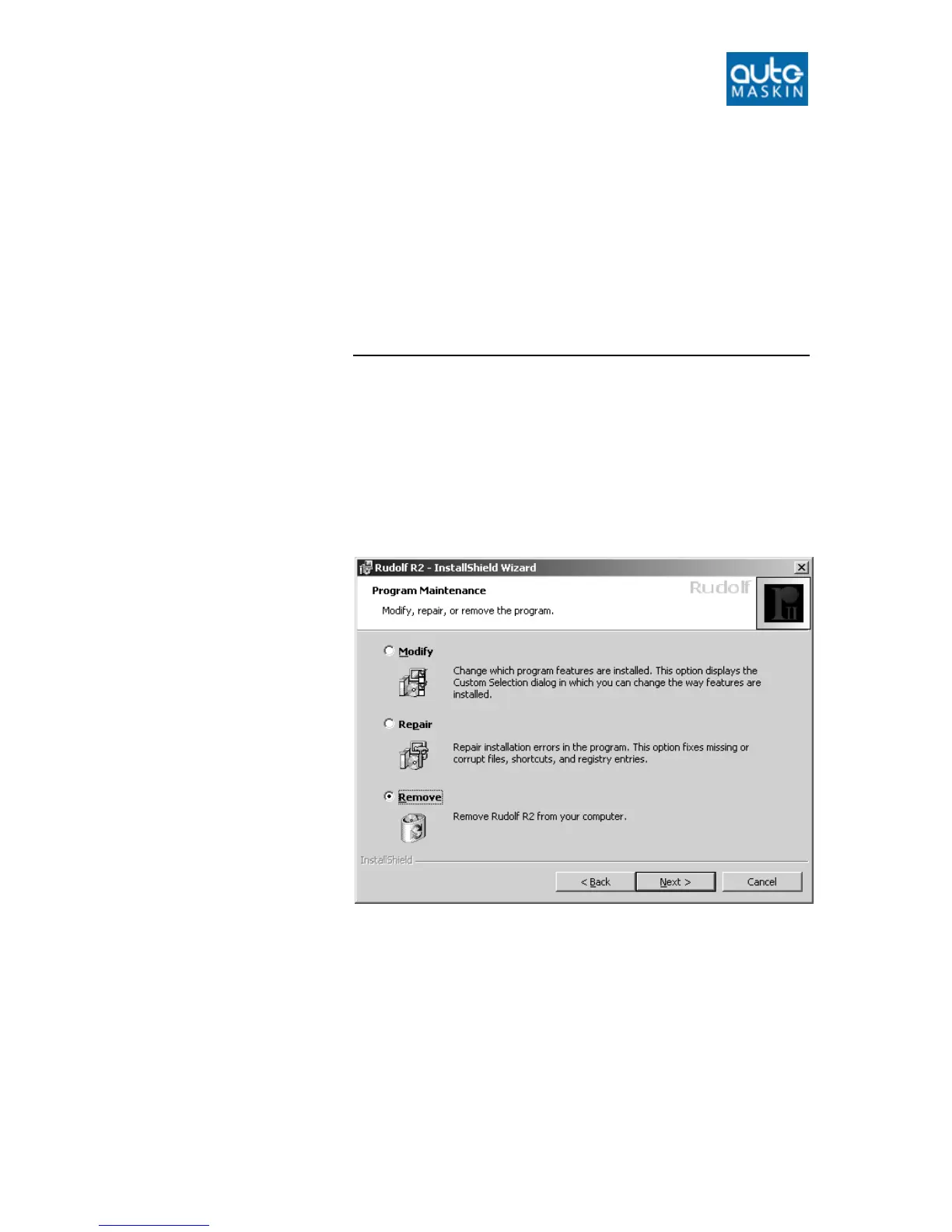Rudolf R2 User's Manual
0BIntroduction - 6BInstallation of Rudolf R2 • 5
1.2.1 Minimum PC requirements
A PC equipped with a Pentium processor running at 200MHz.
Windows® 95/98/ME: 32MB RAM
Windows® NT/2000/XP: 64MB RAM
Use a color screen with 800 x 600 dpi resolution or better.
Rudolf is delivered on a CD, so make sure the PC is equipped
with a CD-drive.
1.3 Installation of Rudolf R2
1.3.1 Uninstall previous installations
Before installation, be sure to uninstall any previous copies of
Rudolf.
Insert the CD-ROM in the drive. Run the SETUP.EXE file.
Select Remove and follow the guidelines from the uninstall
program.
