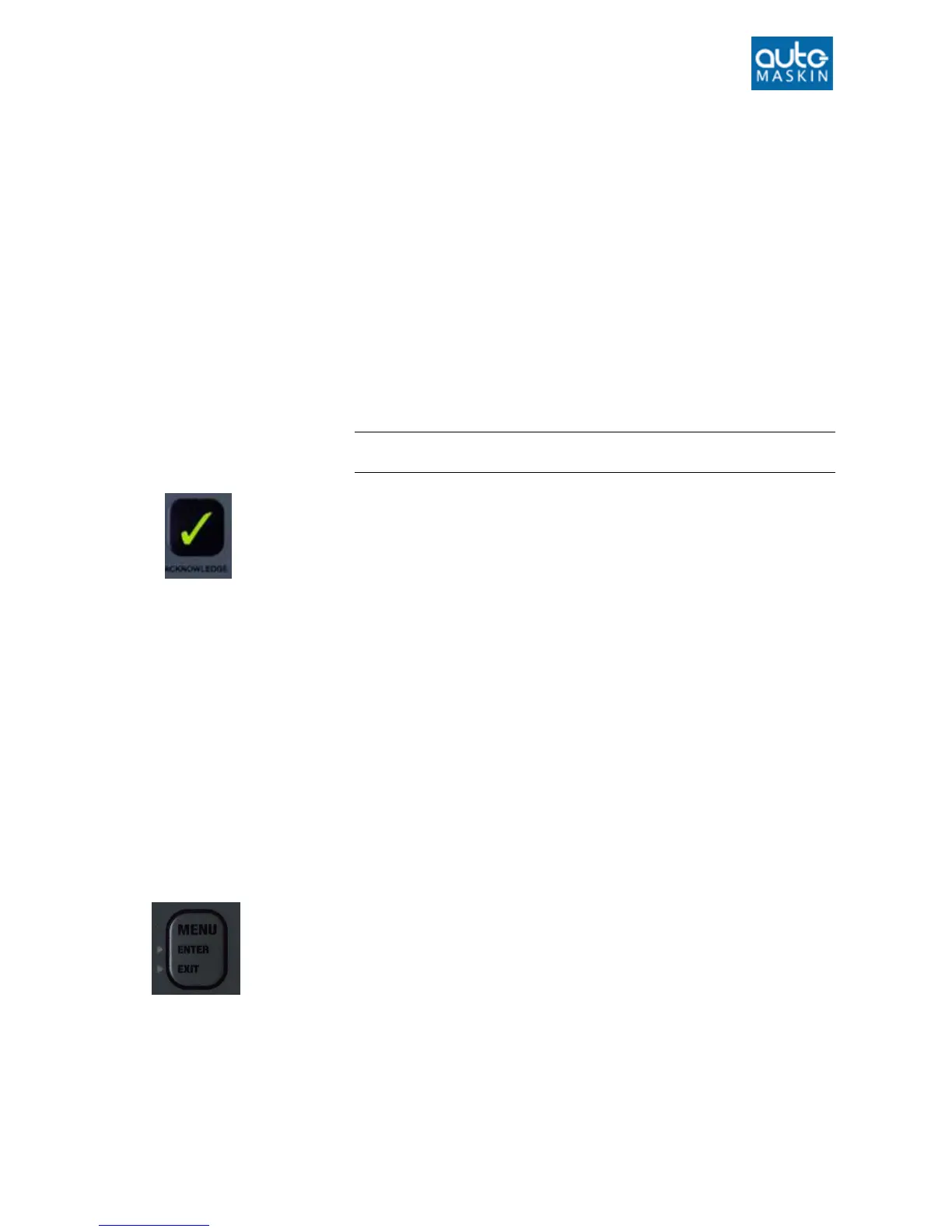Page 15 (20)
The rightmost Status field also indicates the chosen mode by displaying
either “Standby” or ”Manual”.
Standby mode
The control unit will initiate the automatic start sequence when
receiving the Blackout Signal on terminal 34.
It starts the engine (with the number of start attempts configured)
and then waits for the Delayed Stop signal to initiate automatic
stop.
Manual mode
The control unit will not automatically start the genset when
receiving the Blackout Signal on terminal 34.
Note: Manual Start and Stop is always possible using the Start and Stop
buttons directly, regardless of Standby and Manual mode settings.
Acknowledge (Reset) button
In case of alarms, a press on the acknowledge button, labelled
Acknowledge, will reset the alarm(s).
At the same time, the buzzer will be silenced.
In the Alarm List view, Acknowledge will reset all alarms, whereas in the
Instrument view, Acknowledge will reset the alarm in the top of the
screen only.
Instrument view
The alarm displayed at the top of the picture will be
acknowledged.
If there are more alarms, these will take the place of the
acknowledged one, and will be the next to be reset.
Alarm List view
All alarms can be seen and all alarms are acknowledged
simultaneously by pressing the Acknowledge button.
Menu button
The menu button has three functions:
Menu
Accessing the menu view. When entering the menu, the cursor
will always point at EXIT in the menu. By pressing the menu
button one more time, the display will return to the instrument
view (main view).
