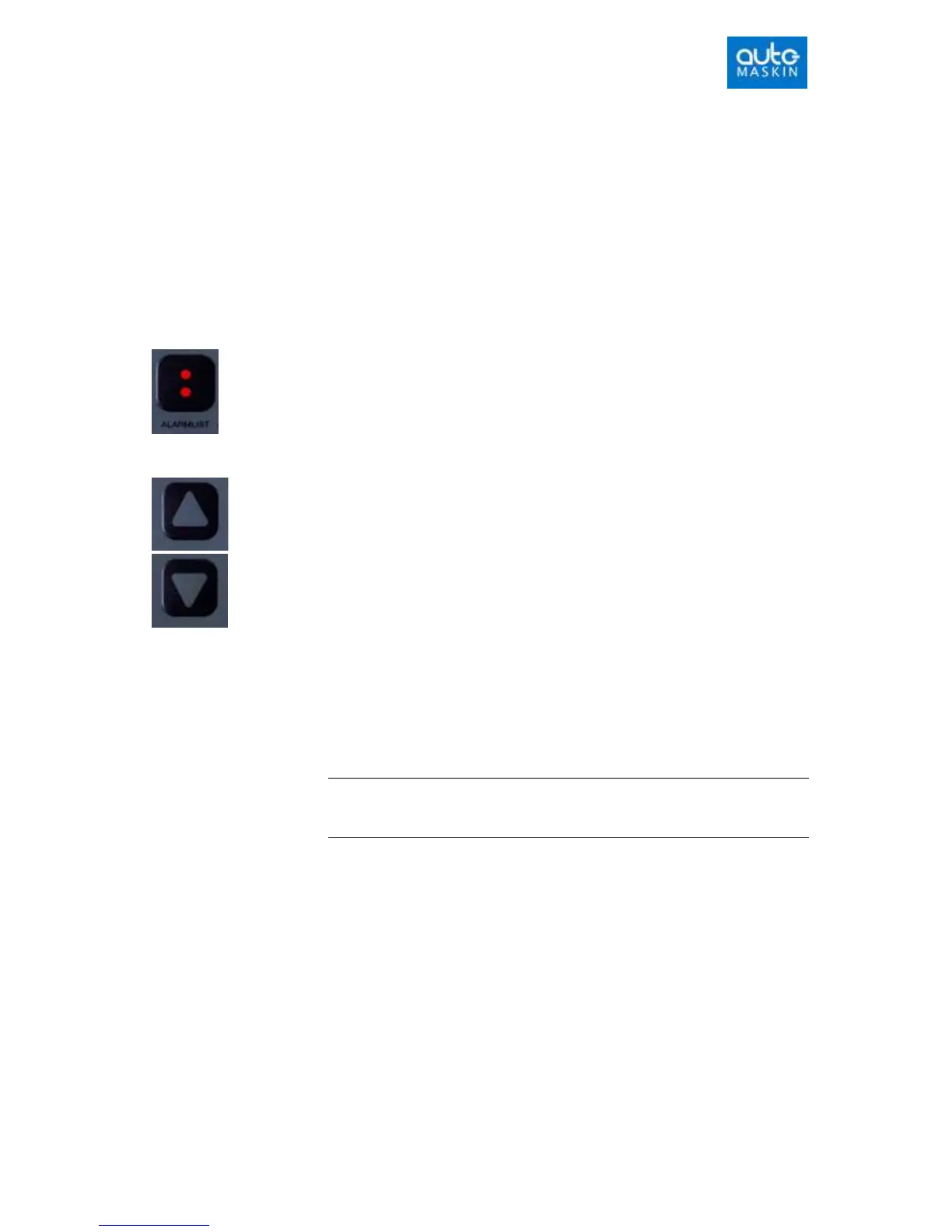Page 16 (20)
Enter
When green light in the menu button is lit, it is possible to select
the different options in the menu.
Exit
A yellow light is lit in the menu button when the display shows
info view, event log view or alarm list view. When pressing the
menu button the display will escape to instrument view (main
view)
Alarm list button
Pressing the alarm list button will display the alarm list. By pressing the
alarm list button a second time, the display will escape to instrument
view.
Up- and down arrow button
Use the up and down arrow buttons to:
See more available information in a view
Select an option in the menu
Buzzer off – any button
When a new shutdown or alarm occurs the buzzer will be activated. The
buzzer can be silenced by pushing any button. The alarm or shutdown
condition will still be unacknowledged as long as the acknowledge button
is not pushed.
Note: The original function for each button is still active when using any
button for silencing the buzzer. I.e. when using the stop button to silence
to buzzer, stop will be activated as well.
