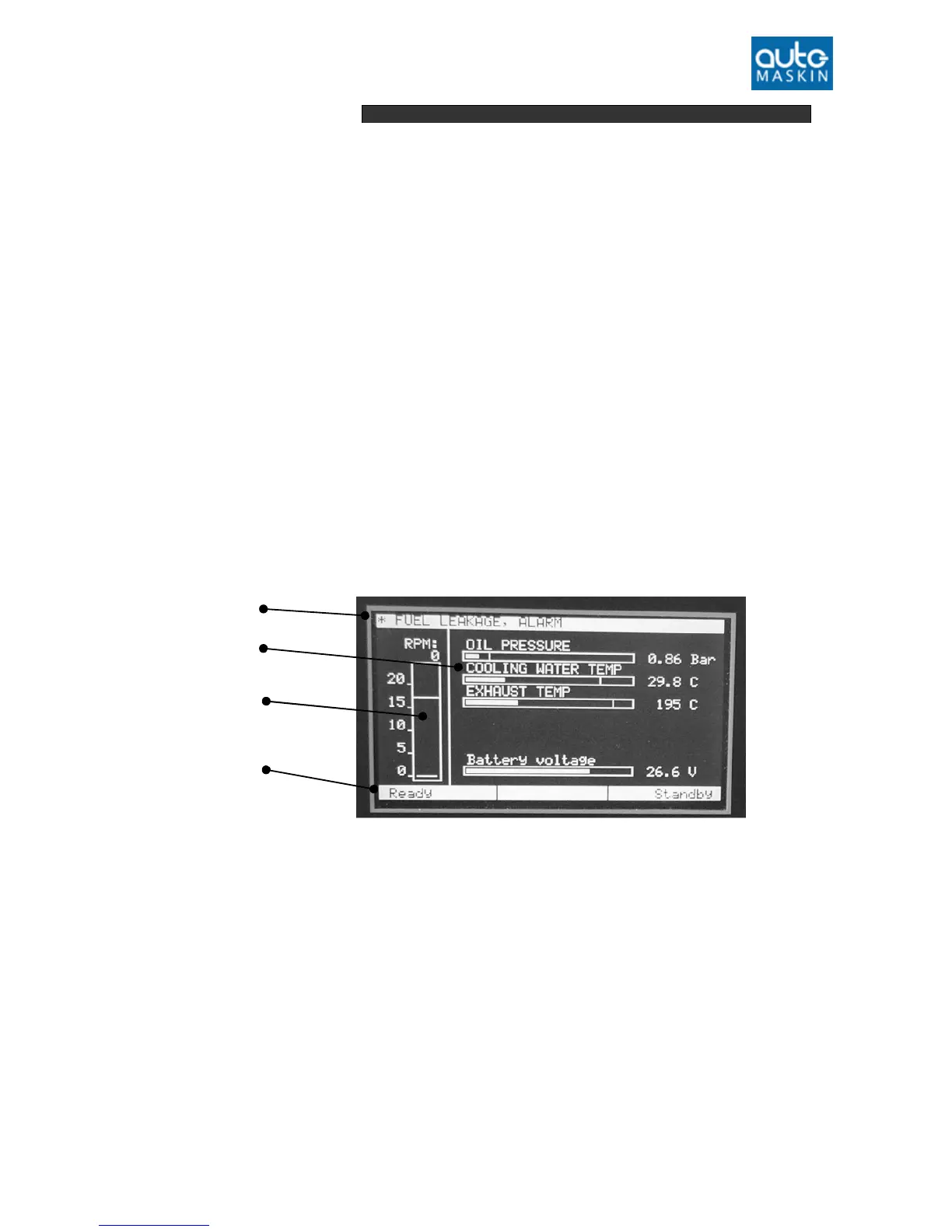Page 7 (20)
MENU
> INFORMATION
EVENT LOG
LAMP TEST
CONTRAST INCREASE
CONTRAST DECREASE
LOCAL MODE
RPM TEST
CAN STATUS/RESTART
SERVICE DONE
DIAGNOSTIC DISPLAY
EXIT
Table for DCU 305 R3 menu view – cursor at INFO view.
To enter the different views available from the menu, use the up- or down
arrow button to place the cursor in front of the desired view, press menu
button to select.
Instrument
The instrument view is the DCU 305 R3’s main view. EXIT in the menu
will always lead to instrument view.
The RPM indicator and the battery voltage are always displayed. The
bottom line is divided into three status fields.
Instrument view
Alarms
The top line is reserved for alarms. The first alarm that occurs will
appear here. Even though more alarms may appear, the first one will not
be replaced until it is acknowledged.
Analogue values
Depending on how many of the five analogue sensors are activated, zero
to max five horizontal analogue bars are displayed, plus the battery
voltage indicator, which is always present.
RPM with
overspeed
indication
Status fields
