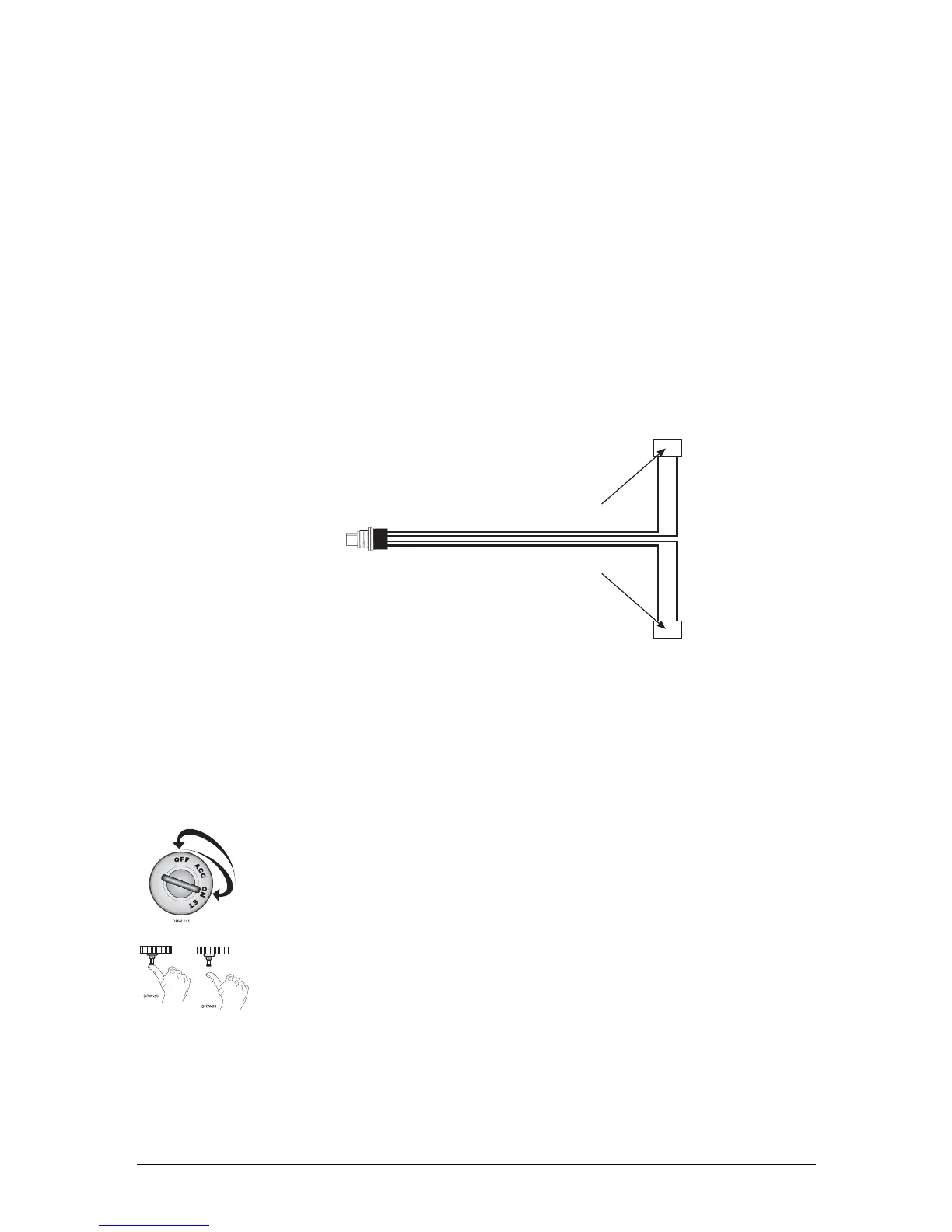©
2007
Directed Electronics
9
Peripheral Plug-In Harnesses
Integrated LED/Valet
®®
Switch, 2-Pin BLUE Plug
The integrated LED/Valet
®
switch should be accessible from the driver’s seat. It plugs into the BLUE
port on the side of the unit. Consider how the button will be used before choosing a mounting
location. Check for rear clearance before drilling a 5/16-inch hole and mounting the button. The
integrated LED/Valet
®
switch requires an 1-1/2 inches of rear clearance for mounting.
Super Bright LED, 2-Pin WHITE Plug
The super bright LED part of the integrated LED/Valet
®
switch operates at (+) 2 volts DC and
plugs into the two-pin WHITE port. Make sure the LED wires are not shorted to ground as the
LED will be damaged.
System Features Learn Routine
The System Features Learn Routine dictates how the unit operates. It is possible to access and
change any of the feature settings using the Valet
®
/Program switch.
TToo eenntteerr tthhee lleeaarrnn rroouuttiinnee::
1.
KKeeyy..
Turn the ignition on and then back off.
2.
CChhoooossee..
Within 10 seconds, press and release the Valet
®
/Program switch
the number of times corresponding to the feature number you want to
program. (See Feature Menus.) Once the Valet
®
/Program switch has been
pressed and released the desired number of times, press it once more and
hold it. After a second, the LED will flash and the horn will honk
according to the feature you have accessed.
