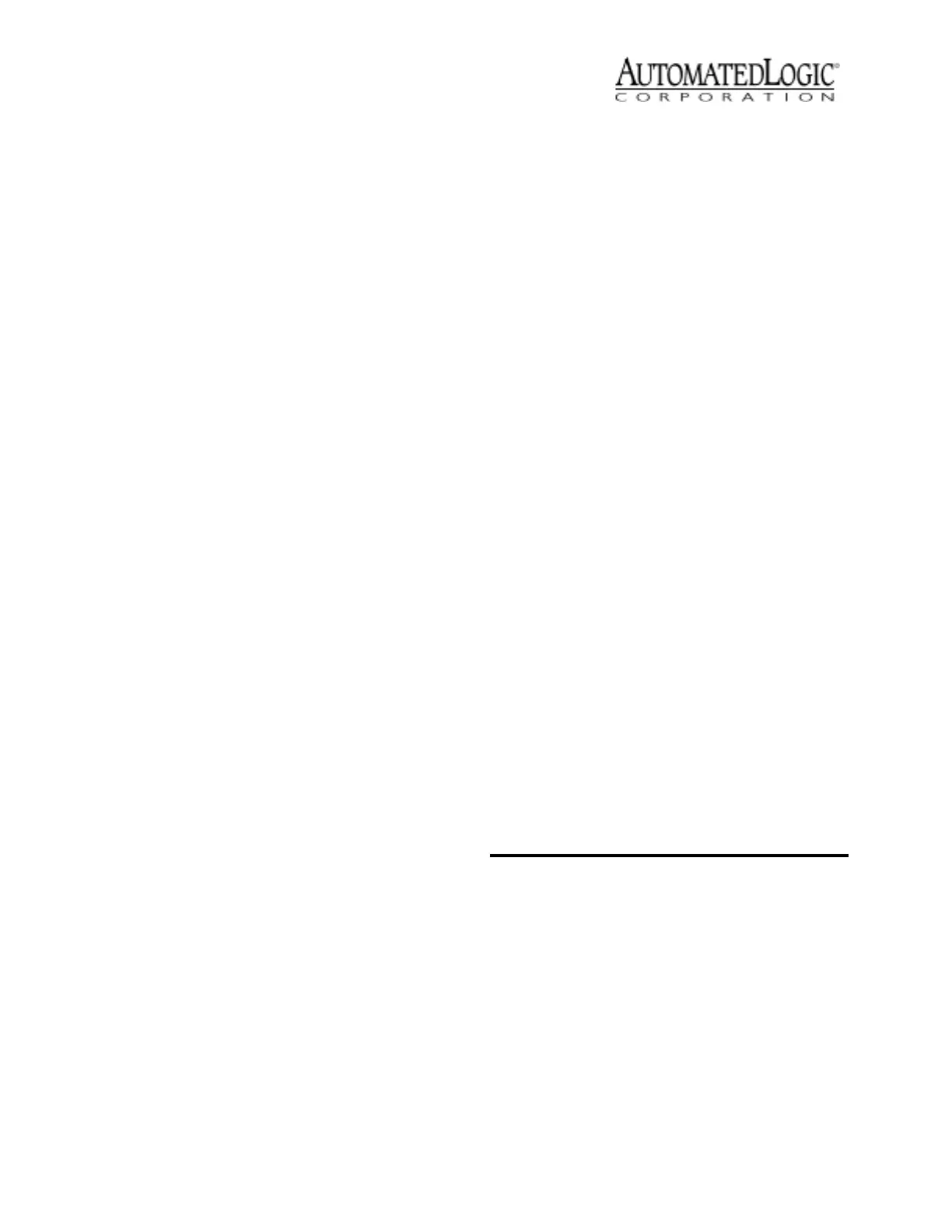Revised 12/22/99 • LGE 4 © 1999 Automated Logic Corporation
Before setting or changing the address, make
sure the LGE’s power is off. The LGE only
reads the address when the module is turned
on. After changing the address, you must
transfer memory to the module. Refer to
“Transferring Memory” on page 6.
IP Addressing
TCP/IP must be set up on the workstation
with an active IP address before configuring
the module’s IP address (refer to TCP/IP Setup
for SuperVision for a detailed procedure).
You can use a default IP address for the LGE
that is created by the module, or assign an IP
address if required by the customer. The IP
Addr switch (see Figure 2 on page 3)
determines which IP address is used.
• Default: When the IP Addr DIP switch
is set to Default, the following IP
networking parameters are
automatically set on the CEM Parameter
page:
IP Address = 192.168.168.XXX, where
XXXistheLGE’s LGnet address (see
“LGnet Addressing” on page 3).
Subnet Mask = 255.255.255.0
De fau lt G at eway A d d r e s s =
19 2 . 168.168.254
NOTE The default gateway address is
an intranet address. This means that
data packets from this address are
dropped by all internet routers and are
not sent beyond the local network
segment.
• Assigned: When the IP Addr DIP
switch is set to Assigned, you must set
the above parameters on the CEM
Parameter page.
Use the following procedure to set the IP
address when using the Default mode:
1. SettheIPAddrDIPswitchtoDefault.
2. Turn the LGE’s power on.
3. If using SuperVision v2.6, edit your HOSTS
file to include the following line for each
gateway (see TCP/IP Setup for SuperVision
for a detailed procedure):
192.168.168.x
Wherexisthegateway’saddressas
defined in “LGnet Addressing” on page 3.
4. If using SuperVision v2.6, run Setup.exe
on the disk shipped with your LGE.
This setup copies updated Portman files to
your emsys folder.
5. Configure the connection as Network in
SuperVision Plus v3.01 or NetBIOS in
SuperVision v2.6.
Use the following procedure to set the IP
address when using the Assigned mode:
1. ObtainanIPaddressfromthejobsite’s
Network Administrator.
2. Establish communication with the LGE
through SuperVision using one of the
connection types in Table 1.
3. Enter the following information, provided
by the Network Administrator, on the CEM
Parameter page:
• the Assigned IP Address
Table 1. Connecting with the Workstation
Port Cable
SuperVision
v3.01
SuperVision
v2.6
Ethernet 10baseT Network NetBIOS
Access Port APT Access Port Direct
Network
Console
Port
DC95,DC99,
or APT
Direct
Connect
Direct
Connect
