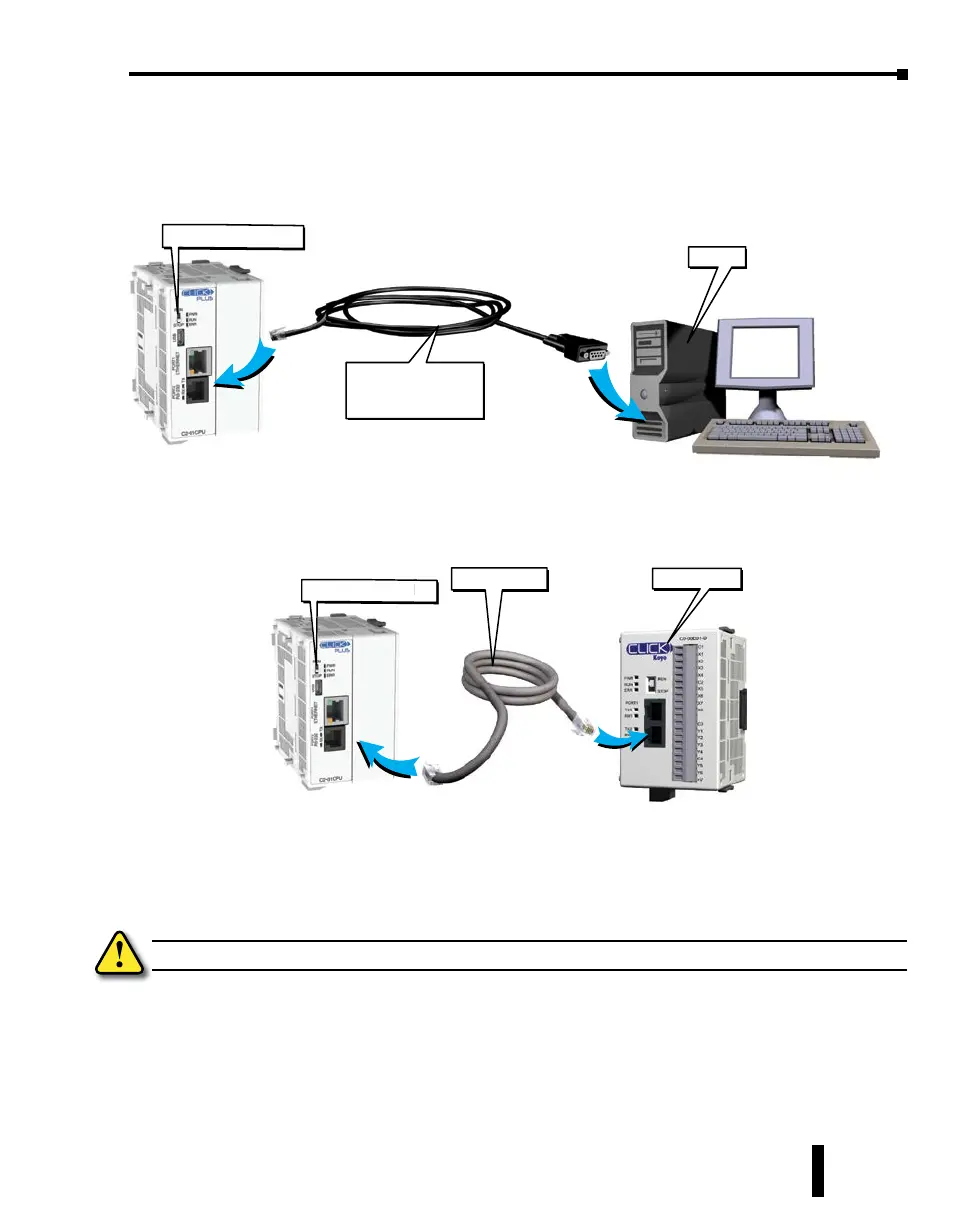Case 1: Connect Com Port 2 to a PC.
You can connect Com Port 2 to a serial com port or USB port on the PC.
1. Connect to a serial port
Case 2: Connect Com Port 2 to another CLICK PLC
You can use cable D0-CBL.
In this configuration, one of the CLICK/CLICK PLUS PLC units needs to be the network
master and the other is the network slave. Connect the D0-CBL on Com Port 2 on the master
PLC unit side.
WARNING: The ZL-RJ12-CBL-2 cable cannot be used for this purpose.
CLICK PLUS PLC
PC
PC Serial
Programming Cable
D2-DSCBL
CLICK PLUS PLCL
CLICK PLC
D0-CBL Cable
CLICK PLUS PLC Hardware User Manual, 1st Edition, Rev. B – C2-USER-M
4-13
Chapter 4: PLC Communications