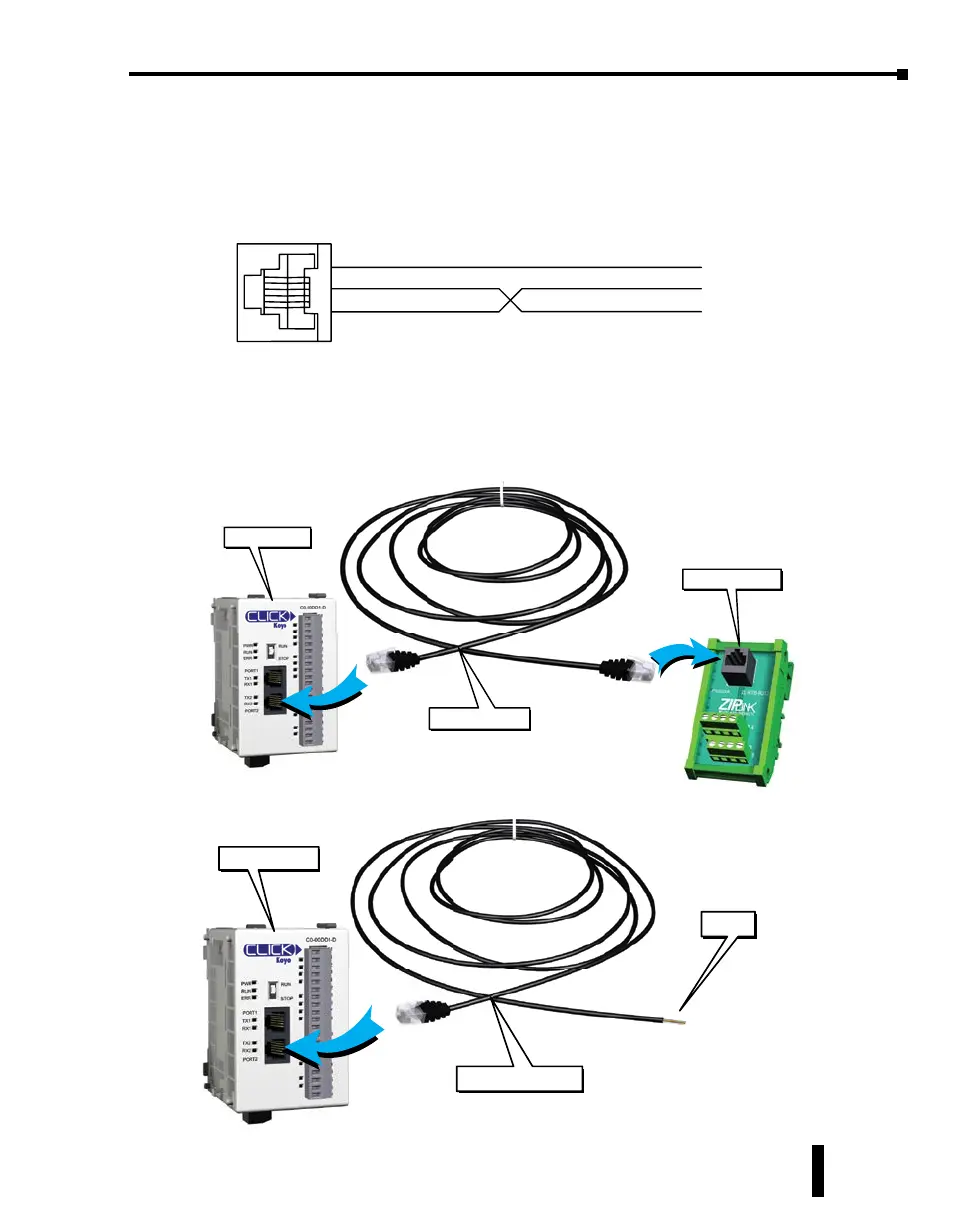Case 5: Connect Com Port 2 to an RS-232 port on another device
You need to cross the RTD and TXD signal lines and connect 0V on both com ports.
You can make your own cable. However, we offer two products that make your wiring much
easier:
1. ZIPLink feed-through module and cable
1 0V
0V
TXD
RXD
3 RXD
4 TXD
CLICK
Com Port 2
RS-232 Port on
Another Device
CLICK PLC
ZL-RTB-RJ12
ZL-RJ12-CBL-2
CLICK PLC
Pigtail
ZL-RJ12-CBL-2P
2. ZIPLink pig-tail cable
CLICK PLUS PLC Hardware User Manual, 1st Edition, Rev. B – C2-USER-M
4-15
Chapter 4: PLC Communications