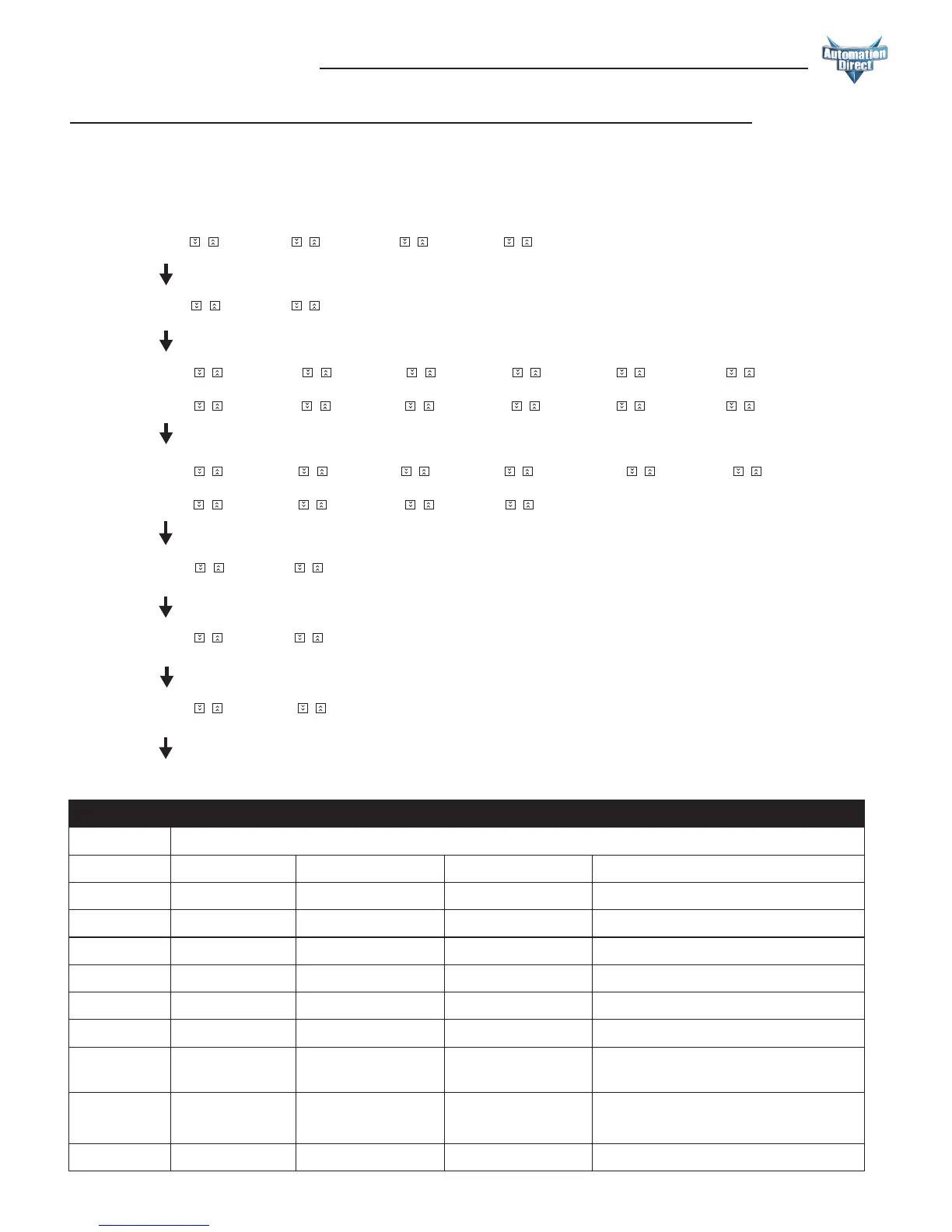Digital Counter / Timer / Tach User Manual, 1st Ed.
3-13
www.automationdirect.com
Setting Time Units
t–unit
s–001
sec. 0.01 to 9,999.99 A unit = 10ms Max. counting = 9,999.99 secs.
s–01
sec. 0.1 to 99,999.9 A unit = 0.1 sec. Max. counting = 99,999.9 secs.
–s–1
sec. 1 to 999,999 A unit = 1 sec. Max. counting = 999,999 secs.
ms–001
min., sec. 0.01 to 9,959.99 A unit = 0.01 sec. Max. counting = 5,999.99 secs.
ms–01
min., sec. 0.1 to 99,959.9 A unit = 0.1 sec. Max. counting = 59,999.9 secs.
m–01
min. 0.1 to 99,999.9 A unit = 0.1 min. Max. counting = 99,999.9 mins.
–m–1
min. 1 to 999,999 A unit = 1 min. Max. counting = 999,999 mins.
hms–1
hr., min., sec. 1 to 995,959 A unit = 1 sec. Max. counting = 359,999 secs. (100 hrs.)
hm–1
hr., min. 1 to 999,959 A unit = 1 min. Max. counting = 35,999,999 secs. (10,000 hrs.)
–h–1
hr. 1 to 699,999 A unit = 1 hr. Max. counting = 699,999 hrs.
To enter the page for parameter setting of the timer, press
Ä
in the main menu for more than 3 seconds. After the
setup is complete, press
Ä
for more than 3 seconds under any of the paramter page you are in and return to the
main menu.
–funC
time Cont taCH
Ä
t–mode –updown
Ä
t–otmd sond1sond2 soffd –son
Ä
pond
t–out1 –002 –000
Ä
pond
Select timer mode: timing up and timing down
t–unit s–001 s–01 –s–1 ms–001
Ä
ms–01 m–01
–m–1 hms–1 hm–1–h–1
Select output modes: There are 12 output modes in the timer. The user can choose the mode that best
meets the demand.
Select display unit: the min. unit 10ms to the max. unit hour are selectable. Refer to table below.
Select pulse width of output 1: The default output time is 0.02 second. When the parameter is set to 0.00
second, the output status will be maintained on.
–rtsr ––20 –––1
Ä
Select min. width of reset signal: The defaul value is 20ms; can be set to 1ms.
inptlC –npn –pnp
Ä
Select input signal types: NPN and PNP (use NPN if dry contact input)