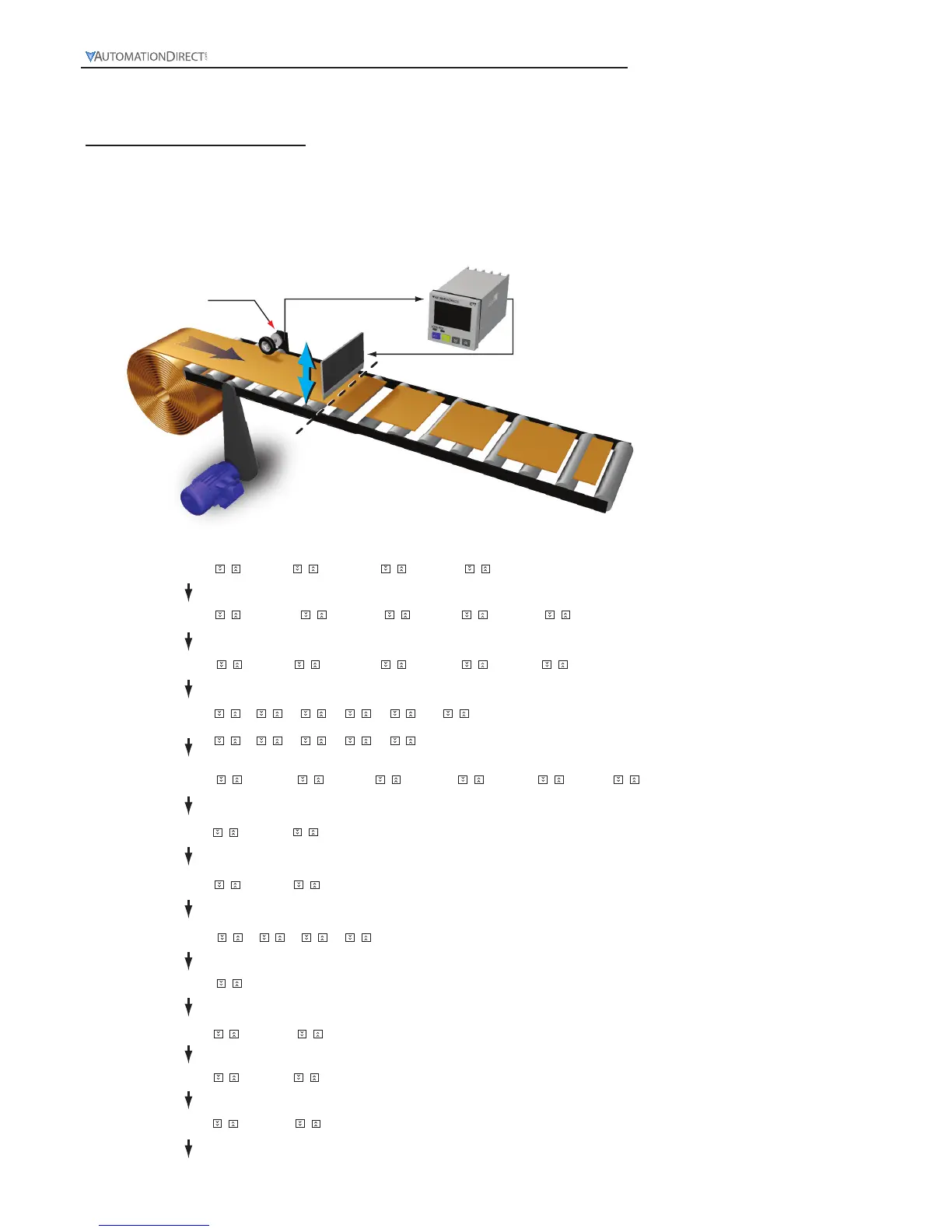–FunC
Select counter functions: 1-stage counting, 2-stage counting, batch counting, total counting, dual counting.
Ä
CntFun
sta6e1 sta6e2 batCh total dual
C–inPt
––UP down ud–a ud–b ud–C
Select input modes: counting up, counting down, command counting up/down, counting up/counting down,
quadrature input.
C–otmd
F nC rkp
qast d
Select output modes: CTT offer 11 output modes, among which mode S, T and D are only valid with input modes
Ud_A, Ud_b and Ud_C.
Select counting speed: Maximum 10Kcps; others 5K, 1K, 200, 30 and 1cps.
C–Sped
–10k ––5k ––1k –200 ––30
t–out1
Pulse width of output 1: The default output time is 0.02 second. When the parameter is set to 0.00 second, the
output status will be maintained ON.
–––1
–002 –000
t–out2
Pulse width of output 2: This paramter is adjustable according to different output modes selected. If the output mode is C,
the default output time will be 0.02 second, When the parameter is set to 0.00 second, the output status will be
maintained ON.
–002 –000
–point
Set up the position of decimal point: 0 (no decimal point), 1 (one digit after decimal point), 2 (two digits after decimal
point), 3 (three digits after decimal point).
0 12 3
psCale
1000
Set up pre-scale value: 1.000 (default 1:1) Range: 0.001 to 99.999
–pwers
Save the data while switching off the power: When SAVE is selected, the PV will be saved; when CLEAR is selected,
the PV will not be saved.
Clear save
–rtsr
Set up minimum width of reset signal: Default = 20ms; 1ms is also selectable
––20 –––1
inptlC
Select input signal types: NPN and PNP
–npn –pnp
Cont taCh –mixtime
Ä
Ä
Ä
Ä
Ä
Ä
Ä
Ä
Ä
Ä
Ä
or or or or
or or
or or
or
or or or
or
or
or
or
or
or oror
or or
or or
or
or
or
or or or
or or
or
or
or
or or
or
or
or or
or
oror
or or
Counter Example 2:
Example of cut to length operation
Using the counter function in CTT and acquires the feedback signal from the encoder for measuring the
actual distance traveled by the conveyor. When the set distance is reached, the output signal will enable
the knife for the cutting.
6-4
1-800-633-0405
Digital Counter / Timer / Tach User Manual, 1st Ed.